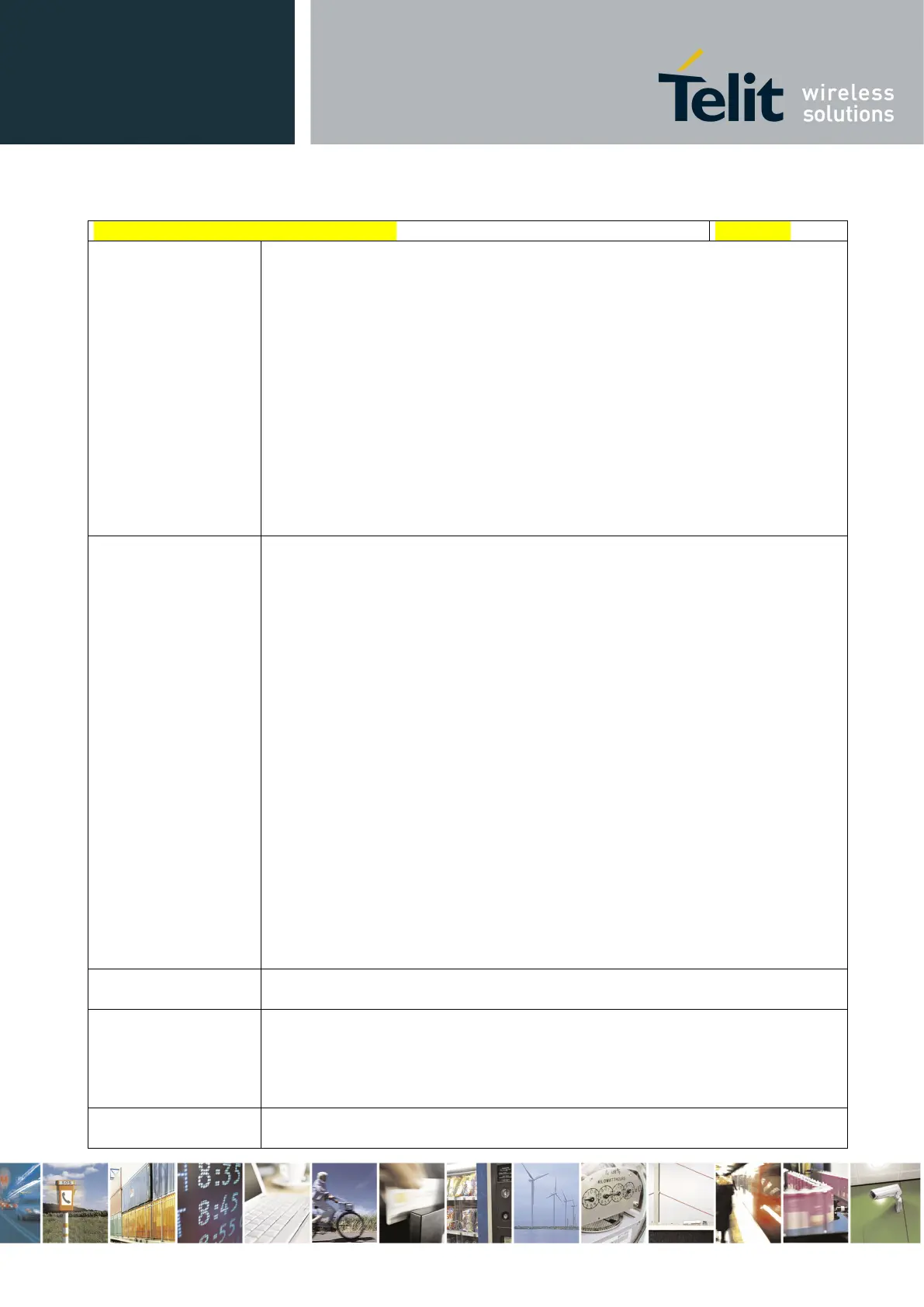Telit LE910 V2 Series AT Commands
80446ST10707A Rev. 0– 2015-11-03
Reproduction forbidden without Telit Communications S.p.A. written authorization - All Rights Reserved page 434 of 509
Mod. 0808 2011-07 Rev.2
#STIA - SIM Toolkit Interface Activation
#STN: 254
is sent if the user has indicated the need to end the proactive SIM application
session (AT#STSR=<cmdType>,16 i.e. “proactive SIM application session
terminated by the user” according to GSM 11.14).
The TA does not need to respond directly, i.e. AT#STSR is not required.
It is possible to restart the SAT session from the main menu again with the
command AT#STGI=37.
Note: The settings are saved on user profile and available on following reboot. SIM
Toolkit activation/deactivation is only performed at power on.
Note: if #ENS=1 then the <mode> parameter is set to 2
Read command can be used to get information about the SAT interface in the
format:
#STIA: <state>,<mode>,<timeout>,<SatProfile>
where:
<state> - the device is in one of the following state:
0 - SIM has not started its application yet
1 - SIM has started its application (SAT main menu ready)
<mode> - SAT and unsolicited indications enabling status (see above)
<timeout> - time-out for user responses (see above)
<SatProfile> - SAT Terminal Profile according to GSM 11.14, i. e. the list of SIM
Application Toolkit facilities that are supported by the ME. The
profile cannot be changed by the TA.
Note: In SAT applications usually an SMS message is sent to the network provider
containing service requests, e.g. to send the latest news. The provider returns a
message with the requested information.
Before activating SAT it is recommended to set the SMS text mode with command
AT+CMGF=1 and to enable unsolicited indications for incoming SMS messages
with command +CNMI.
Test command returns the range of available values for the parameters <mode> and
<timeout>.
Just one instance at a time, the one which first issued AT#STIA=n (with n different
from zero), is allowed to issue SAT commands, and this is valid till the same
instance issues AT#STIA=0.
After power cycle another instance can enable SAT.
A typical SAT session on AT interface starts after an #STN: 37 unsolicited code is
received, if enabled(see above). At that point usually an AT#STGI=37 command is
