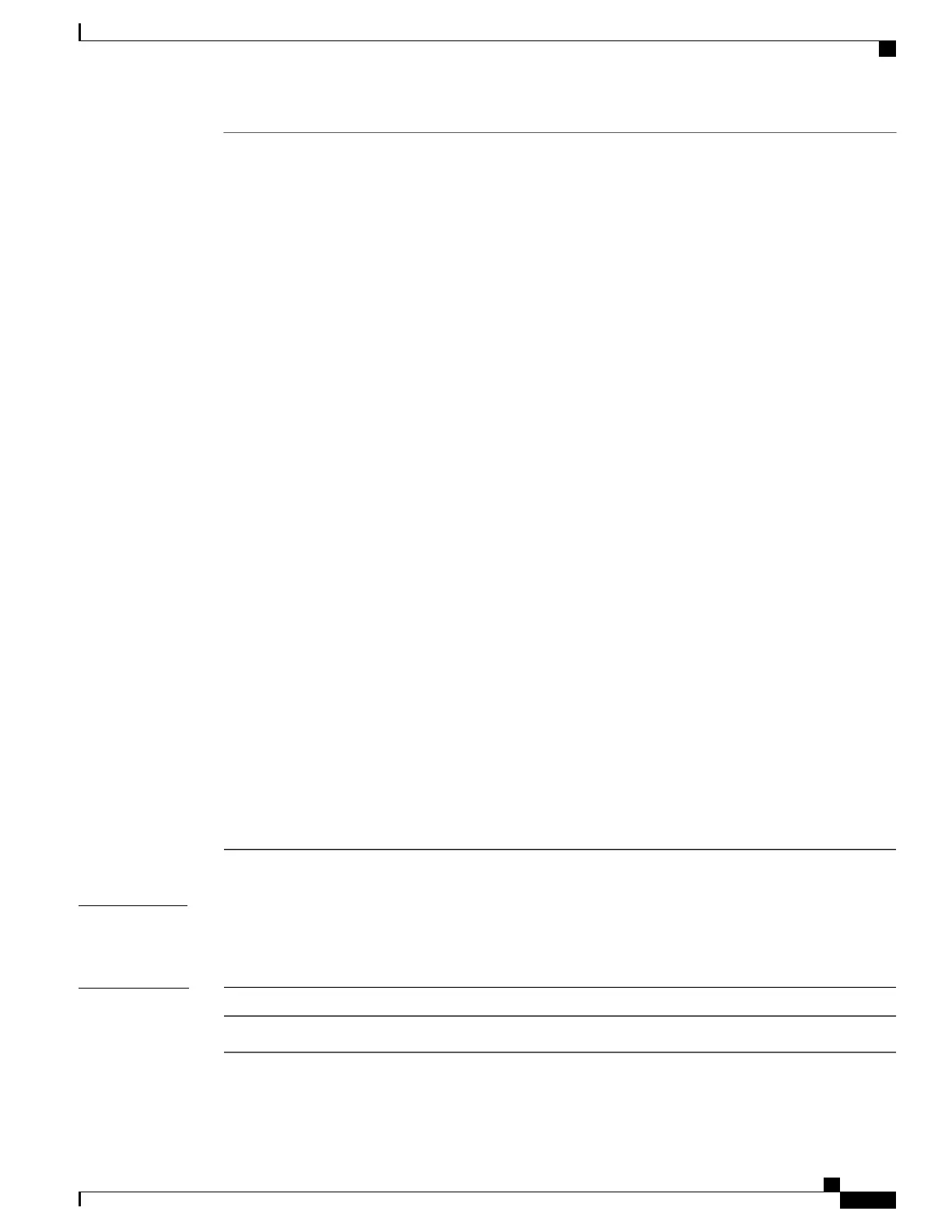Hardware slot where the process for which the trace level is set, is running.
Options include:
• number—Number of the SIP slot of the hardware module where the trace
level is set. For instance, if you want to specify the SIP in SIP slot 2 of
the switch, enter 2.
• SIP-slot / SPA-bay—Number of the SIP switch slot and the number of
the shared port adapter (SPA) bay of that SIP. For instance, if you want
to specify the SPA in bay 2 of the SIP in switch slot 3, enter 3/2.
• F0—The Embedded Service Processor in slot 0.
• F1—The Embedded Service Processor in slot 1.
• FP active—The active Embedded Service Processor.
• R0—The route processor in slot 0.
• RP active—The active route processor.
• switch <number> —The switch, with its number specified.
• switch active—The active switch.
• switch standby—The standby switch.
◦ number—Number of the SIP slot of the hardware module where the
trace level is set. For instance, if you want to specify the SIP in SIP
slot 2 of the switch, enter 2.
◦ SIP-slot / SPA-bay—Number of the SIP switch slot and the number
of the shared port adapter (SPA) bay of that SIP. For instance, if
you want to specify the SPA in bay 2 of the SIP in switch slot 3,
enter 3/2.
◦ F0—The Embedded Service Processor in slot 0.
◦ FP active—The active Embedded Service Processor.
◦ R0—The route processor in slot 0.
◦ RP active—The active route processor.
slot
Command Modes
User EXEC (>)
Privileged EXEC (#)
Command History
ModificationRelease
This command was introduced.Cisco IOS XE Denali 16.1.1
Command Reference, Cisco IOS XE Everest 16.5.1a (Catalyst 3650 Switches)
995
show platform software trace level
