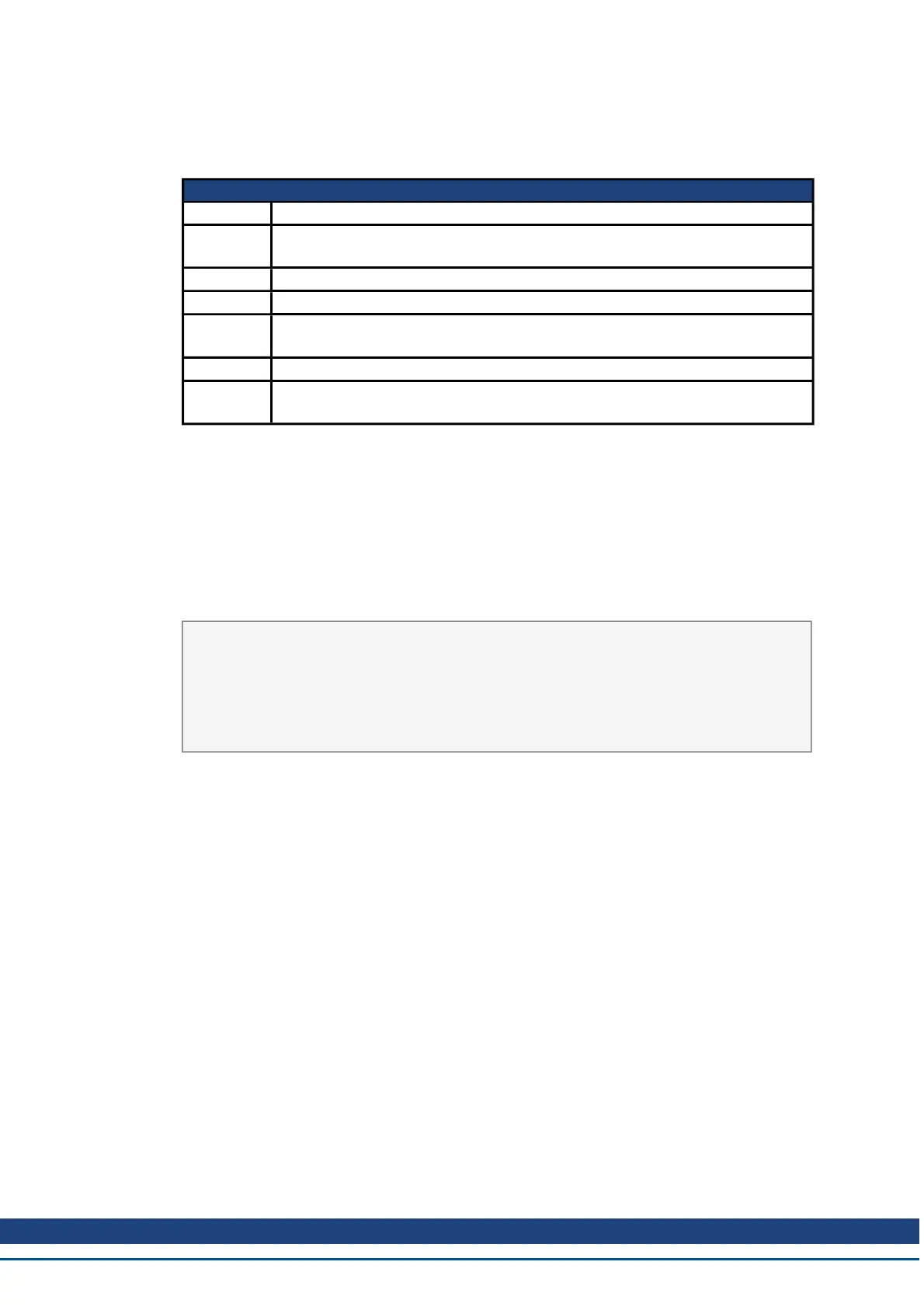AKD BASIC User Guide | 6 AKD BASIC Parameters, Operators, Statements
6.1.3 Call
General Information
Type Statement
Description
Transfer program control to a subroutine. When the subroutine is finished then
control is transferred to the line following the CALL.
Units N/A
Range N/A
Default
Value
N/A
Data Type N/A
Start Ver-
sion
tbd
Description
Transfer program control to a subroutine. When the subroutine is finished then control is trans-
ferred to the line following the CALL. A subroutine is essentially a function with no return value.
Arguments to subroutines are passed "by value". This means that the subroutine receives a
copy of these arguments. Any assignments to these arguments made by the subroutine will
have no effect on these variables in the calling function or subroutine.
Example
Call PrintSum(3,4)
'-------------- Subroutines and Functions -----
-------
Sub PrintSum(i,j,as integer)
print i+j
End Sub
Related Topics
Sub...End Sub
Kollmorgen™ | March 30, 2012 100