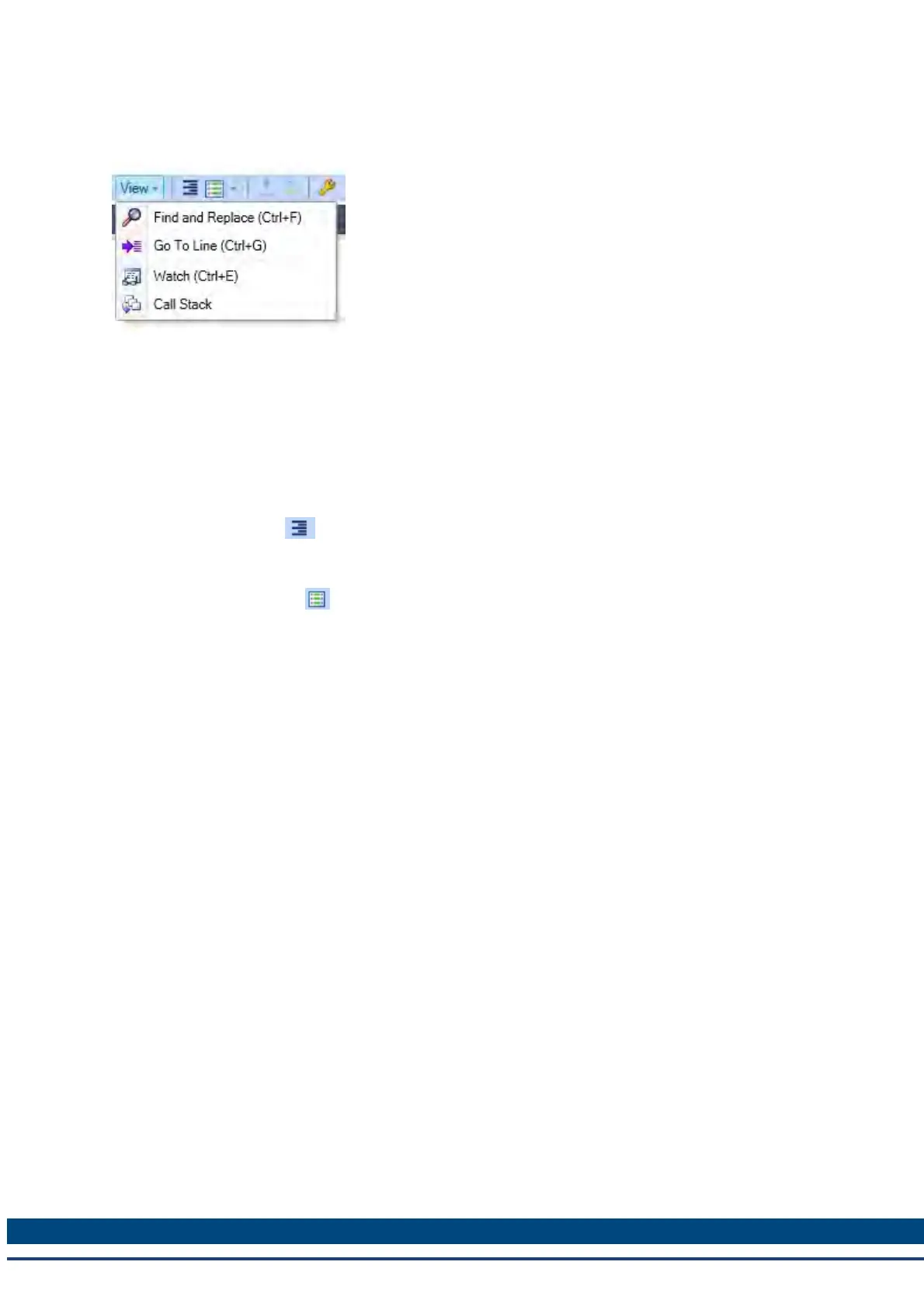AKD BASIC User Guide | 2 Program View
2.1.8 View
Use Find and Replace to find keywords in your program and replace them with a new keyword
Use the Go To Line to go to a specific line of code
Watch will open the expression evaluator tab. The expression evaluator is only valid while using the
debugger. You can evaluate any drive parameter or user defined variable when the program is paused by
the debugger.
Call Stack will open the call stack tab
2.1.9 Format Document
The format document tool implements correct line indentation across all code.
2.1.10 Insert Code Snippet
The Insert Code Snippet tool presents a list of existing code snippets, which can be selected and
inserted into the program at the point where the cursor is currently placed.
2.1.11 Upload?
The upload tool uploads the source code from the drive. If the source code has not been downloaded, this
option is not available. The tools menu allows you to select if the source code is to be downloaded with
the binary.
2.1.12 Lock
The lock tool password protects the source code in the drive. If a new program is downloaded to a drive,
the original source code and password protection is erased.
19 Kollmorgen™ | March 30, 2012