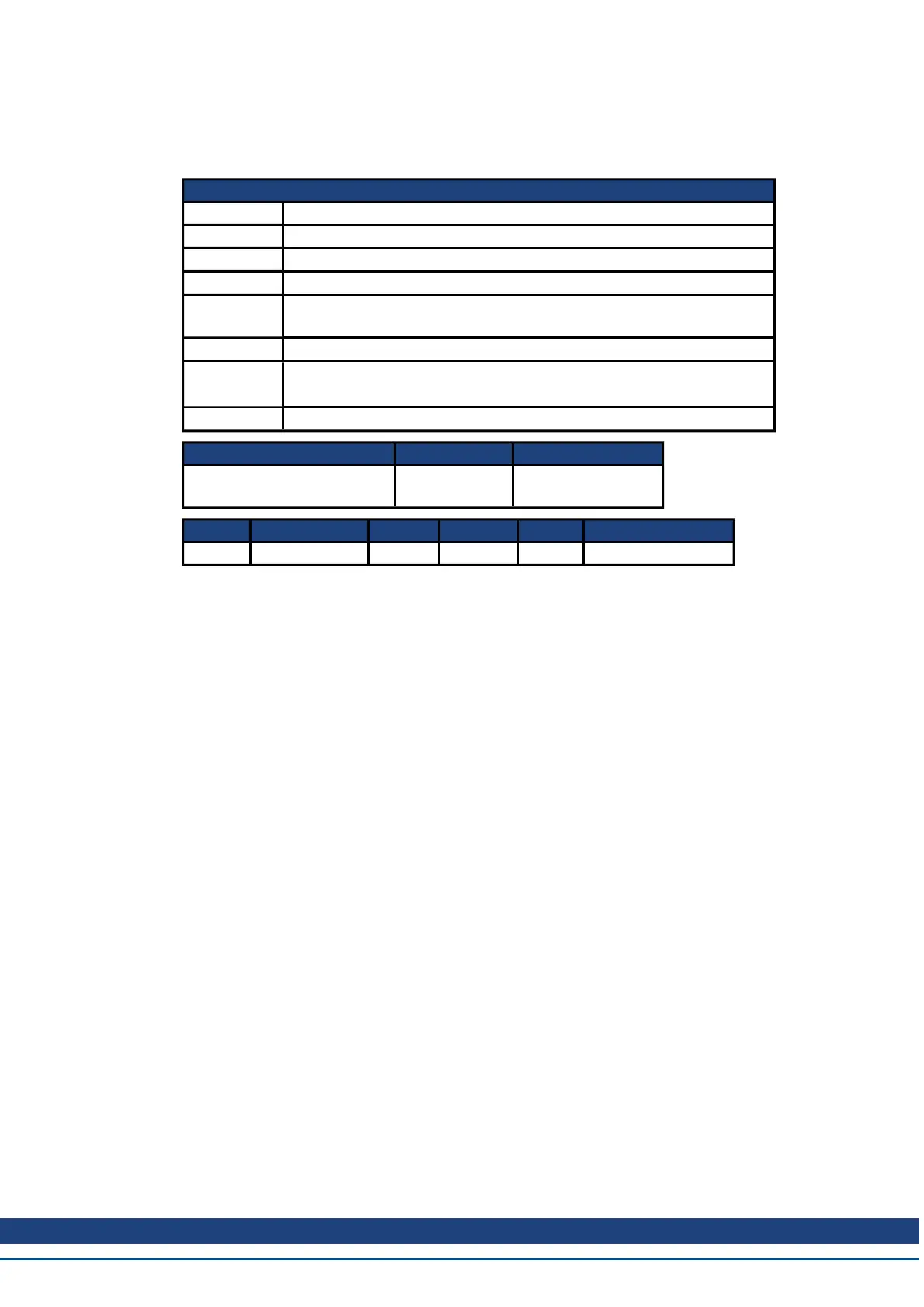AKD BASIC User Guide | 6 AKD BASIC Parameters, Operators, Statements
6.11.10 DRV.DIS
General Information
Type Command
Description Disables the axis (software).
Units N/A
Range N/A
Default
Value
Analog drive software enabled. All other types of drive software dis-
abled.
Data Type N/A
See Also
DRV.EN , DRV.DISSOURCES , DRV.ACTIVE , DRV.DISMODE,
DRV.DISTO
Start Version M_01-00-00-000
Fieldbus Index/Subindex Object Start Version
EtherCAT COE and CAN-
open
3443h/0 M_01-00-00-000
Fieldbus Index/Subindex Is 64 bit? Attributes Signed? Object Start Version
Modbus 236 No Command No M_01-03-00-000
Description
DRV.DIS issues a software disable to the drive. The method by which the drive will be disabled
(either immediately or with a ramp down first) is controlled by DRV.DISMODE.
By querying the value of DRV.ACTIVE , you can check whether the drive is currently enabled
or disabled.
By querying the value of DRV.DISSOURCES , you can check whether the software enable bit
is high (software enabled was issued by executing DRV.EN) or the software enable bit is low
(software disable was issued by executing DRV.DIS).
If DRV.DIS is commanded the emergency timeout is started. If the drive does not disable or
activate dynamic brake within DRV.DISTO , fault 703 is reported.
Kollmorgen™ | March 30, 2012 226