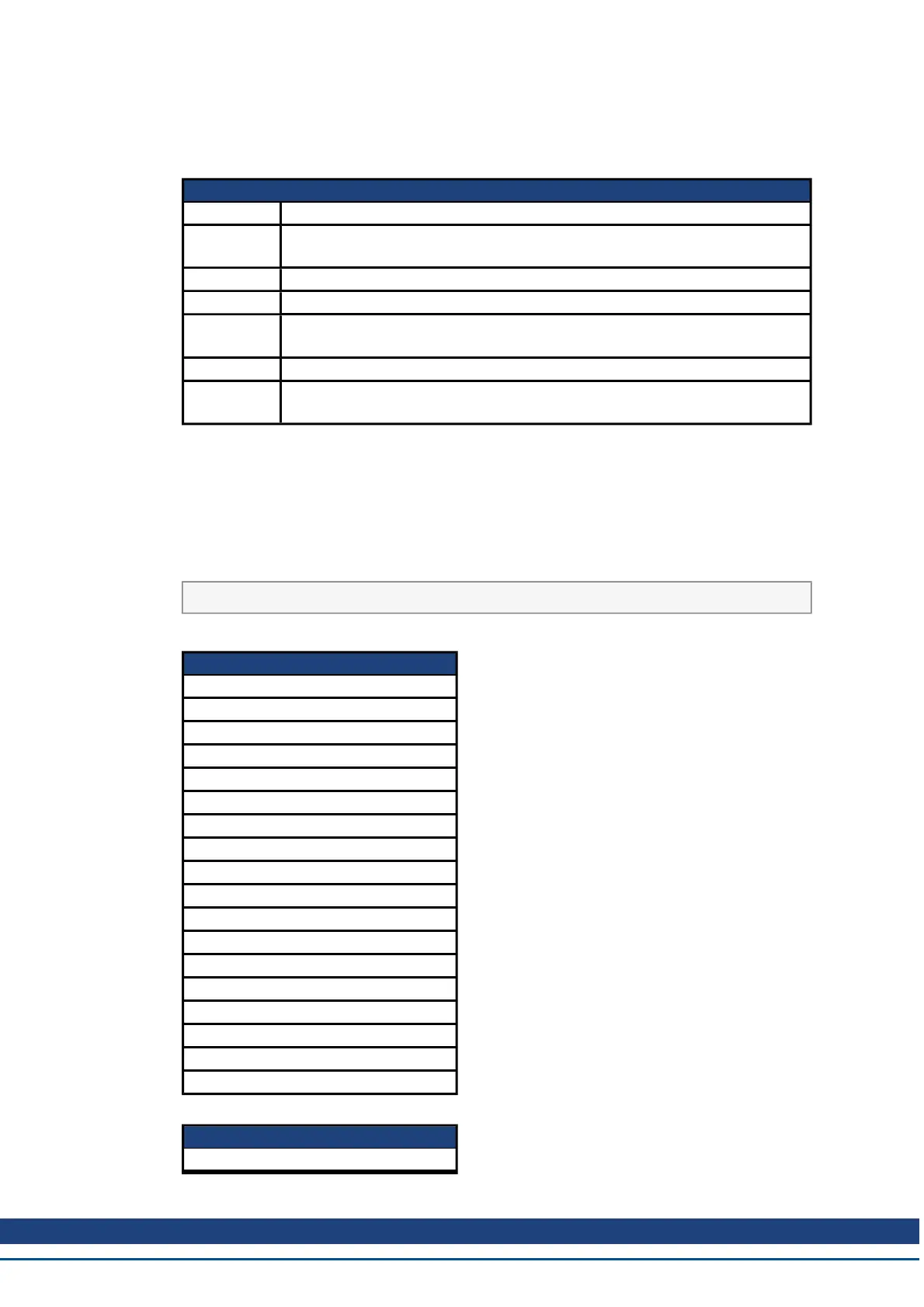AKD BASIC User Guide | 6 AKD BASIC Parameters, Operators, Statements
6.35.1 When
General Information
Type Statement
Description
The WHEN statement is used for very fast response to certain input con-
ditions.
Units N/A
Range N/A
Default
Value
N/A
Data Type N/A
Start Ver-
sion
TBD
Description
The WHEN statement is used for very fast response to certain input conditions. Upon encoun-
tering and executing the WHEN statement, program execution waits until the specified con-
dition is satisfied. When the condition is satisfied, the when-action is executed immediately
and the program continues at the next line after the WHEN statement. The syntax is as fol-
lows:
When when-condition, when-action
The following tables lists the possible when-conditions and when actions
When-conditions
PL.FB < value
PL.FB> value
PL.CMD < value
PL.CMD > value
DRV.HANDWHEEL < value
DRV.HANDWHEEL > value
DRV.TIME > value
DIN1.STATE = 0 or 1
DIN2.STATE = 0 or 1
DIN3.STATE = 0 or 1
DIN4.STATE = 0 or 1
DIN5.STATE = 0 or 1
DIN6.STATE = 0 or 1
DIN7.STATE = 0 or 1
FB3.P < value
FB3.P > value
MOVE.MOVING = 0 or 1
MOVE.INPOSITION = 0 or 1
When-actions
Continue
Kollmorgen™ | March 30, 2012 484