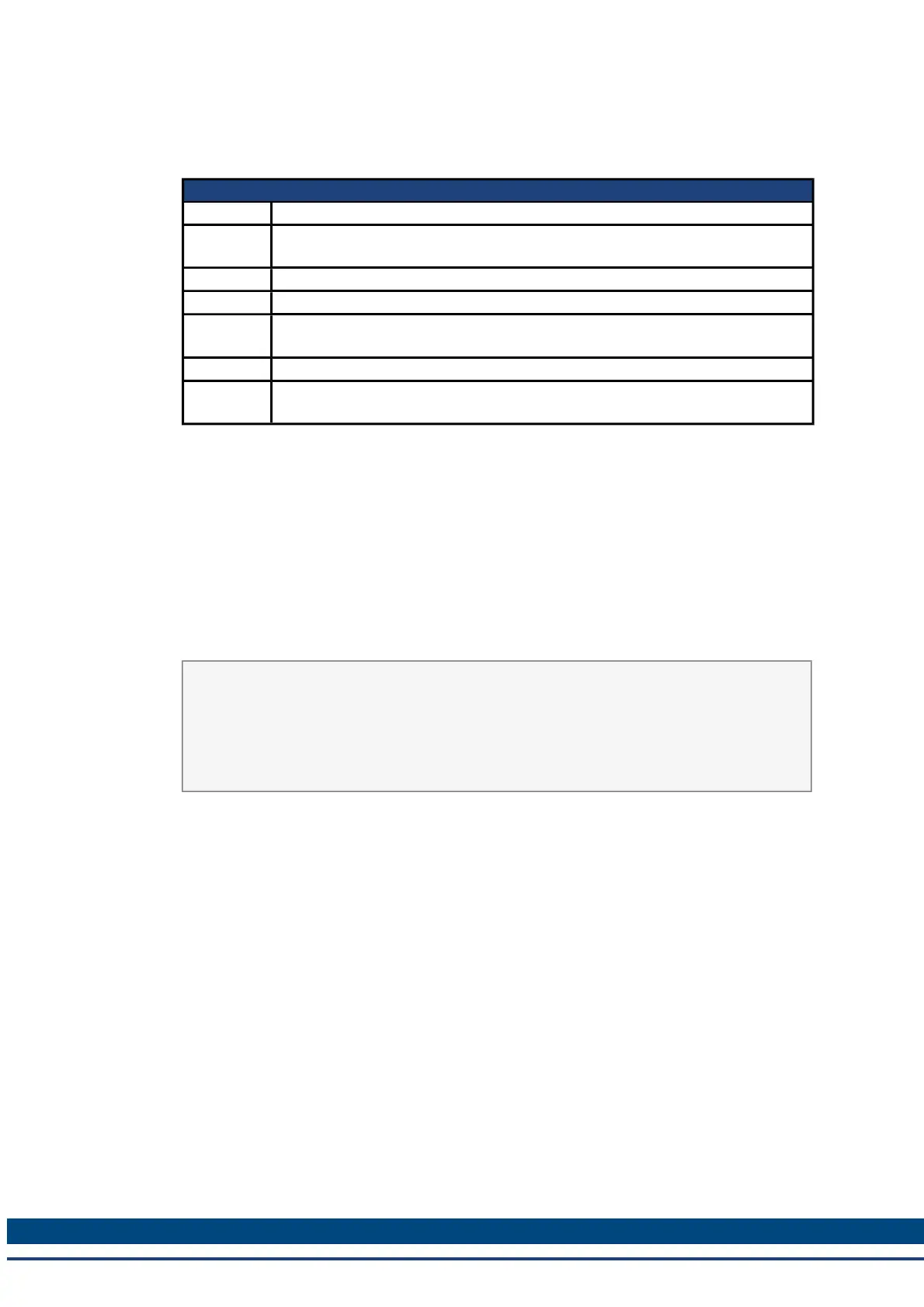AKD BASIC User Guide | 6 AKD BASIC Parameters, Operators, Statements
6.1.12 Input
General Information
Type Statement
Description
The Input statement reads a character string received from the console tab
screen below the program editor window, terminated by a carriage-return.
Units N/A
Range N/A
Default
Value
N/A
Data Type N/A
Start Ver-
sion
TBD
Description
The Input statement reads a character string received from the console tab screen below the
program editor window, terminated by a carriage-return. The input variable can be integer, float-
ing-point or a string. As an option, the prompt-string is transmitted when the Input statement is
encountered. This prompt-string can be either a string constant or a string variable. If the
prompt-string is followed by a semi-colon, then a question mark will be printed at the end of the
prompt-string. If the prompt-string is followed by a comma then no question mark will be
printed.
Example
Main
dim YourName$ as string
input "What's your name"; YourName$
print "Hello ";YourName$;", I'm leav-
ing..."
End Main
Related Topics
Statement Table(1)
109 Kollmorgen™ | March 30, 2012