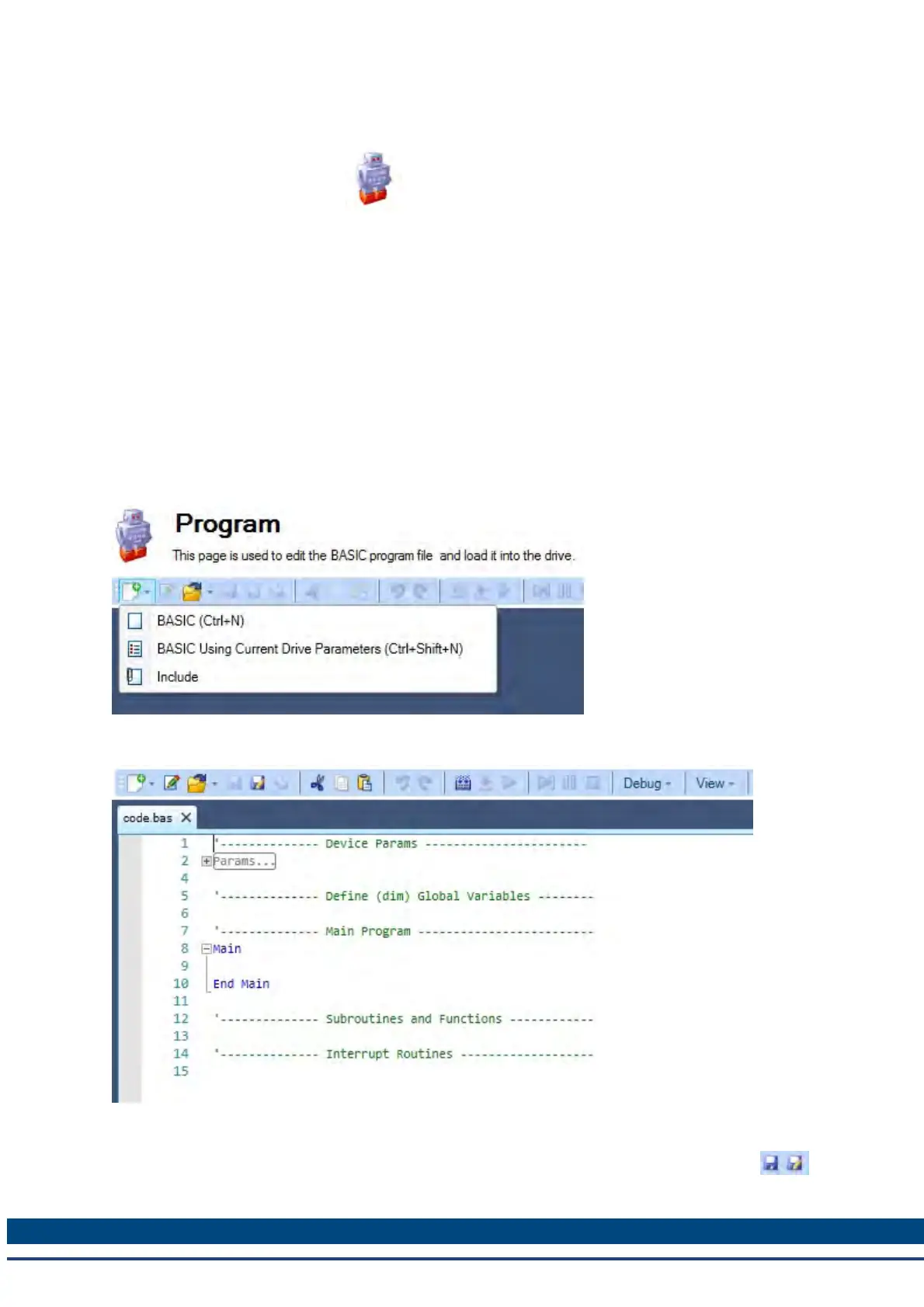AKD BASIC User Guide | 2 Program View
2 Program View
The program view in AKD WorkBench is specific to AKD BASIC drives and can only be accessed using
an AKD BASIC drive type in either online or offline mode. Programs can be compiled in offline mode, but
an AKD BASIC drive must be connected to download and run a program.
2.1 Toolbar Options
The toolbar at the top of the program view contains a number of tools to assist you in programming.
2.1.1 New ...
The Program view loads as an empty window. Create a new program by clicking the new icon in the
upper-left corner and selecting either BASIC or BASICUsing Current Drive Params. The BASIC
selection will load an empty template. The BASICUsing Current Drive Params selection will populate
the template with all current drive values. Then select the location and name of your new project file, and
click save.
This will load the BASICtemplate from which you can begin programming.
2.1.2 Save / Save As
Once you have written your program, save it using the "Save" or "Save As" function on the toolbar
.
17 Kollmorgen™ | March 30, 2012