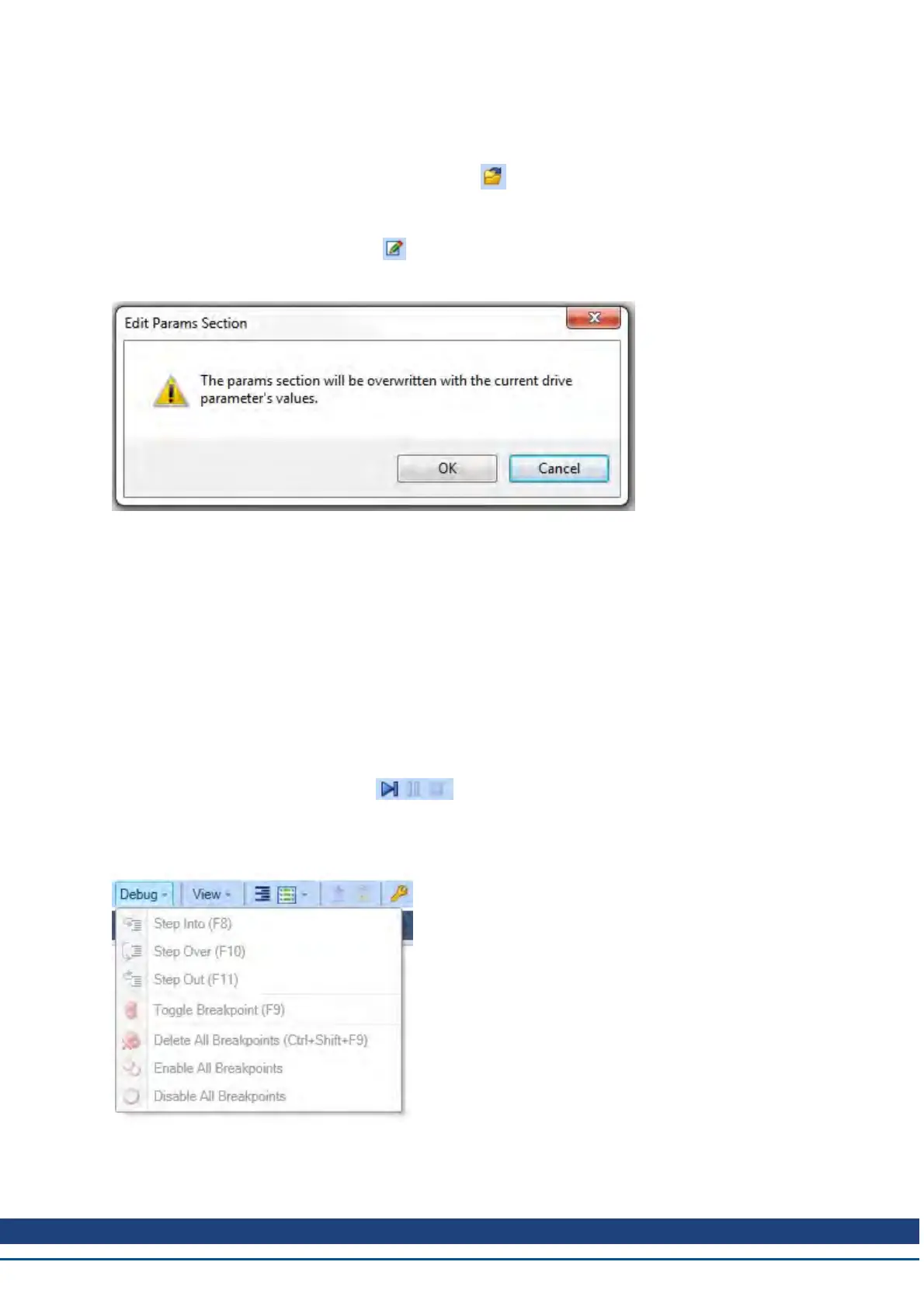AKD BASIC User Guide | 2 Program View
2.1.3 Open
To open a previous project file click the "Open" function and locate your file in the explorer.
2.1.4 Edit Parameters Section
Clicking on the Edit Params Section tool will prompt you to populate the Params section of your code
with all the current drive settings. Clicking yes will overwrite all current param defintions with the current
drive values.
2.1.5 Compile / Download / Run
The Compile button will compile your source code to binary so that you may download the program to the
drive.
The Download button will download your compiled code and source code to the drive by default. If you do
not wish to download the source code to the drive, go to the options menu, choose download and de-
select download source with binary.
The run button will issue a VM.START to start the BASIC program in the drive. If the active BASIC pro-
gram in the editor is different than the program in the drive, the run button will compile and download the
program before running.
2.1.6 Continue / Pause / Stop
The Continue, Pause, and Stop options allow you to control your program while it is running.
2.1.7 Debug
The Debugger allows you to set break points and step through your program.
Kollmorgen™ | March 30, 2012 18
