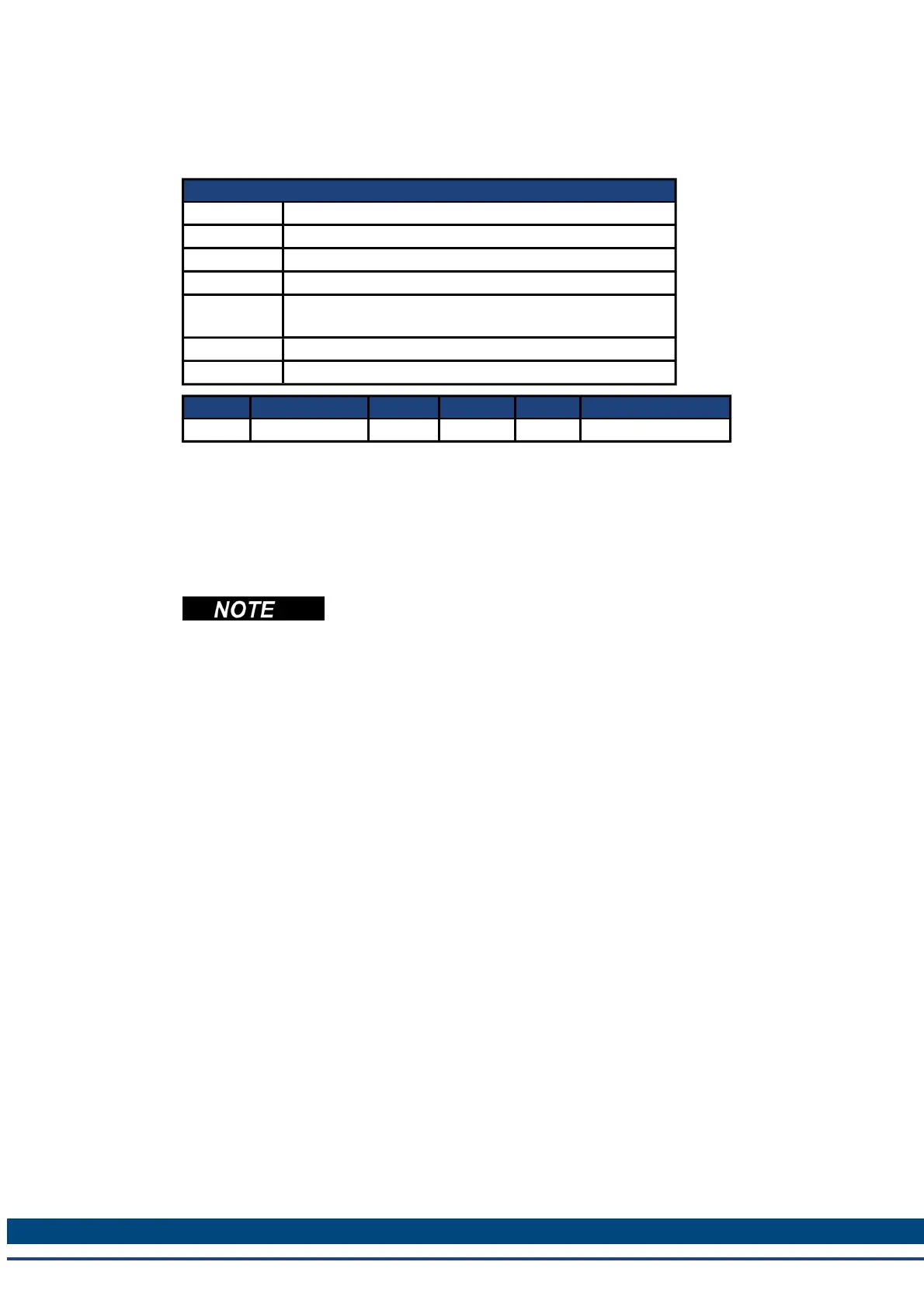AKD BASIC User Guide | 6 AKD BASIC Parameters, Operators, Statements
6.12.9 EGEAR.TYPE
General Information
Type R/W
Description Sets the allowed direction of motion for electronic gearing.
Units N/A
Range 0 to 2
Default
Value
0
Data Type Integer
Start Version TBD
Fieldbus Index/Subindex Is 64 bit? Attributes Signed? Object Start Version
Modbus 1076 No 8 bit No M_01-05-11-000
Description
EGEAR.TYPE sets allowed direction of motion for electronic gearing:
0 - Both directions
1 - Positive direction
2 - Negative direction
EGEAR.TYPE cannot be changed on the fly. EGEAR.TYPE is considered only
when Gearing is turned on (EGEAR = 1).
When unidirectional gearing is used (EGEAR.TYPE = 1 or 2) then motion in the allowed direc-
tion occurs only when the master encoder returns to the point at which it originally reversed
direction. Other motion commands, such as MOVE.GOVEL or MOVE.GOREL, may be
executed while gearing is active. These moves will be superimposed (added to) on the motion
caused by electronic gearing.
Related Topics
EGEAR.ON
261 Kollmorgen™ | March 30, 2012