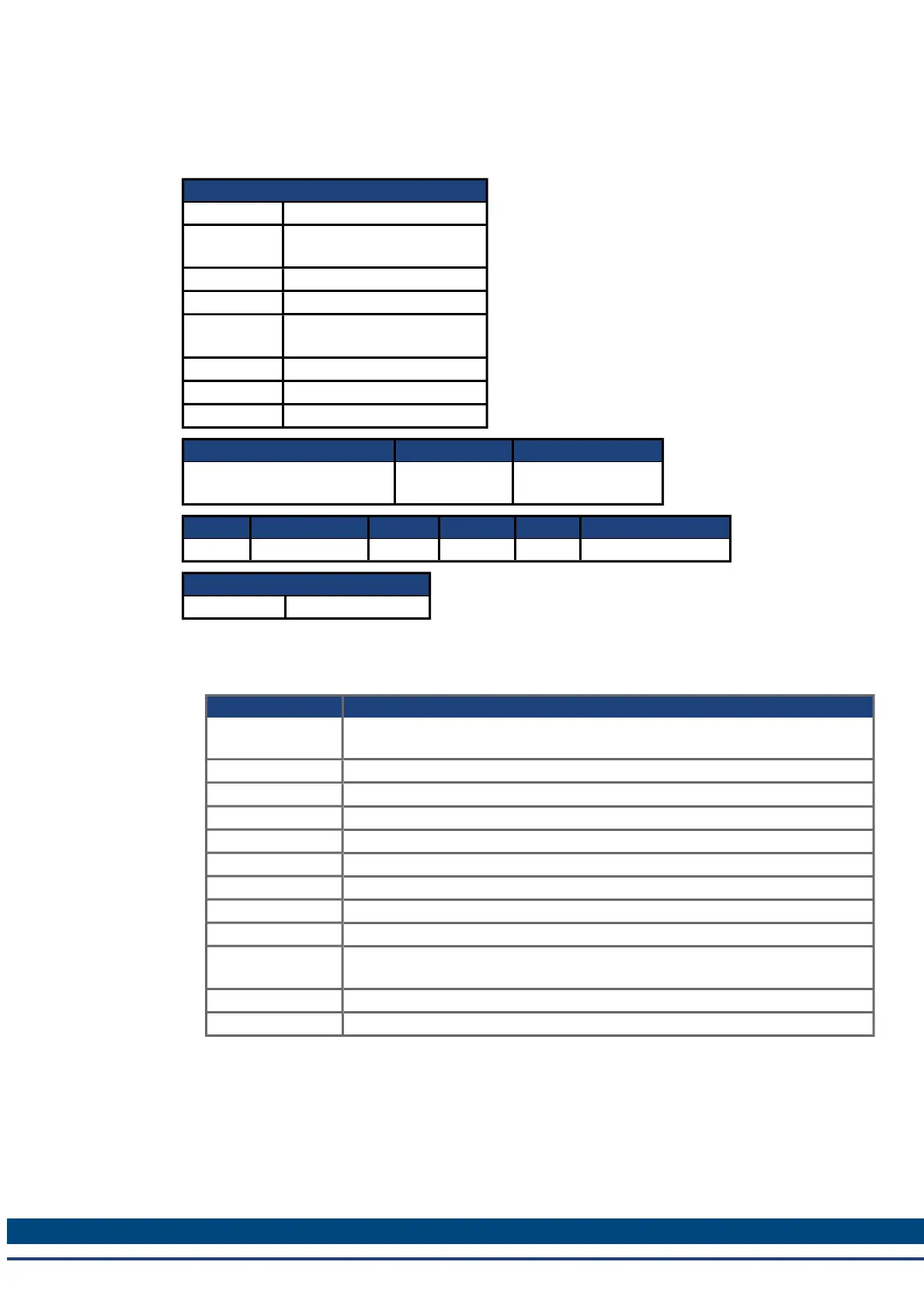AKD BASIC User Guide | 6 AKD BASIC Parameters, Operators, Statements
6.4.6 AOUT.MODE
General Information
Type NV Parameter
Description
Sets the analog output
mode.
Units N/A
Range 0 to 11
Default
Value
0
Data Type Integer
See Also N/A
Start Version M_01-00-00-000
Fieldbus Index/Subindex Object Start Version
EtherCAT COE and CAN-
open
3470h/1 M_01-00-00-000
Fieldbus Index/Subindex Is 64 bit? Attributes Signed? Object Start Version
Modbus 20 No 16 bit No M_01-03-00-000
SynqNet Information
Range 12
Description
AOUT.MODE sets the analog output functionality.
AOUT.MODE Description
0 User variable. The analog output signal is determined by the user (using
AOUT.VALUEU).
1 Actual velocity. The analog signal describes the current velocity value (VL.FB).
2 Velocity error. The analog signal describes the velocity error value.
3 Velocity command. The analog signal describes the velocity command value.
4 Actual current. The analog signal describes the actual current value.
5 Current command. The analog signal describes the current command value.
6 Actual position. The analog signal describes the current position value.
7 Position error. The analog signal describes the position error value.
8 Triangle wave. The analog signal is a triangle wave (sawtooth pattern).
9 Debug mode. In this mode the user can define a drive variable to monitor via
the analog output (AOUT.VALUEU).
10 Unfiltered Velocity (VL.FBUNFILTERED)
11 Filtered Velocity - 10Hz Lowpass (VL.FBFILTER)
Example
You can use AOUT.MODE and AOUT.VALUEU to configure an output signal as follows:
-->AOUT.MODE 0
-->AOUT.VALUEU 5
-->AOUT.VALUEU 4.33
145 Kollmorgen™ | March 30, 2012