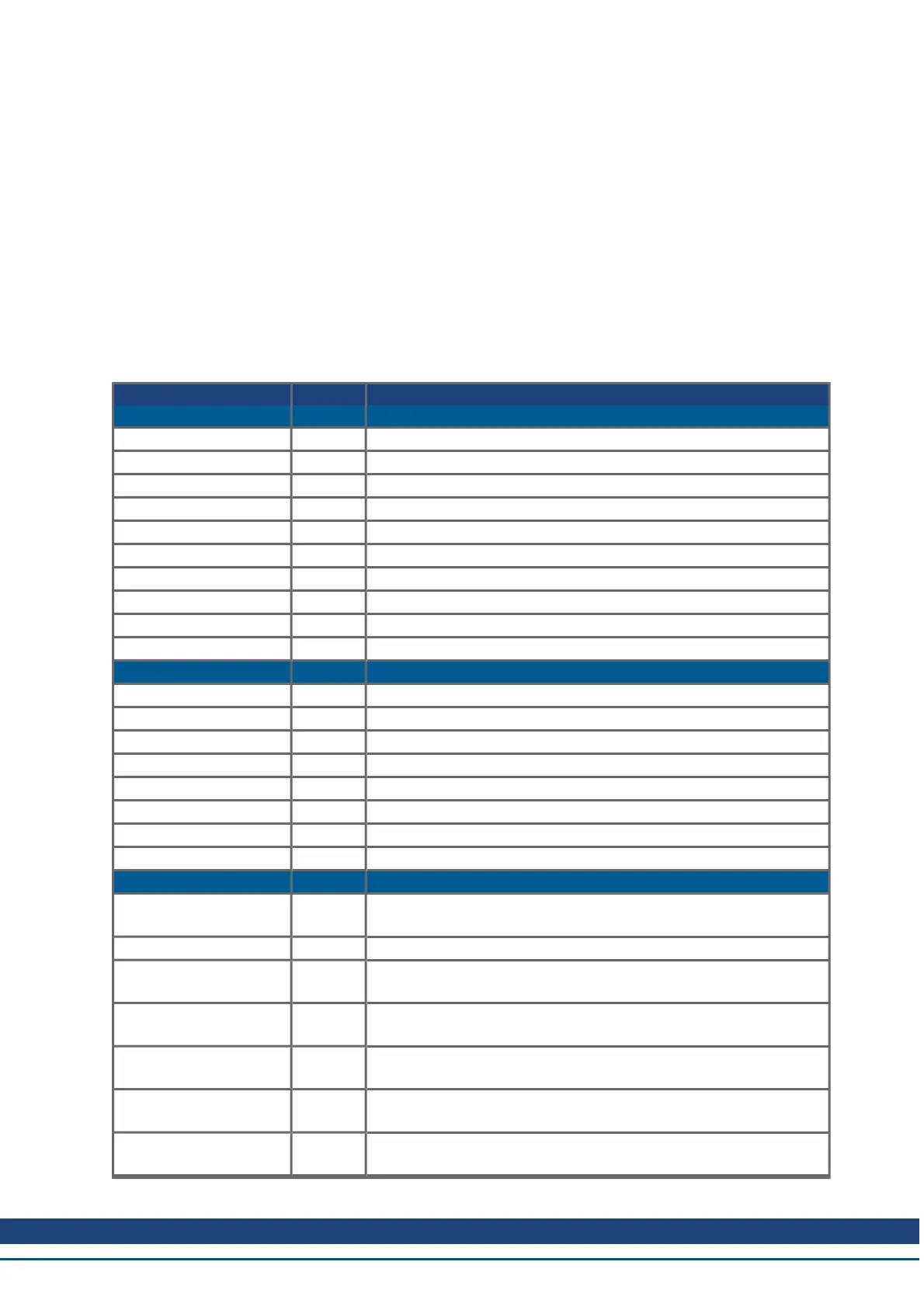AKD BASIC User Guide | 4 Quick Reference: Parameters, Functions, Operators
4 Quick Reference: Parameters, Functions, Oper-
ators
This section contains the functions, parameters, statements and variables available for AKD BASIC.The
tables below list all the parameters that can be called in the program view.
4.1 AKD Parameters and Commands
This table lists the parameters and commands from the AKD Base Drive documentation that are available
in AKD BASIC. For detailed descriptions of each parameter click the links below or visit Appendix A of the
AKD User Manual.
Parameter or Command Type Description
Analog Input (AIN)
AIN.CUTOFF NV Sets the analog input low-pass filter cutoff frequency.
AIN.DEADBAND NV Sets the analog input signal deadband.
AIN.DEADBANDMODE NV Sets the analog input deadband mode.
AIN.ISCALE NV Sets the analog current scale factor.
AIN.MODE NV Analog input mode
AIN.OFFSET NV Sets the analog input offset.
AIN.PSCALE NV Sets the analog position scale factor.
AIN.VALUE R/O Reads the value of the analog input signal.
AIN.VSCALE NV Sets analog velocity scale factor.
AIN.ZERO Command Zeroes the analog input signal.
Analog Output (AOUT)
AOUT.CUTOFF NV Sets the analog output low-pass filter cutoff frequency.
AOUT.ISCALE NV Sets the analog current scale factor.
AOUT.MODE NV Sets the analog output mode.
AOUT.OFFSET NV Sets the analog input offset.
AOUT.PSCALE NV Sets the analog position scale factor.
AOUT.VALUE NV Reads the analog output value.
AOUT.VALUEU R/W Sets the analog output value.
AOUT.VSCALE NV Sets the velocity scale factor for analog output.
Capture (CAP)
CAP0.EDGE,
CAP1.EDGE
NV Selects the capture edge.
CAP0.EN, CAP1.EN NV Enables or disables the related capture engine.
CAP0.EVENT,
CAP1.EVENT
NV Controls the precondition logic.
CAP0.FILTER,
CAP1.FILTER
R/W Controls the precondition logic.
CAP0.MODE,
CAP1.MODE
NV Selects the captured value.
CAP0.PLFB,
CAP1.PLFB
R/O Reads captured position value.
CAP0.PREEDGE,
CAP1.PREEDGE
NV Selects the capture precondition edge.
Kollmorgen™ | March 30, 2012 48
