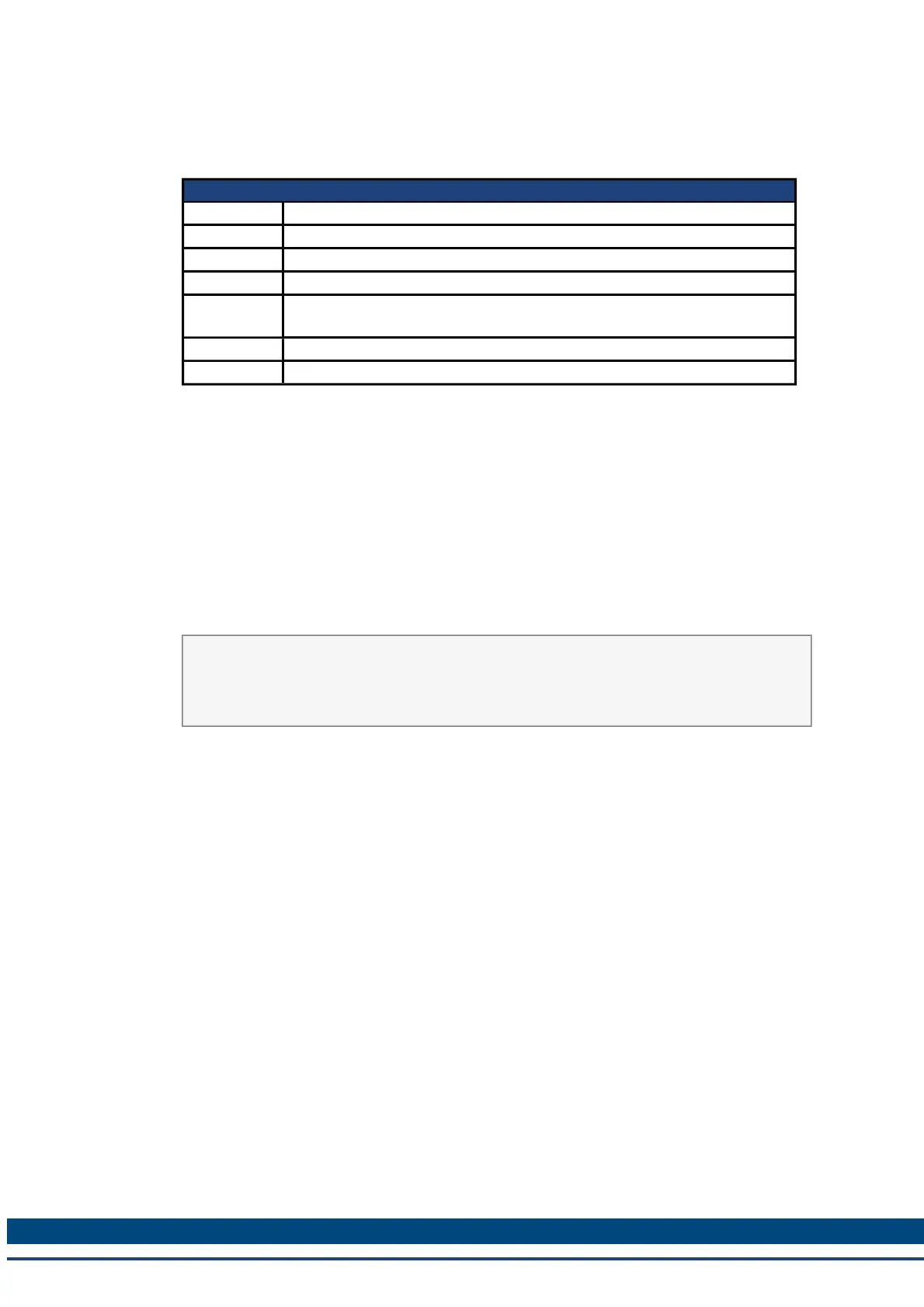AKD BASIC User Guide | 6 AKD BASIC Parameters, Operators, Statements
6.1.15 Print
General Information
Type Statement
Description Displays formatted output through the console while the program is running.
Units N/A
Range N/A
Default
Value
N/A
Data Type N/A
Start Version TBD
Description
AKD BASIC defines zones of 13 characters which can be used to produce output in columns.
If a list of expressions is separated by commas (,) then each subsequent expression is printed
in the next zone.
If a list of expressions is separated by semi-colons (;) then the zones are ignored and con-
secutive expressions are printed in the next available character space.
If a PRINT statement ends in a comma or semi-colon then carriage-return/line-feed at the end
of serial output is suppressed.
Example
Print "Hello" , "Goodbye"
Print "Hello" ; "Goodbye"
Print "Hello" , "Goodbye";
Print "...The End."
Related Topics
Statement Table(1)
113 Kollmorgen™ | March 30, 2012