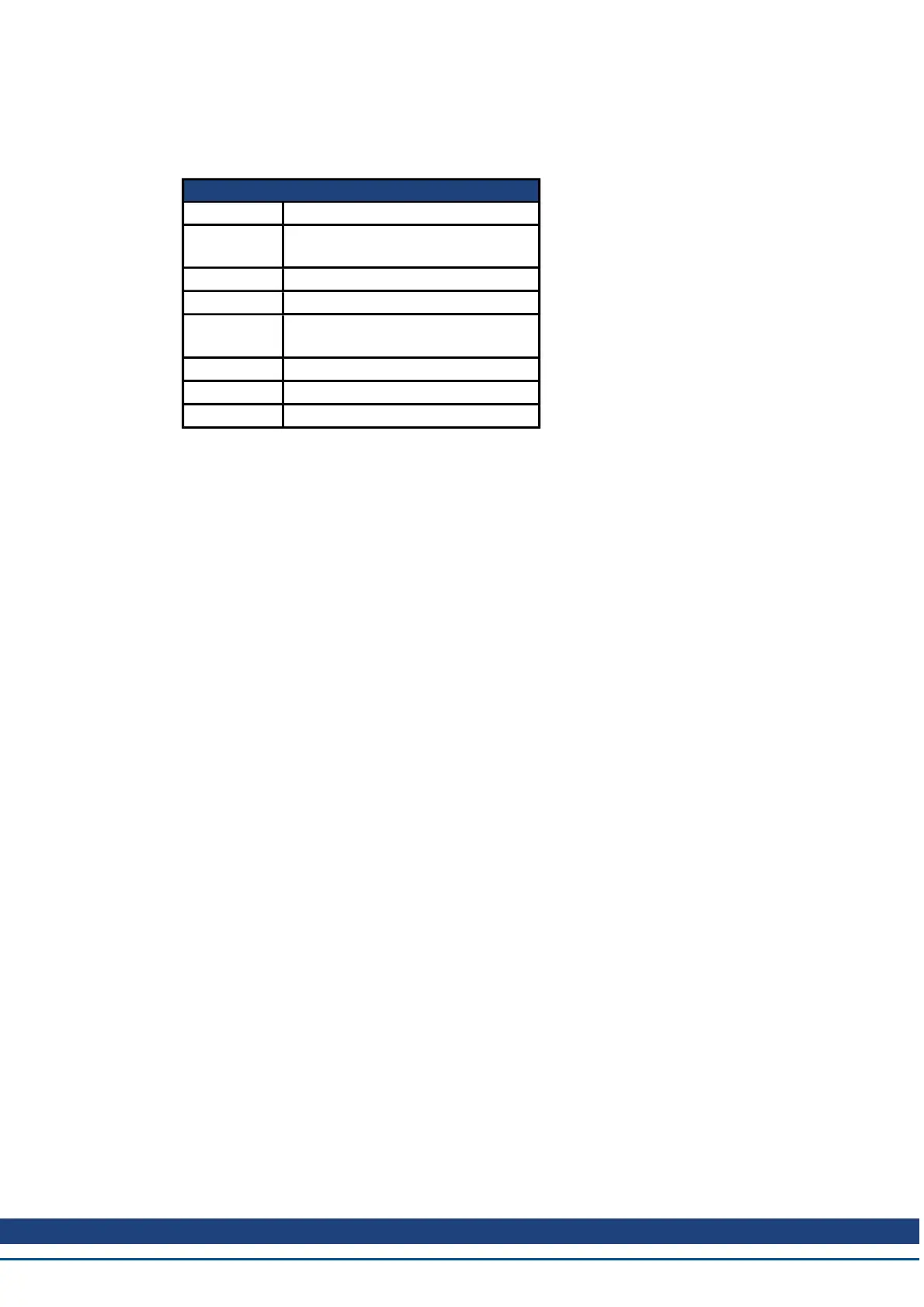AKD BASIC User Guide | 6 AKD BASIC Parameters, Operators, Statements
6.11.25 DRV.NAME
General Information
Type NV Parameter
Description
Sets and reads the name of the
drive.
Units N/A
Range N/A
Default
Value
No-Name
Data Type String
See Also N/A
Start Version M_01-00-00-000
Description
You can assign a unique name to any drive under the following conditions:
l Only use ASCIIcharacters
l Max length of 20 characters
l No spaces in name
This name is one way to identify the drive in a multiple drive network (for instance, in a TCP/IP
network on which multiple drives reside).
From the terminal screen, DRV.NAME returns the name of the drive as ASCII characters.
Kollmorgen™ | March 30, 2012 242