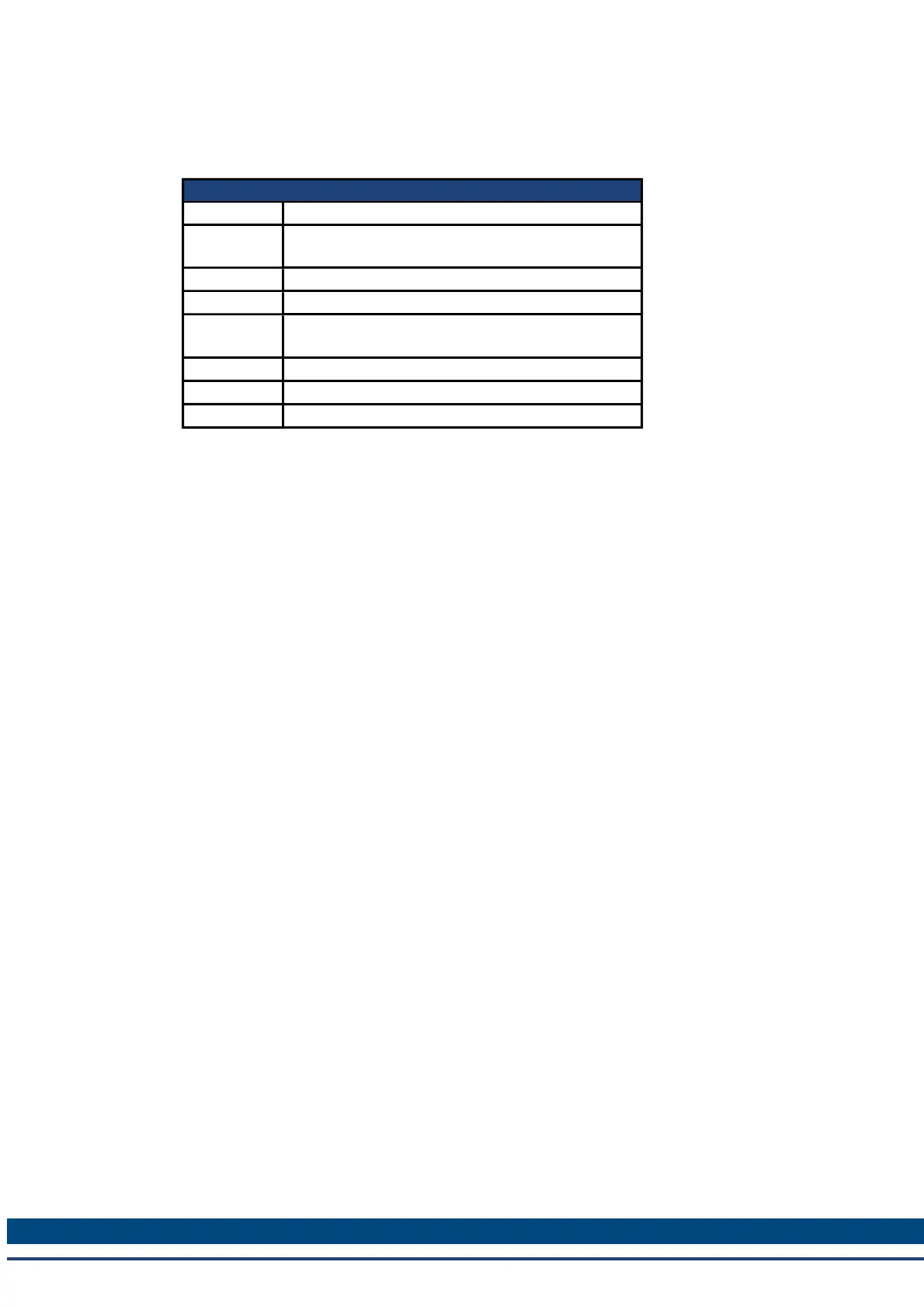AKD BASIC User Guide | 6 AKD BASIC Parameters, Operators, Statements
6.10.8 DOUT9.STATEU to DOUT11.STATEU
General Information
Type NV Parameter
Description
Allows user to set level of selected pin to high or
low.
Units N/A
Range 0 to 1
Default
Value
0
Data Type U8
See Also N/A
Start Version M_01-05-00-000
Description
This parameter allows the user to set the level of the output signal, when the IO is set to output
mode. Parameter value is 0 if signal is low and 1 if signal is high. DIOx.INV can affect the sig-
nals driven onto the X9 connector.
This parameter can be written at any time. The value is only guaranteed to correspond to the
output on the X9 connector when DRV.EMUEMODE is set to 10 and the DIOX.DIR is 0.
Example
The following settings set the direction for the differential signals on pin 4 and 5, so that the out-
put will have a high level signal.
First set the following settings:
DRV.EMUEMODE 10
DIO10.DIR 1
DOUT10.STATEU 1
Then change the level of the signal:
DOUT.STATEU 0
or
DIO10.INV
Note: Inverting the signal will also alter the signal in input mode.
213 Kollmorgen™ | March 30, 2012