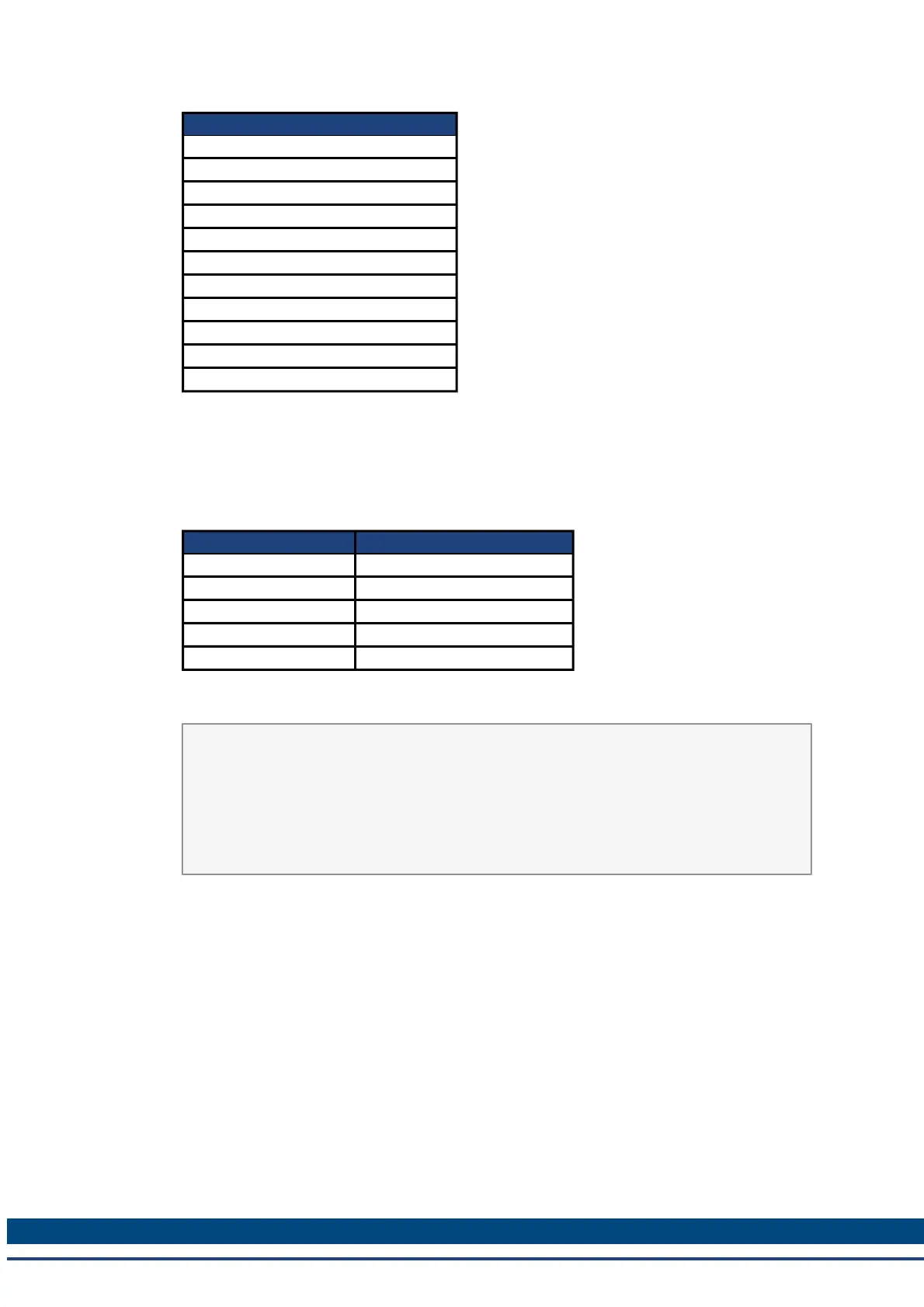AKD BASIC User Guide | 6 AKD BASIC Parameters, Operators, Statements
When-actions
DOUT1.STATEU = 0 or 1
DOUT2.STATEU = 0 or 1
EGEAR.RATIO = value
MOVE.ABORT
MOVE.GOABS
MOVE.GOREL
MOVE.GOVEL
MOVE.GOABSREG
MOVE.GORELREG
MOVE.GOUPDATE
MOVE.GOHOME
Interrupts are active and will be serviced during the execution of a WHEN statement. The
execution of an interrupt service routine will not affect how quickly the when-action is executed
after the when-condition is satisfied.
The When condition is checked every 1 millisecond. At the instant (within 1 msec) that the
when-condition is satisfied, the values of the following variables are strobed into special When
variables:
Variable When variable
DRV.HANDWHEEL WHEN.DRVHANDWHEEL
DRV.TIME WHEN.DRVTIME
FB1.MECHPOS WHEN.FB1MECHPOS
PL.CMD WHEN.PLCMD
PL.FB WHEN.PLFB
Example
When DIN1.STATE = 1, Continue
...
When DRV.HANDWHEEL > 10000,
DOUT1.STATEU = 1
...
When DRV.TIME > 5.6, EGEAR.RATIO
= -2.2
Related Topics
WHEN.DRVHANDWHEEL | WHEN.FB1MECHPOS | WHEN.DRVTIME
WHEN.PLCMD | WHEN.PLFB
485 Kollmorgen™ | March 30, 2012