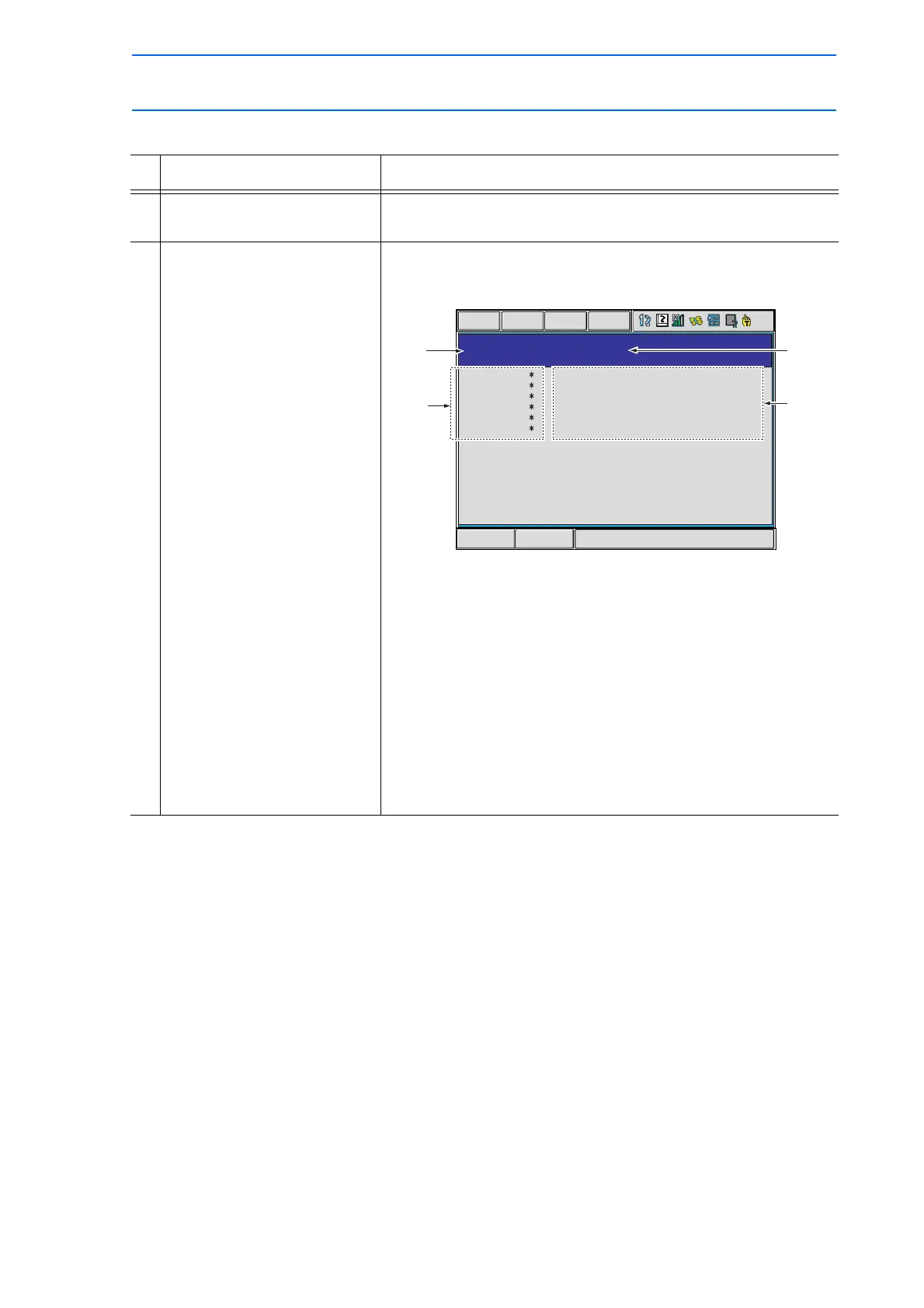3 Teaching
3.5 Modifying Jobs
3-37
149235-1CD
RE-CSO-A031
COMMAND POSITION Window
Operation Explanation
1 Select {ROBOT} under the
main menu.
2 Select {COMMAND
POSITION}.
Edit operations cannot be conducted from this window, but the
taught play speed and position data can be viewed on this
window.
Interpolation
Displays the interpolation type.
Speed
Displays the play speed.
Command Position
Displays the tool file number and position data that has
been taught for this job. Steps which have no position
data, such as move instructions which use position vari-
ables, are marked with an asterisk (*).
Current Data
Displays the current tool file number and position of the
manipulator.
Short CutMain Menu
S
L
U
R
B
T
R1:
S
L
U
R
B
T
R1:
0
0
0
0
0
0
COMMAND POSITION
INTR: SPD: 558 cm/min
[CMD] TOOL : [CURR] TOOL :
DATA
EDIT
DISPLAY
UTILITY
∗∗∗∗∗∗∗∗∗
∗∗
∗∗
