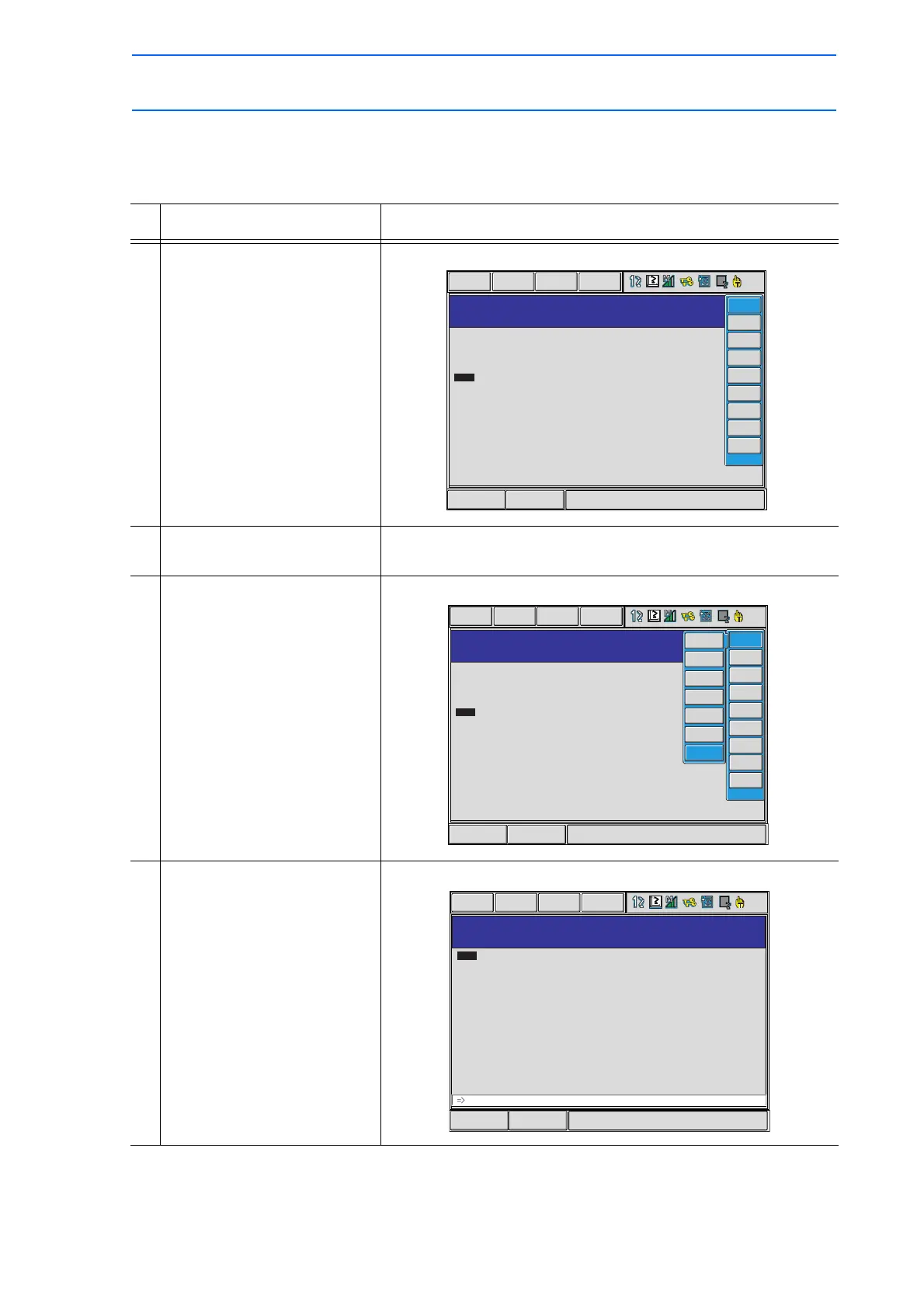3 Teaching
3.9 Other Job-editing Functions
3-87
149235-1CD
RE-CSO-A031
Tag Search
This function moves the cursor to the desired tag.
Operation Explanation
1 Select {EDIT}, {SEARCH} and
“TAG SEARCH.”
The instruction list dialog box appears.
2 Select desired instruction
group.
3 Select desired instruction for
which the tag is to be
searched.
The tag list dialog box for selected instruction appears.
4 Select the desired tag. The cursor is moved to the selected tag and the window appears.
Short CutMain Menu
JOB CONTENT
JOB NAME : TEST01
CONTROL GROUP : R1
0000
0001
0002
0003
0004
0005
0006
0007
NOP
’This job is test job
MOVJ VJ=50.00
MOVJ VJ=12.50
MOVL V=276
TIMER T=1.00
DOUT OT#(1) ON
MOVL V=138
TOOL : 00
STEP NO. : 0003
JOB
EDIT
DISPLAY UTILITY
IN/OUT
CONTROL
DEVICE
MOTION
ARITH
SHIFT
OTHER
SAME
PRIOR
Short Cut
Main Menu
JOB CONTENT
JOB NAME : TEST01
CONTROL GROUP : R1
0000
0001
0002
0003
0004
0005
0006
0007
NOP
This job is test job
MOVJ VJ=50.00
MOVJ VJ=12.50
MOVL V=276
TIMER T=1.00
DOUT OT#(1) ON
MOVL V=138
tool :00
step no.0003
JOB EDIT
DISPLAY UTILITY
IN/OUT
CONTROL
DEVICE
MOTION
ARITH
SHIFT
OTHER
SAME
PRIOR
B
B[]
D
I
OG#()
OGH#()
OT#()
Short Cut
Main Menu
DOUT OT#(1) ON
JOB CONTENT
JOB NAME : TEST01
CONTROL GROUP : R1
0010
0011
0012
0013
0014
0015
0016
0017
DOUT OT#(1) ON
MOVJ VJ=100.00
TIMER T=1.00
MOVL V=138
MOVL V=138
MOVJ VJ=50.00
MOVJ VJ=100.00
DOUT OT#(1) ON
TOOL : 00
STEP NO. : 0003
JOB EDIT DISPLAY UTILITY