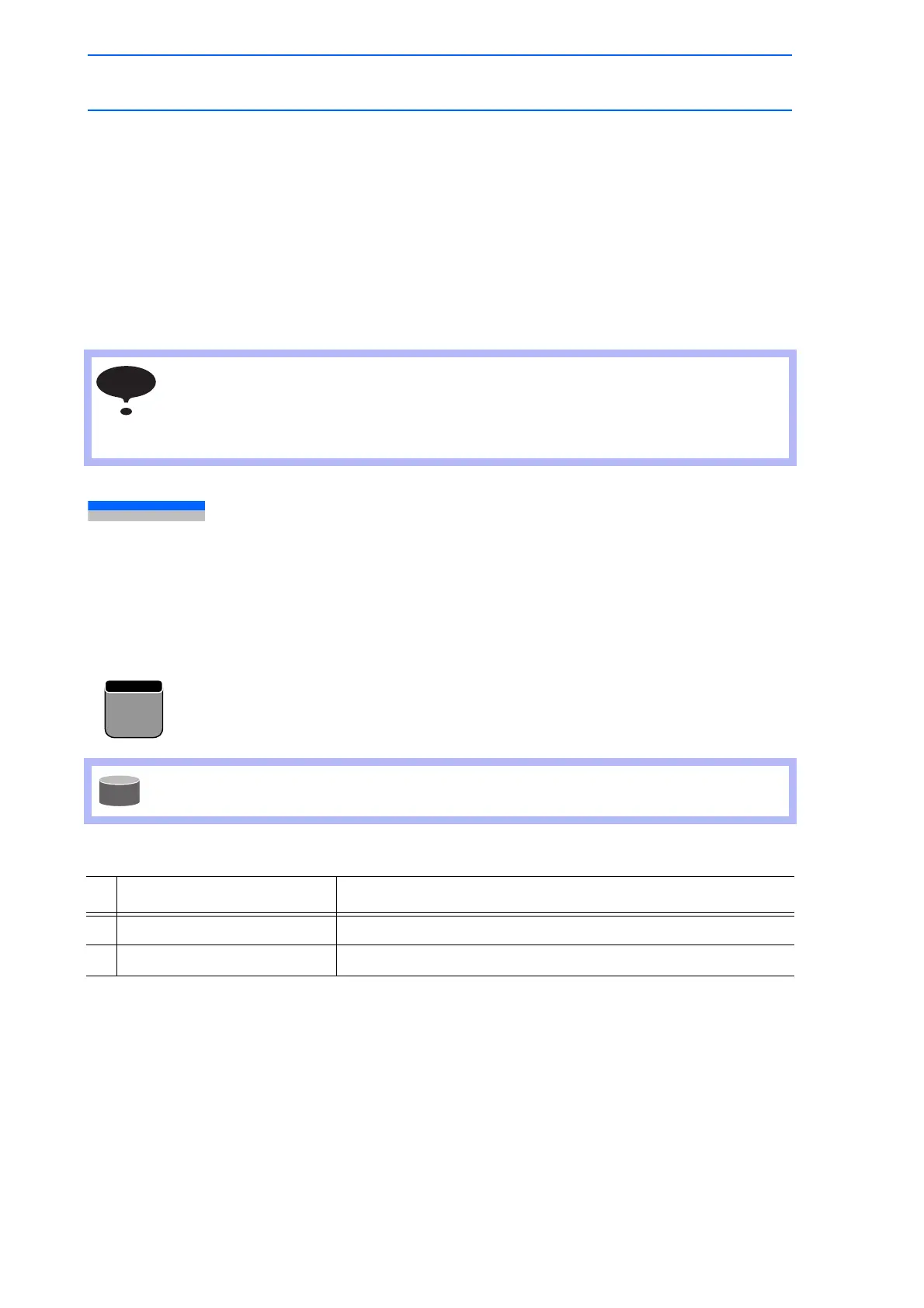9 Arc Welding Application
9.4 Registering Arc Welding Instructions
9-13
149235-1CD
RE-CSO-A031
9.3.9 Enhanced Welding Condition File Function
The enhanced welding condition file function improves the method of setting the welding condition file.
This function can be used as follows:
• Changing the welding start condition to the main condition can be performed during
manipulator operation using the enhanced arc start condition file.
• The crater processing can be set to two stages using the enhanced arc end condition file.
• Analog output to the Power Source increases by 2 channels. Therefore, Power Sources
with polarity ratio control can be used.
9.4 Registering Arc Welding Instructions
9.4.1 ARCON
This is the instruction to turn ON the arc start signal to the Power Source to start welding.
The function key [ARCON] can be used for registration.
Function key to register the welding start instruction (ARCON)
Registering the ARCON Instruction
Enhanced Welding Condition File
Parameter setting is necessary to use the enhanced welding condition file.
(Refer to section 9.5.2 "Selecting Welding Condition Files".)
Select either the standard welding condition file or the enhanced welding condition file as
for the welding condition file.
To register the ARCON instruction using [INFORM LIST], select “DEVICE” from the
instruction group list.
Operation Explanation
1 Press [ARCON].
2 Press [ENTER].
