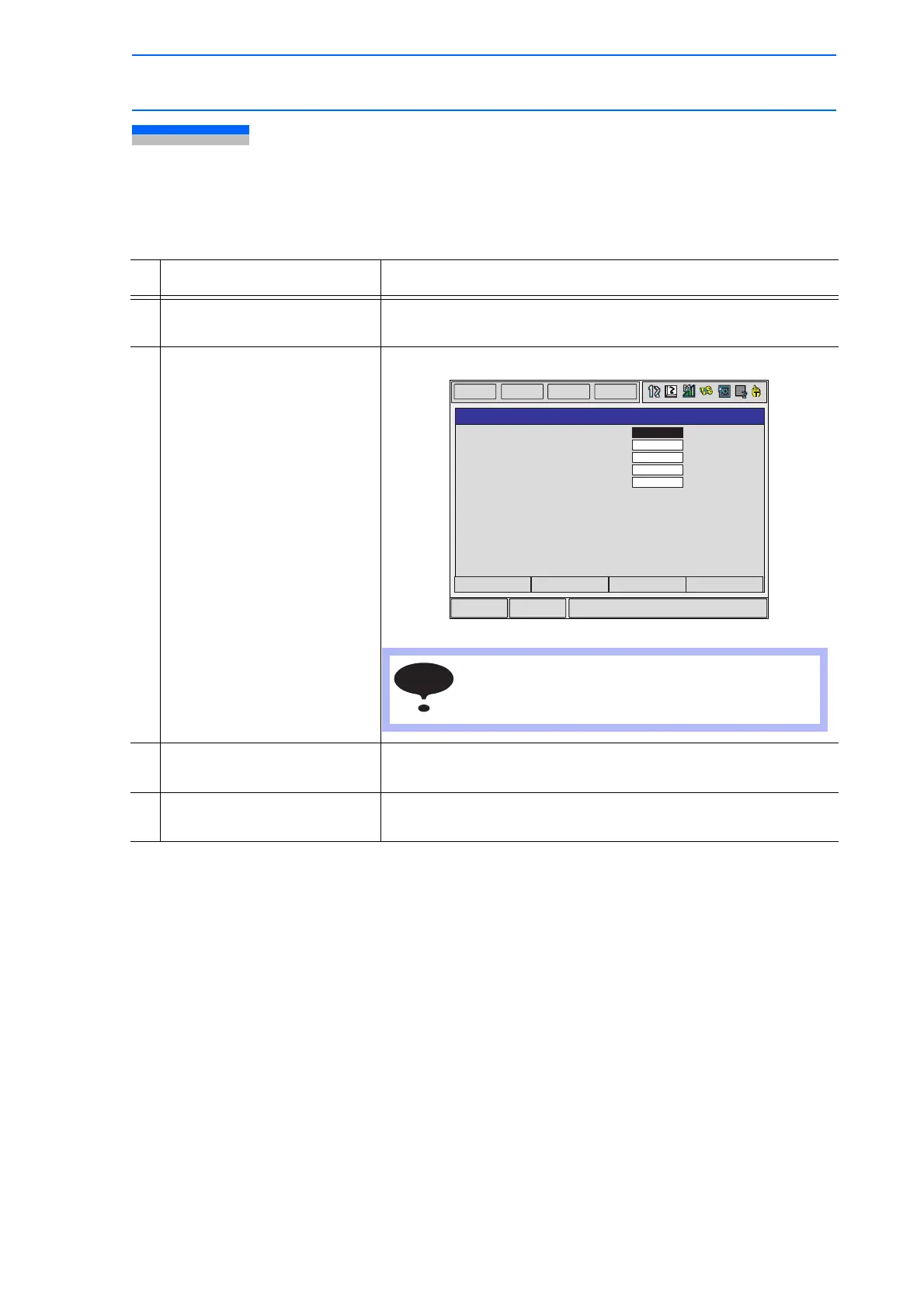5 Editing Jobs
5.6 Enabling the Modification of Position Data Only
5-13
149235-1CD
RE-CSO-A031
5.6 Enabling the Modification of Position Data Only
It is possible to set conditions to allow changes of position data only, in jobs which are locked.
Operation Explanation
1 Select {SETUP} under the
main menu.
2 Select {TEACHING COND}. The TEACHING CONDITION window appears.
3Select “STEP ONLY
CHANGING.”
4 Press [SELECT]. Each time [SELECT] is pressed, the setting alternates between
“PROHIBIT” and “PERMIT.”
DATA
EDIT
DISPLAY
UTILITY
Main Menu ShortCut
TEACHING CONDITION
RECT/CYLINDRICAL
LANGUAGE LEVEL
INSTRUCTION INPUT LEARNING
MOVE INSTRUCTION SET
STEP ONLY CHANGING
RECT
SUBSET
VALID
STEP
PROHIBIT
TEACHING CONDITION window is shown only
when the security mode is edit mode or
management mode.
