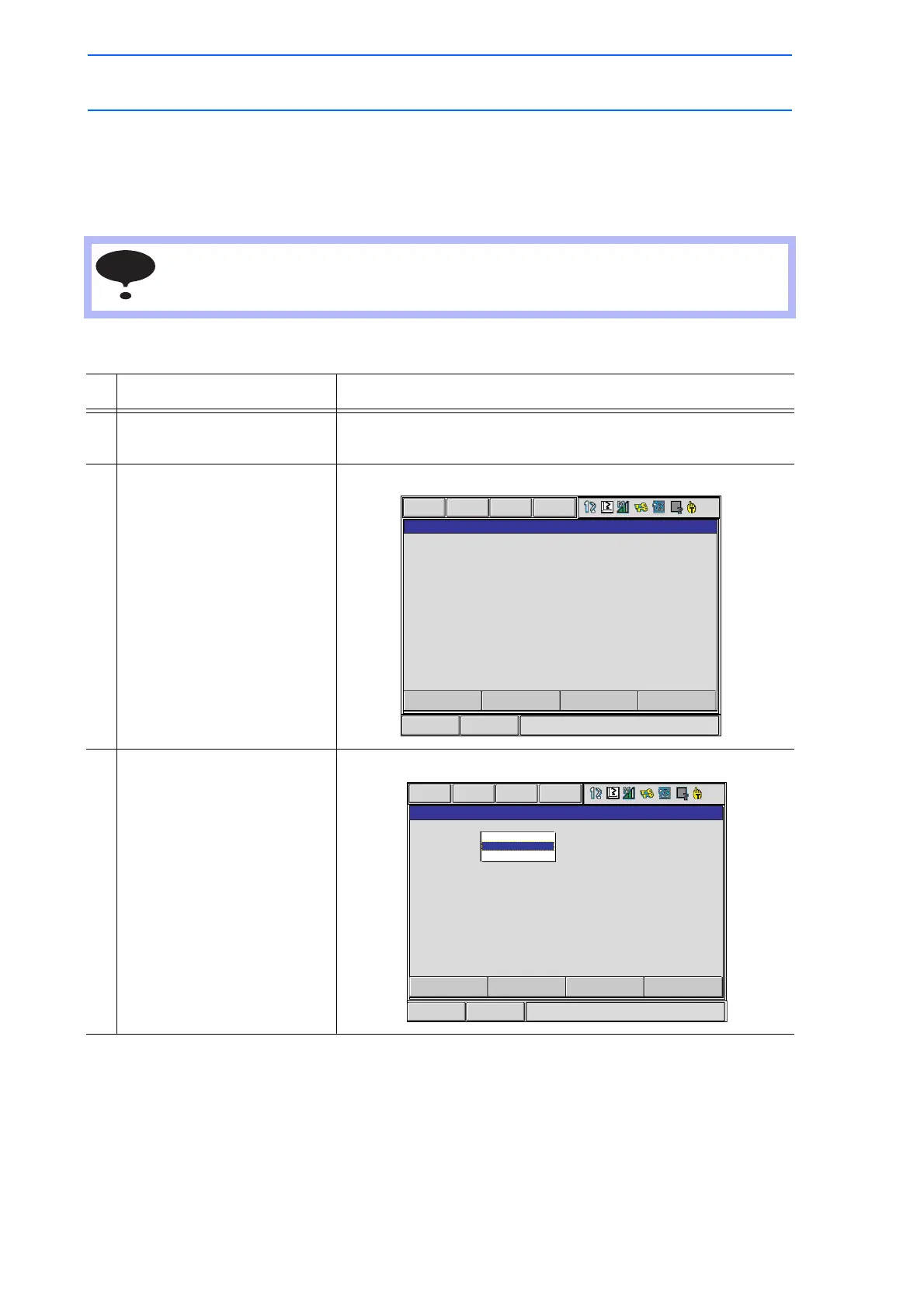4 Playback
4.1 Preparation for Playback
4-2
149235-1CD
RE-CSO-A031
Registering the Master Job
If a particular job is played back frequently, it is convenient to register that job as a master job (master
registration). A job registered as the master job can be called more easily than the method described
on the preceding page.
Be sure to register a master job in the teach mode.
Only one job can be registered as the master job. Registering a master job automatically
releases the previously registered master job.
Operation Explanation
1
Select {JOB} under the
main menu
.
2
Select {MASTER JOB}.
The MASTER JOB window appears.
3 Press [SELECT]. The selection dialog box appears.
Main Menu Short Cut
MASTER JOB
MASTER JOB : *******
JOB EDIT DISPLAY UTILITY
Main Menu
Short Cut
MASTER JOB
MASTER JOB*******
JOB EDIT DISPLAY UTILITY
CALL MASTER JOB
SETTING MASTER JOB
CANCEL MASTER JOB
