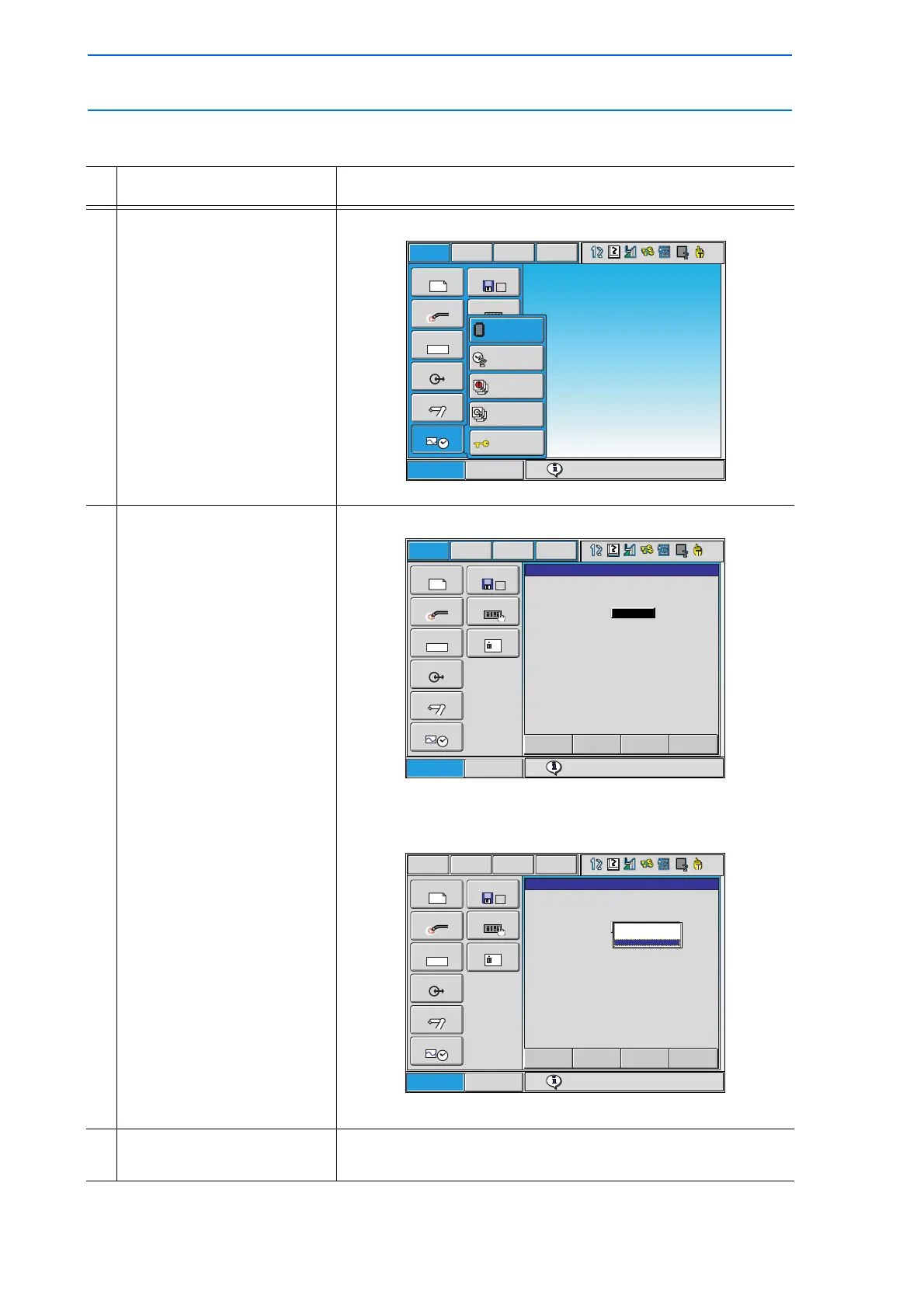1 Introduction
1.4 About the Security Mode
1-24
149235-1CD
RE-CSO-A031
1.4.2 Switching Security Modes
Operation Explanation
1 Select {SYSTEM INFO}
under the main menu.
The sub menu appears.
2 Select {SECURITY}.
The security mode can be selected from operation mode, edit
mode, or management mode.
Security Mode Selection Dialog Box
3 Select the desired security
mode.
When the selected security mode is higher than the currently set
mode, the user ID input status window appears.
Turn on servo power
JOB
DOUT
MOVE
END
VARIABLE
B001
IN/OUT
In Out
ROBOT
SYSTEM INFO
CF
FD/CF
SETUP
DISPLAY SETUP
A
a
ARC WELDING
Short CutMain Menu
PARAMETER
MONITORING TIME
ALARM HISTORY
I/O MESSAGE HISTORY
VERSION
SECURITY
DATA
EDIT
DISPLAY
UTILITY
Turn on servo power
JOB
DOUT
MOVE
END
VARIABLE
B001
IN/OUT
In Out
ROBOT
SYSTEM INFOR
CF
FD/CF
SETUP
ARC WELDING
Short Cut
Main Menu
PARAMETER
SECURITY MODE
SECURITY MODE
EDIT MODE
DATA
EDIT DISPLAY UTILITY
Turn on servo power
JOB
DOUT
MOVE
END
VARIABLE
B001
IN/OUT
In Out
ROBOT
SYSTEM INFO
CF
FD/CF
SETUP
ARC WELDING
Short Cut
Main Menu
PARAMETER
SECURITY MODE
SECURITY MODE
DATA EDIT
DISPLAY
UTILITY
OPERATION MODE
EDIT MODE
MANAGEMENT MODE
