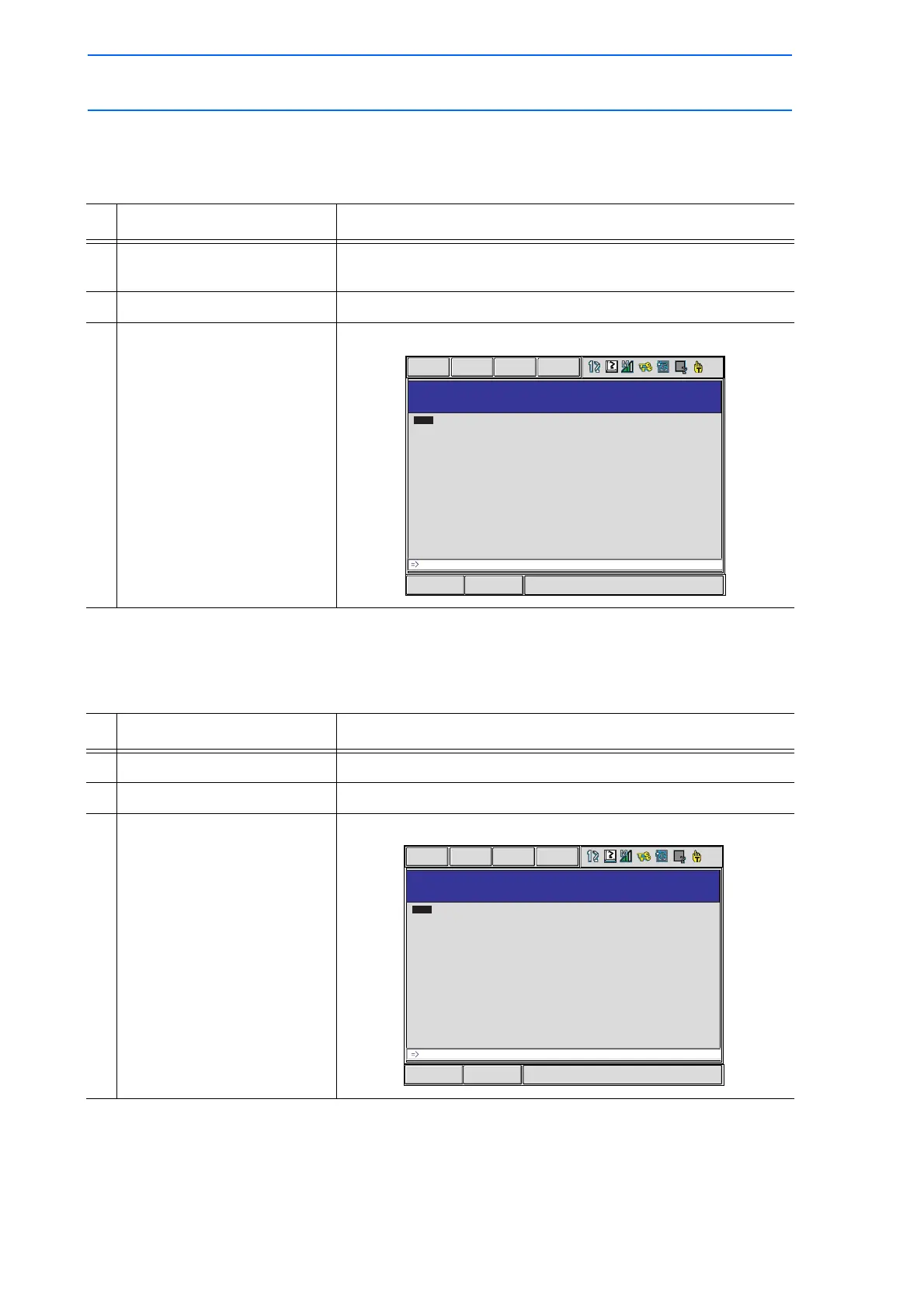3 Teaching
3.9 Other Job-editing Functions
3-84
149235-1CD
RE-CSO-A031
Line Search
This function moves the cursor to the desired line number.
Step Search
This function moves the cursor to the desired step number (move instruction).
Operation Explanation
1 Select {EDIT], {SEARCH} and
“LINE SEARCH.”
The input buffer line appears.
2 Input desired line number.
3 Press [ENTER]. The cursor is moved to the line number and the window appears.
Operation Explanation
1 Select “STEP SEARCH.” The input buffer line appears.
2 Input desired step number.
3 Press [ENTER]. The cursor is moved to the input step and the window appears.
Short CutMain Menu
MOVJ VJ=100.00
JOB CONTENT
JOB NAME : TEST01
CONTROL GROUP : R1
0100
0101
0102
0103
0104
0105
0106
0107
MOVJ VJ=100.00
TIMER T=1.00
MOVL V=138
MOVL V=138
MOVJ VJ=50.00
MOVJ VJ=100.00
DOUT OT#(1) ON
TIMER T=0.50
TOOL : 00
STEP NO.:0003
JOB
EDIT
DISPLAY
UTILITY
Short CutMain Menu
MOVJ VJ=100.00
JOB CONTENT
JOB NAME : TEST01
CONTROL GROUP : R1
0100
0101
0102
0103
0104
0105
0106
0107
MOVJ VJ=100.00
TIMER T=1.00
MOVL V=138
MOVL V=138
MOVJ VJ=50.00
MOVJ VJ=100.00
DOUT OT#(1) ON
TIMER T=0.50
TOOL : 00
STEP NO. : 0003
JOB EDIT DISPLAY UTILITY
