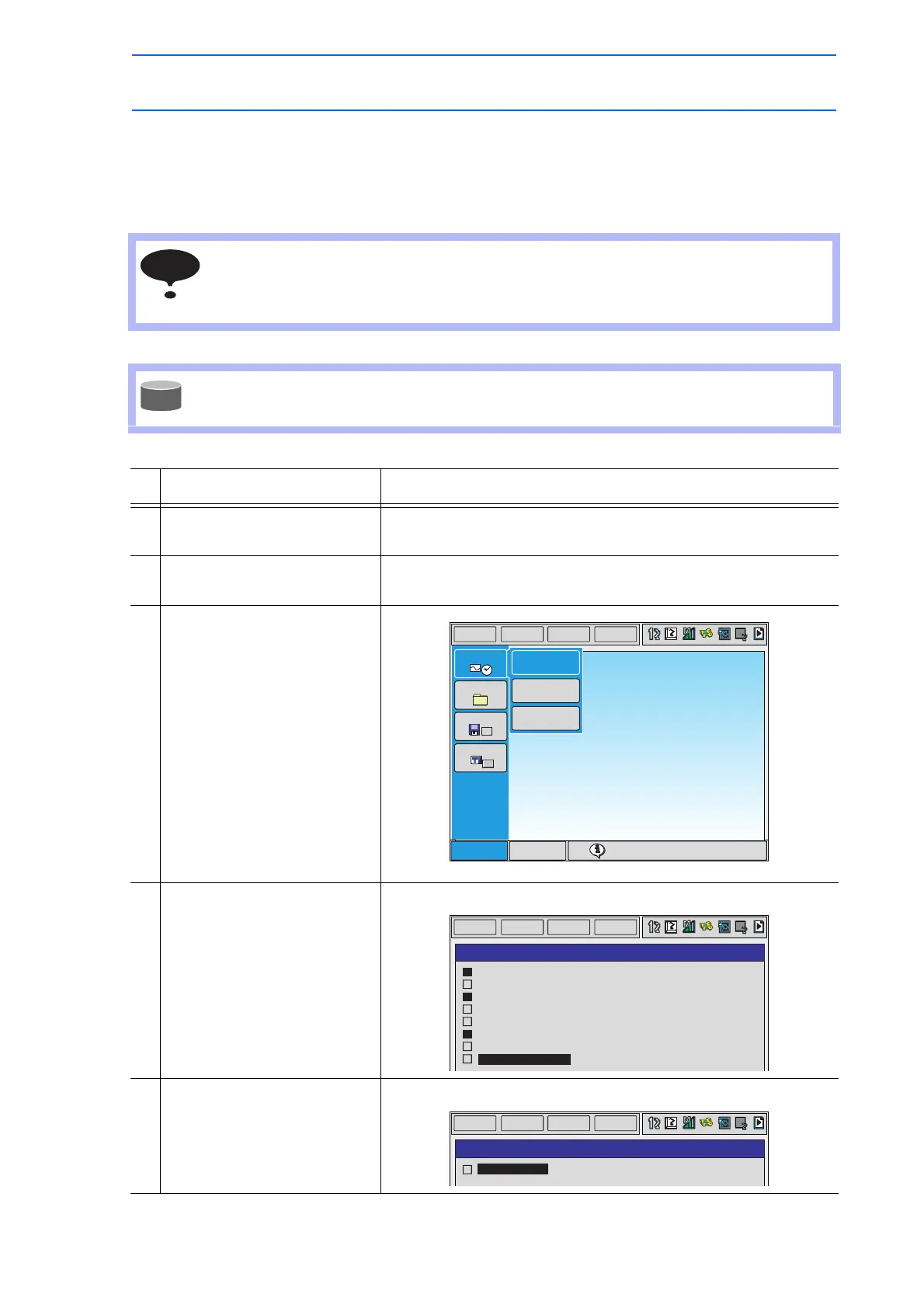9 Arc Welding Application
9.5 Welding Condition Files
9-44
149235-1CD
RE-CSO-A031
9.5.2 Selecting Welding Condition Files
There are two types of the welding start/end condition file: standard type and enhanced type.
To change the type of a welding condition file, perform the setting following the procedures below.
When the type of the file changes, the welding start/end condition file is initialized.
To load a welding condition file that has been saved on an external memory device, files
that are different type than those being used cannot be loaded. Load files of the same
type.
Change the setting of the welding condition files in the management mode.
In the operation mode or editing mode, the setting status can be only referred to.
Operation Explanation
1 While pressing [MAIN MENU],
turn ON the power.
2 Change the security mode to
the management mode.
3 Select {SYSTEM} from the
main menu.
4 Select {SETUP}. The SETUP window appears.
5 Select “OPTION FUNCTION.” The OPTION FUNCTION window appears.
SECURITY
SYSTEM
FILE
TOOL
SETUP
SECURITY
VERSION
Main Menu ShortCut
! Turn on servo power
CF
DISPLAY SETUP
A
a
DATA
EDIT
DISPLAY
UTILITY
SETUP
LANGUAGE
CONTROL GROUP
APPLICATION
IO MODULE
OPTION BOARD
CMOS MEMORY
DATE/TIME
OPTION FUNCTION
DATA
EDIT
DISPLAY
UTILITY
OPTION FUNCTION
ARC WELDING
STANDARD
