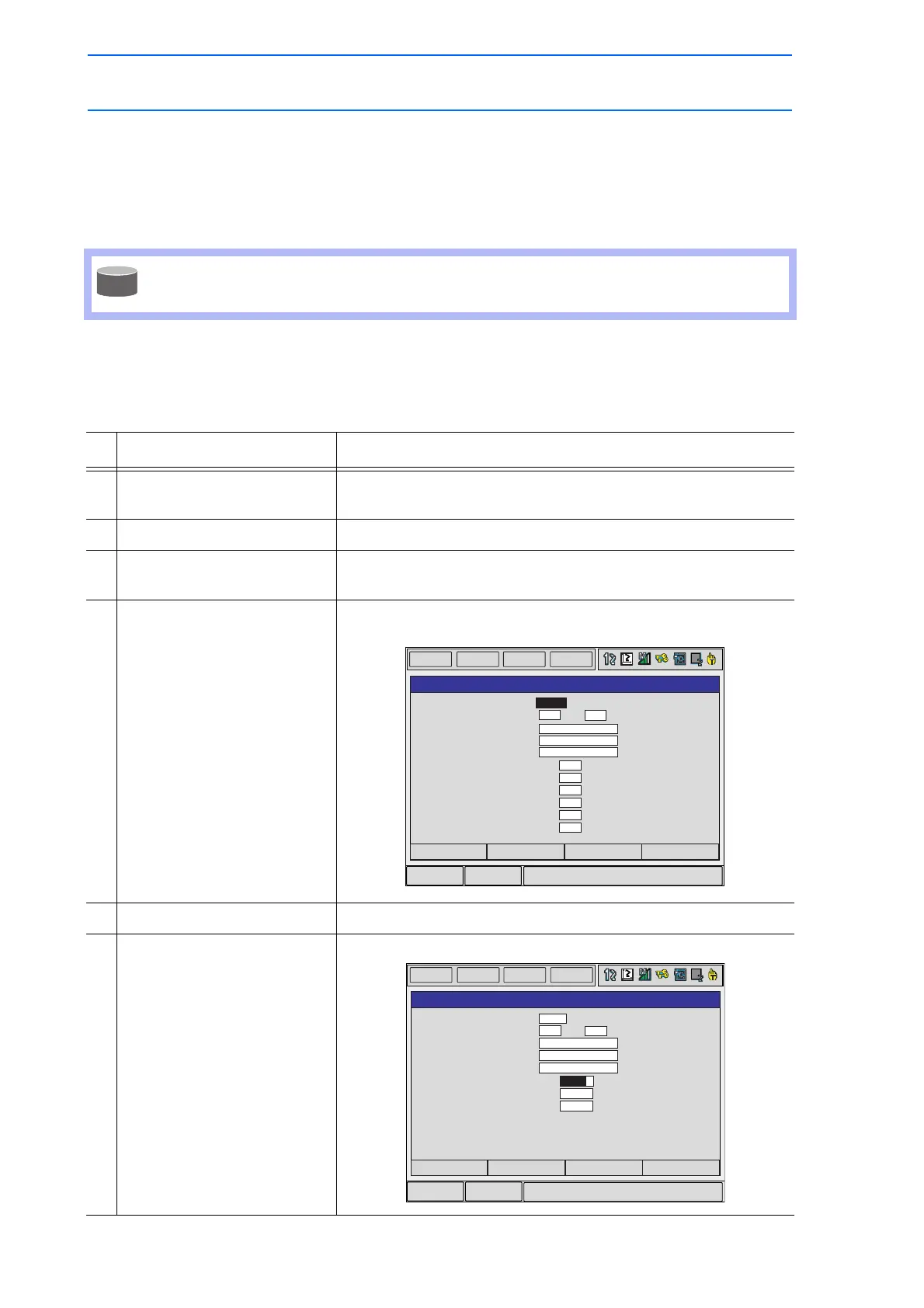6 Convenient Functions
6.3 Parallel Shift Job Conversion Function
6-23
149235-1CD
RE-CSO-A031
Parallel Shift Job Conversion Operation
There are two methods for specifying the shift value.
• Directly input the shift value by numerical value.
• Calculate the shift value by teaching the original base point and converted base point.
The following are the operation procedures by each setting of shift value for parallel shift job
conversion.
Numerical Value Input
The method using position variables by parameter setting is described in section 6.3.4
"Specifying the Shift Value by Position Variables" other than above two methods.
Operation Explanation
1 Select {JOB} under the main
menu.
2 Select {JOB}. The JOB CONTENT window appears.
3 Select {UTILITY} under the
pull-down menu.
4 Select {PARALLEL SHIFT
JOB}.
The PARALLEL SHIFT JOB window appears.
5 Specify the conversion items. Specify each item.
6 Select the shift value to be set. The number can be entered.
DATA
EDIT
DISPLAY
UTILITY
Main Menu ShortCut
PARALLEL SHIFT JOB
SOURCE JOB
STEP SECTION
DESTINATION JOB
COORDINATES
BASE POINT
<SHIFT VALUE> R1:S
L
U
R
B
T
0
0
0
0
0
0
:JOB1
: 001 → 010
:
*******
: PULSE
: TEACH SETTING
EXECUTE
CANCEL
DATA
EDIT
DISPLAY
UTILITY
Main Menu ShortCut
PARALLEL SHIFT JOB
SOUCE JOB
STEP SECTION
DESTINATION JOB
COORDINATES
BASE POINT
<SHIFT VALUE> R1:X
Y
Z
0.000
0.000
: JOB1
: 001 → 010
: JOB2
: ROBOT
: TEACH SETTING
EXECUTE
CANCEL
0.000
