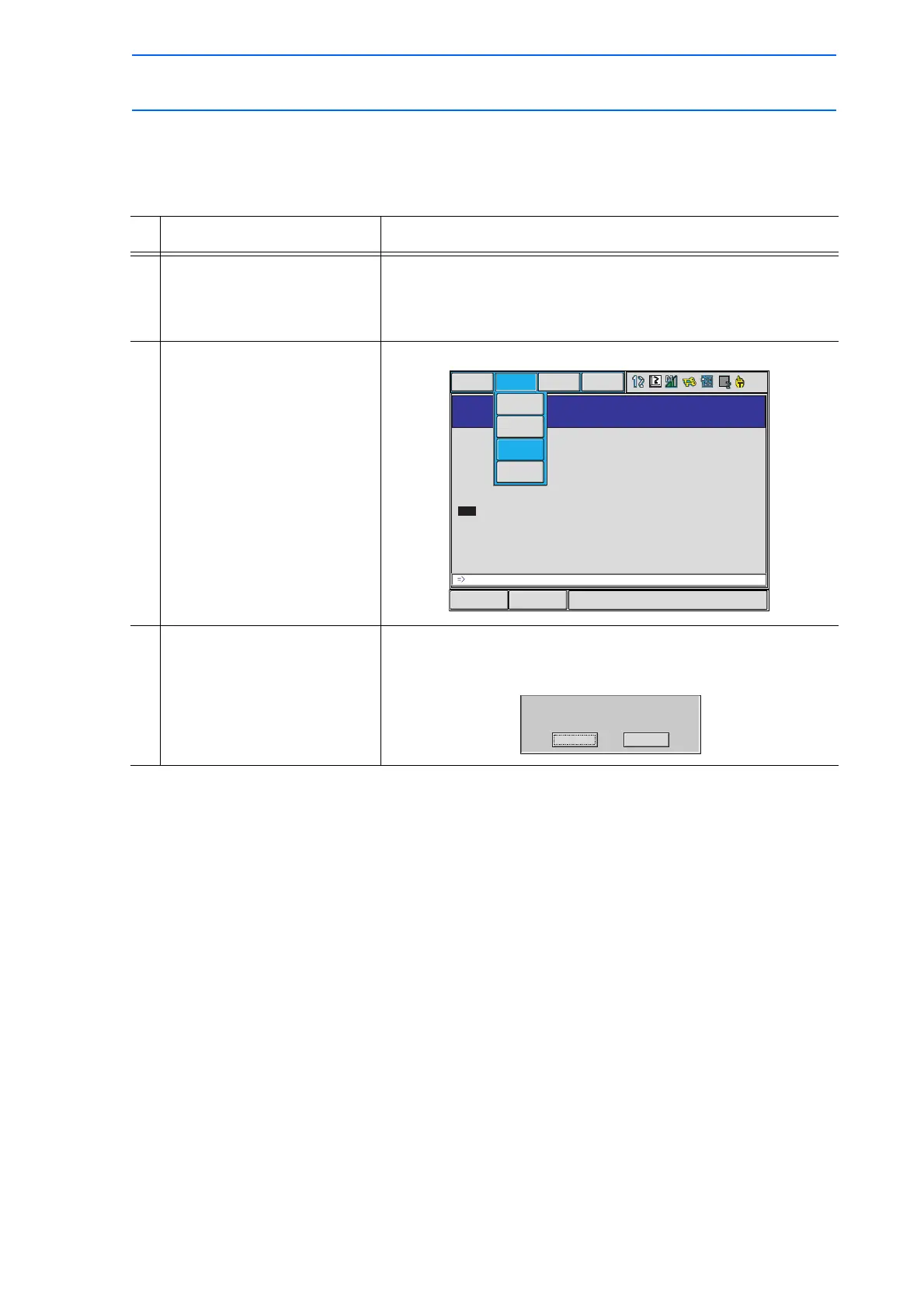3 Teaching
3.7 Editing Jobs
3-55
149235-1CD
RE-CSO-A031
3.7.4 Pasting
Before pasting, the range to be pasted has to be stored in the buffer.
Operation Explanation
1 Move the cursor to the line
immediately before the
desired position in the JOB
CONTENT window.
2 Select {EDIT} under the menu. The pull-down menu appears.
3 Select {PASTE}. The confirmation dialog box appears. When “YES” is selected,
the contents of the buffer are inserted to the job.
When “NO” is selected, the pasting operation is cancelled.
Short CutMain Menu
JOB CONTENT
JOB NAMETEST01
CONTROL GROUPR1
0000
0001
0002
0003
0004
0005
0006
0007
0008
0009
0010
0011
0012
NOP
SET B000 0
SET B001 1
MOVJ VJ=80.00
MOVJ VJ=80.00
DOUT OGH#(13) B002
WAIT IF IN#(5)=ON
MOVL V=880.0
DOUT OT#(44) ON
TIMER T=3.0
MOVL V=880.0
MOVL V=880.0
MOVL V=880.0
MOVJ VJ=50.00 PL=1
TOOL : 00
STEP NO. : 0003
JOB
EDIT DISPLAY UTILITY
COPY
CUT
PASTE
REVERSE PASTE
