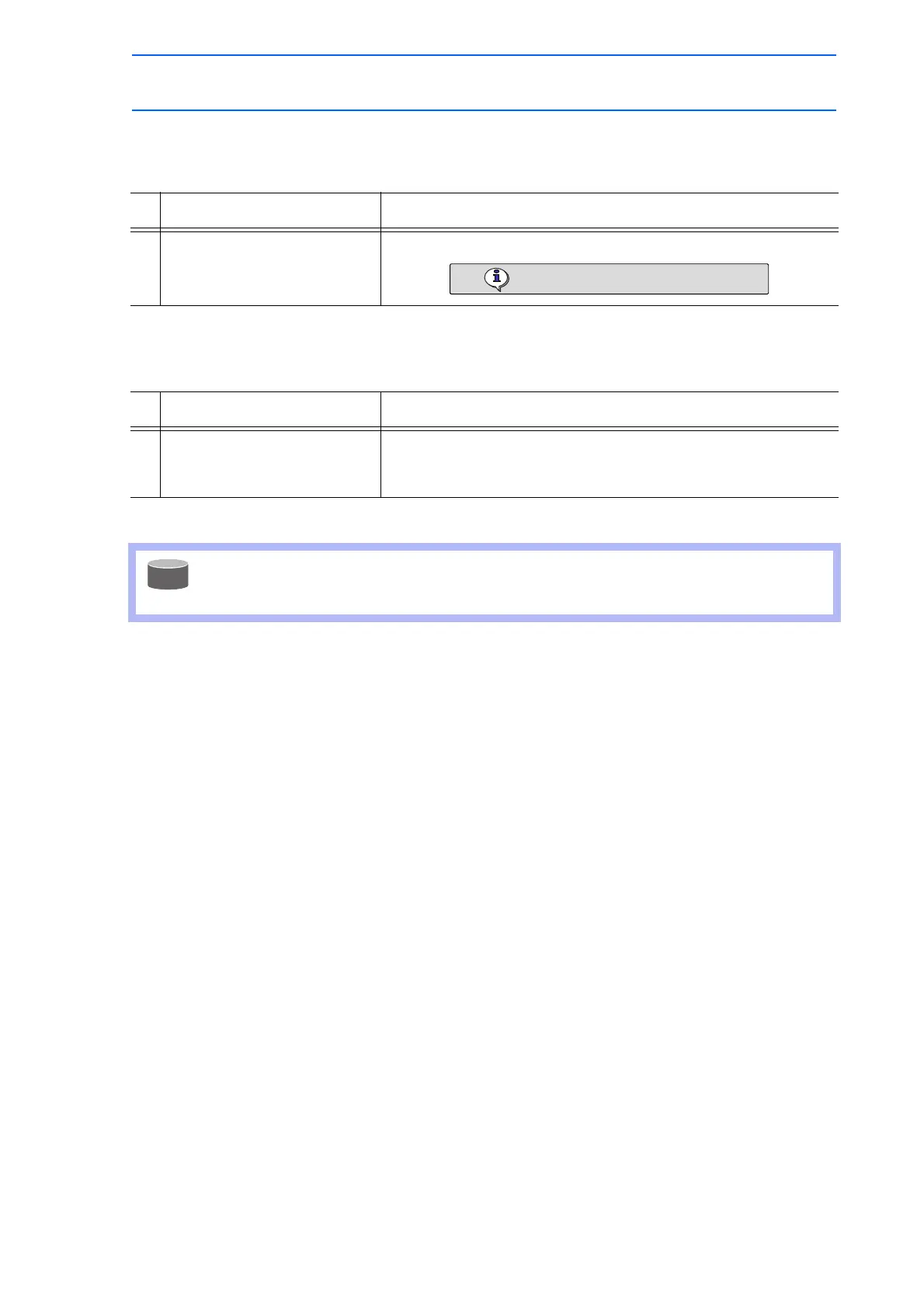4 Playback
4.5 Playback with Reserved Start
4-31
149235-1CD
RE-CSO-A031
Hold at the Station
Hold
Release
Operation Explanation
1 Press the hold button on the
station.
The manipulator stops temporarily.
Operation Explanation
1 Press the hold button on the
suspended station.
Hold is released.
Press the start button on the station, then the manipulator restarts
its operation from the position where it was stopped.
Pressing the start button on a station that is not in Hold status does not start manipulator
operation. The job registered for the station is reserved or the reservation, if it has been
made, is canceled.
