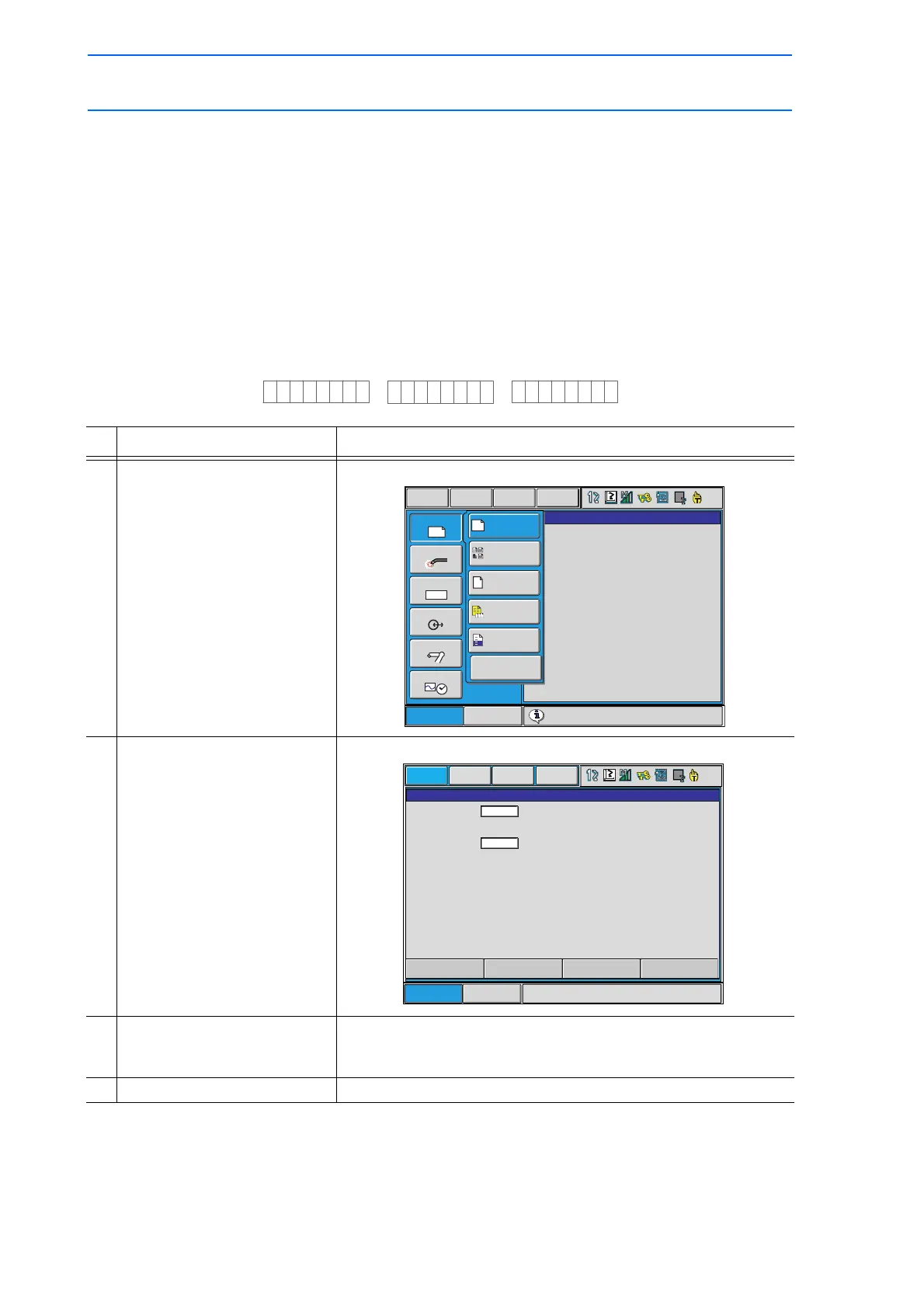3 Teaching
3.1 Preparation for Teaching
3-2
149235-1CD
RE-CSO-A031
3.1.3 Registering a Job
Specify the name, comments (as required), and control group to register a job.
Registering Job Names
Job names can use up to 8 alphanumeric and symbol characters. These different types of characters
can coexist within the same job name.
The following rules apply to the designation of names for reserved jobs:
A maximum of six characters can be used for a reserved job name.
When a reserved job name is used, additional characters are added by the system.
<Example>
Operation Explanation
1 Select {JOB} under the main
menu.
The sub-menu appears.
2 Select {CREATE NEW JOB}. The NEW JOB CREATE window appears.
3 Input job name. Move the cursor to JOB NAME, and press [SELECT]. Input job
names using the character input operation. For information on
character input operation, refer to section 1.2.6 "Character Input".
4 Press [ENTER].
Short Cut
Main Menu
JOB
DOUT
MOVE
END
VARIABLE
B001
IN/OUT
In Out
ROBOT
SYSTEM INFO
CF
FD/CF
ARC WELDING
SETUP
DISPLAY SETUP
A
a
JOB
EDIT
DISPLAY UTILITY
JOB
SELECT JOB
CREATE NEW JOB
MASTER JOB
JOB CAPACITY
DOUT
MOVE
END
CYCLE
Short Cut
Main Menu
NEW JOB CREATE
JOB NAME
COMMENT
GROUP SET
R1
JOB
EDIT DISPLAY
UTILITY
EXECUTE
CANCEL
