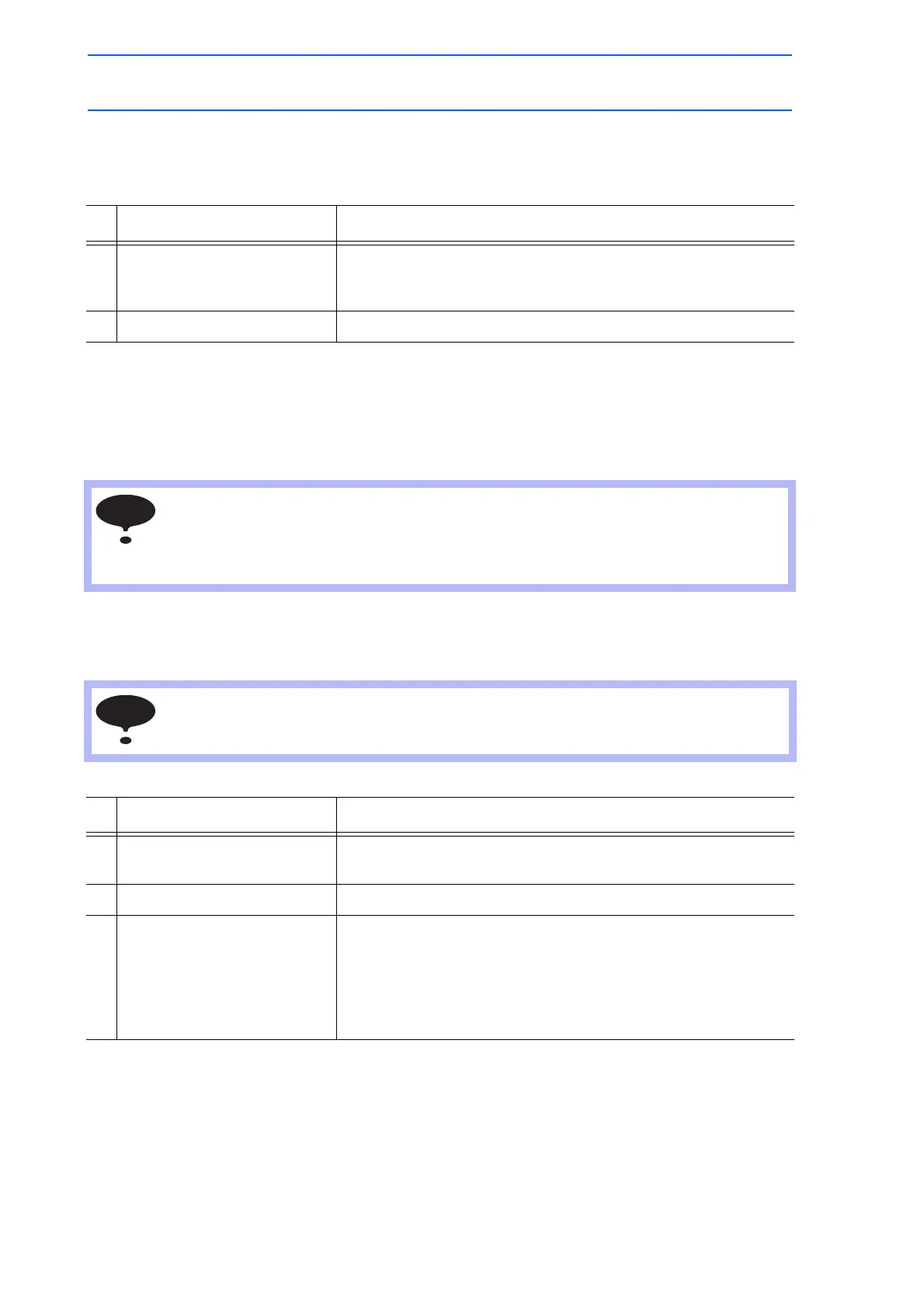3 Teaching
3.3 Checking Steps
3-22
149235-1CD
RE-CSO-A031
Moving to Reference Point
To check the position of a taught reference point, follow these procedures to move the manipulator to
the reference point.
Test Operations
Playback operations can be simulated in the teach mode with test operations. This function is
convenient for checking continuous paths and operation instructions.
Test operation differs in the following ways from actual playback in the play mode.
Test operation is performed by pressing [INTERLOCK] and [TEST START]. For safety purposes, these
keys will only function while the keys are held down.
Operation Explanation
1 Move the cursor to the
reference point instruction line
to be checked.
2 Press [REFP] + [FWD]. The manipulator moves to the reference point of the cursor line.
• Operation speeds greater than the maximum teaching speed are reduced to the
maximum teaching speed.
• Only machine lock is available among special operations for playback in the play mode.
• Work instruction output, such as arc output, is not executed.
Always check safety conditions before pressing [
INTERLOCK] + [TEST START] to start
the manipulator in motion.
Operation Explanation
1 Select {JOB} under the main
menu.
2 Press {JOB}. The test operation JOB CONTENT window appears.
3 Press [INTERLOCK] + [TEST
START].
The manipulator starts the test cycle operation. However, after the
operation starts, the motion continues even if [INTERLOCK] is
released. The manipulator moves only while these keys are held
down.
The manipulator stops immediately when [TEST START] is
released.
