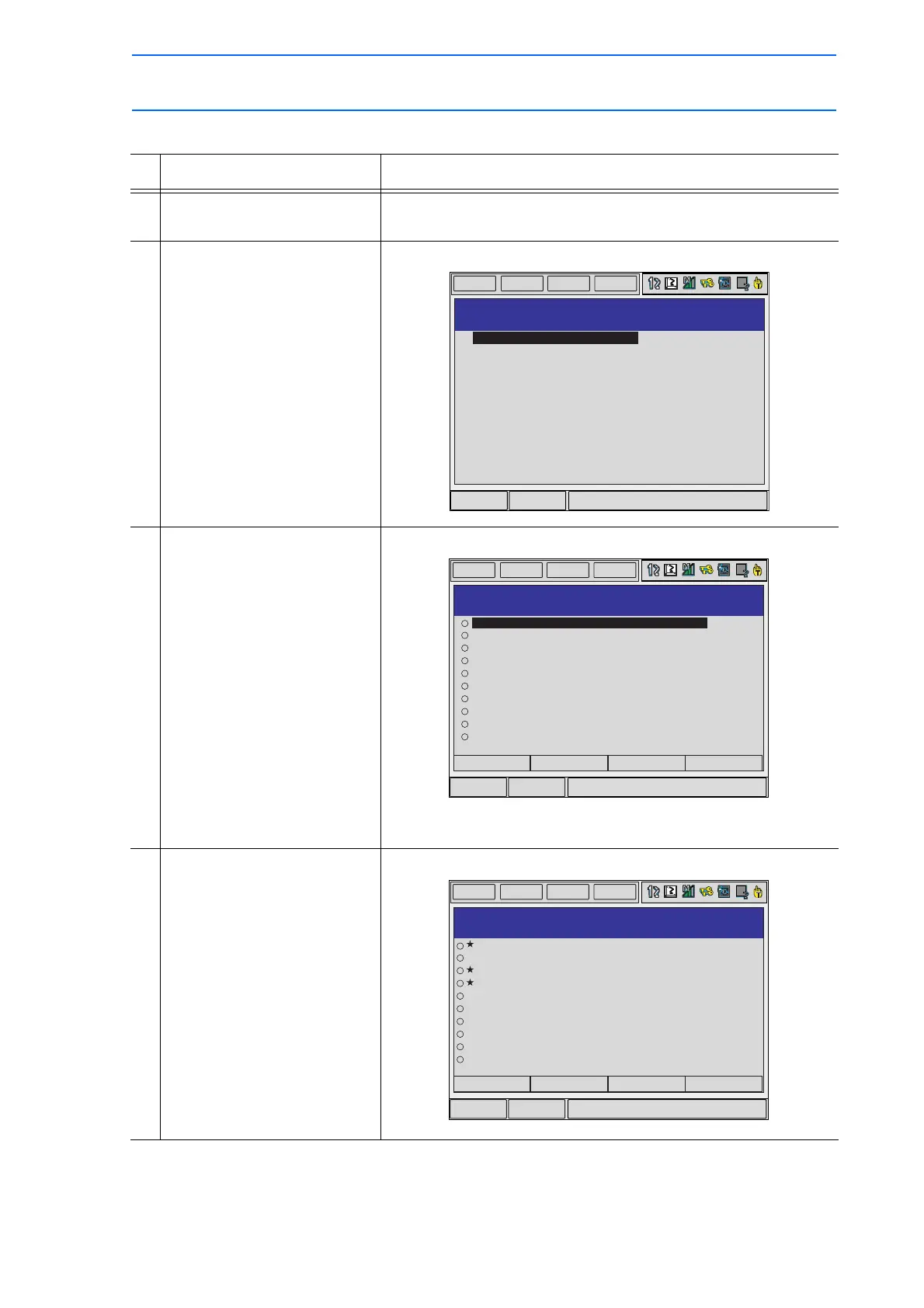7 External Memory Devices
7.3 Operation Flow
7-17
149235-1CD
RE-CSO-A031
Saving a Condition File or General Data
Operation Explanation
1 Select {FD/PC CARD} under
the main menu.
2 Select {SAVE}. The following window appears.
3 Move the cursor to {FILE/
GENERAL DATA} and select.
The selection window appears.
The content of the display varies in accordance with applications
and options.
4 Select condition files or
general data to be saved.
The selected files are marked with “.”
DATA UTILITY
EDIT
DISPLAY
Main Menu
ShortCut
FLOPPY DISK/Compact Flash
CF (SAVE) UN-USED MEMORY 55.91 MB
FOLDER
JOB
FILE/GENERAL DATA
BATCH USER MEMORY
PARAMETER
SYSTEM DATA
I/O DATA
BATCH CMOS
ALL CMOS AREA
57
0
0
0
0
0
0
0
DATA UTILITY
EDIT
DISPLAY
Main Menu ShortCut
FLOPPY DISK/Compact Flash
CF(SAVE)
FOLDER
TOOL DATA
WEAVING DATA
USER COORDINATE DATA
VARIABLE DATA
ARC START COND DATA
ARC END COND DATA
ARC AUXILIARY COND DATA
POWER SOURCE COND DATA
USER DEF PWR SRC COND DATA
SHOCK DETECTION LEVEL
TOOL
WEAV
UFRAME
VAR
ARCSRT
ARCEND
ARCSUP
WELDER
WELDUDEF
SHOCKLVL
.CND
.CND
.CND
.DAT
.CND
.CND
.DAT
.DAT
.DAT
.CND
DATA UTILITY
EDIT
DISPLAY
Main Menu ShortCut
TOOL
WEAV
UFRAME
VAR
ARCSRT
ARCEND
ARCSUP
WELDER
WELDUDEF
SHOCKLVL
.CND
.CND
.CND
.DAT
.CND
.CND
.DAT
.DAT
.DAT
.CND
FLOPPY DISK/Compact Flash
CF(SAVE)
FOLDER
TOOL DATA
WEAVING DATA
USER COORDINATE DATA
VARIABLE DATA
ARC START COND DATA
ARC END COND DATA
ARC AUXILIARY COND DATA
POWER SOURCE COND DATA
USER DEF PWR SRC COND DATA
SHOCK DETECTION LEVEL
