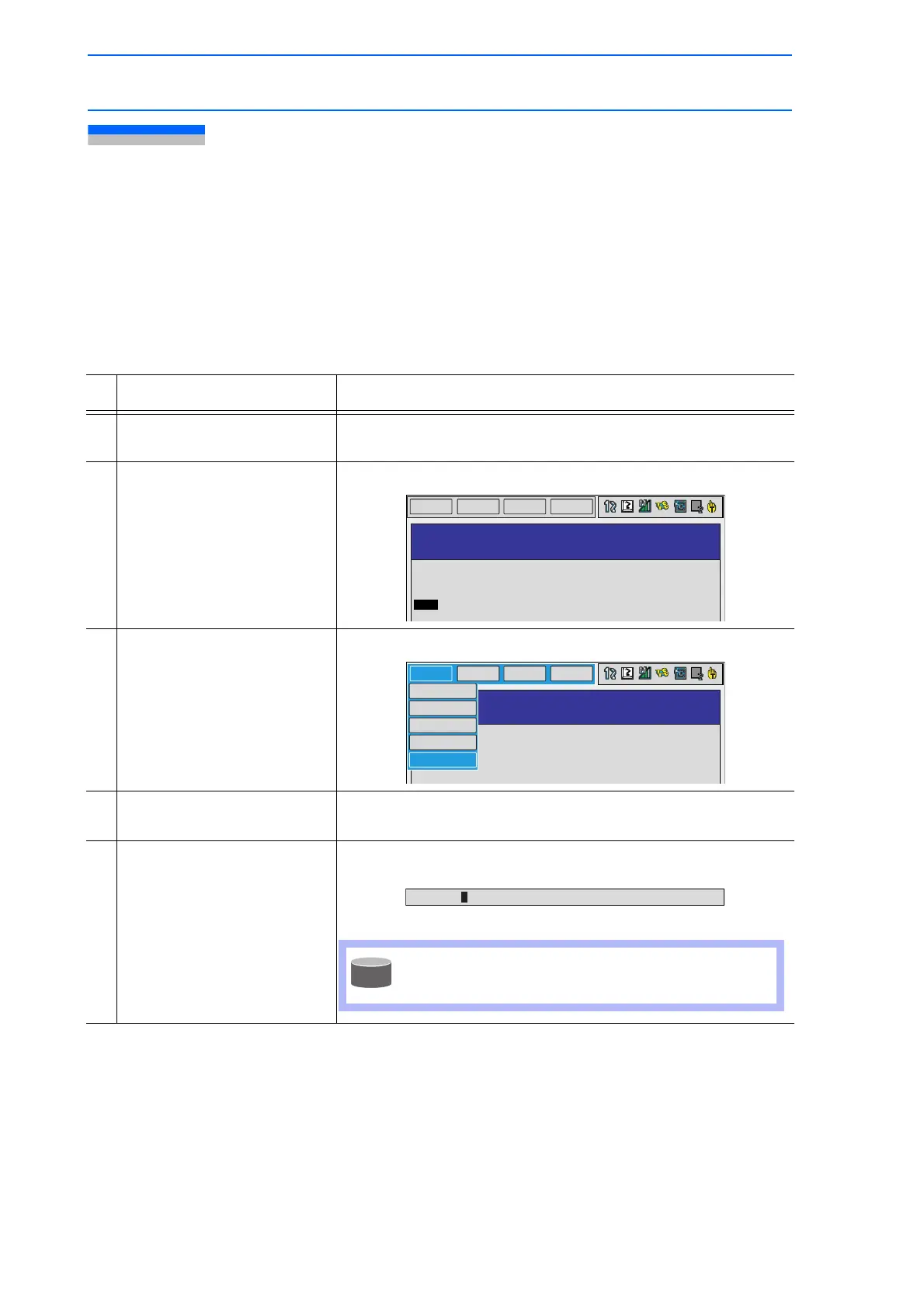5 Editing Jobs
5.1 Copying Jobs
5-2
149235-1CD
RE-CSO-A031
5.1 Copying Jobs
This operation is used to copy registered jobs and use them to create new jobs. It can be done using
either the JOB CONTENT window or the JOB LIST window.
5.1.1 Copying Jobs on the JOB CONTENT Window
On the JOB CONTENT window, the current edit job becomes the copy source job.
Operation Explanation
1 Select {JOB} under the main
menu.
2 Select {JOB}. The JOB CONTENT window appears.
3 Select {JOB} under the menu. The pull-down menu appears.
4 Select {COPY JOB} under the
pull-down menu.
5 Input the new job name. The name of the copy source job is displayed on the input area. It
is possible to partially change this name to enter a new name.
DATA
EDIT
DISPLAY
UTILITY
JOB CONTENT
JOB NAME: TEST01
0000 NOP
0001 SET B000 0
0002 SET B001 1
0003 MOVJ VJ=80.00
0004 MOVJ VJ=80.00
0005 DOUT OGH#(13) B002
TOOL: 00
CONTROL GROUP: R1
STEP NO: 0003
JOB
EDIT
DISPLAY
UTILITY
JOB NAME: JOB-A
0000 NOP
0001 SET B000 0
0002 SET B001 1
0003 0OVJ VJ=80.00
0004 MOVJ VJ=80.00
0005 DOUT OGH#(13) B002
CONTROL GROUP: R1
CREATE NEW JOB
SELECT JOB
MASTER JOB
RENAME JOB
COPY JOB
TOOL: 00
STEP NO: 0003
See section 1.2.6 "Character Input" for information
on letter input operations.
