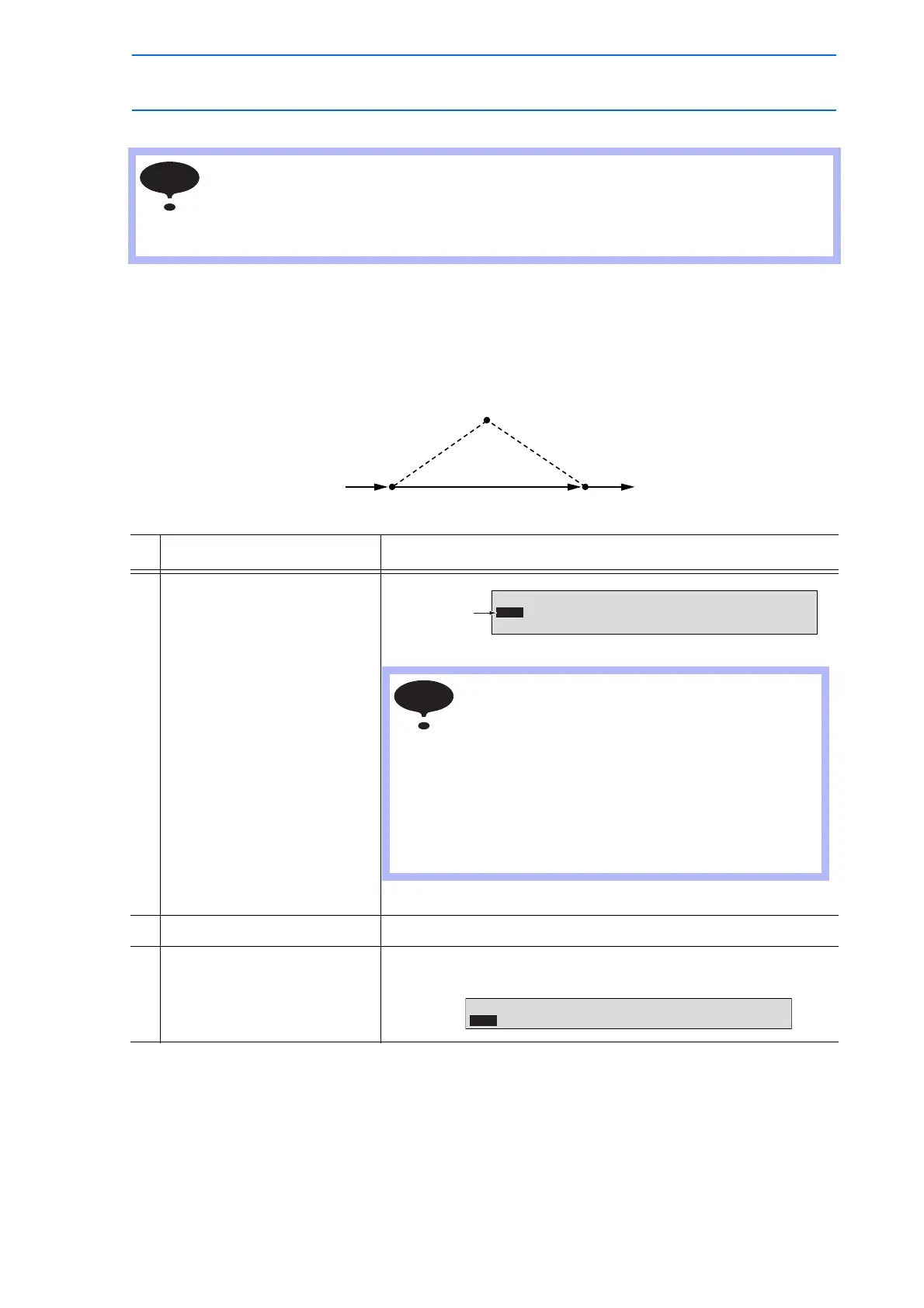3 Teaching
3.4 Modifying Steps
3-29
149235-1CD
RE-CSO-A031
3.4.3 Deleting Move Instructions
Positions where the move instructions are inserted.
The default location for insertions is for “before the next step,” but it is also possible to
insert “after the cursor line.” This setting is made in the “Move Instruction Register Method”
in the TEACHING CONDITION window.
Operation Explanation
1 Move the cursor to the move
instruction to be deleted.
2 Press [DELETE]. The key lamp will blink.
3 Press [ENTER]. The step indicated by cursor line is deleted.
Step where move instruction is to be deleted
Path after deletion
Path before deletion
0003 MOVL V=138
0004 MOVL V=558
0005 MOVJ VJ=50.00
Move instruction
to be deleted
If the manipulator position differs from the cursor
position on the window, the cursor blinks. Stop the
blinking by either of the following procedures.
• Press [FWD] and move the manipulator to the
position where the move instruction is to be
deleted.
• Press [MODIFY] [ENTER] to change the
position data of the blinking cursor position to the
current manipulator position.
0003 MOVL V=138
0004 MOVJ VJ=50.00
