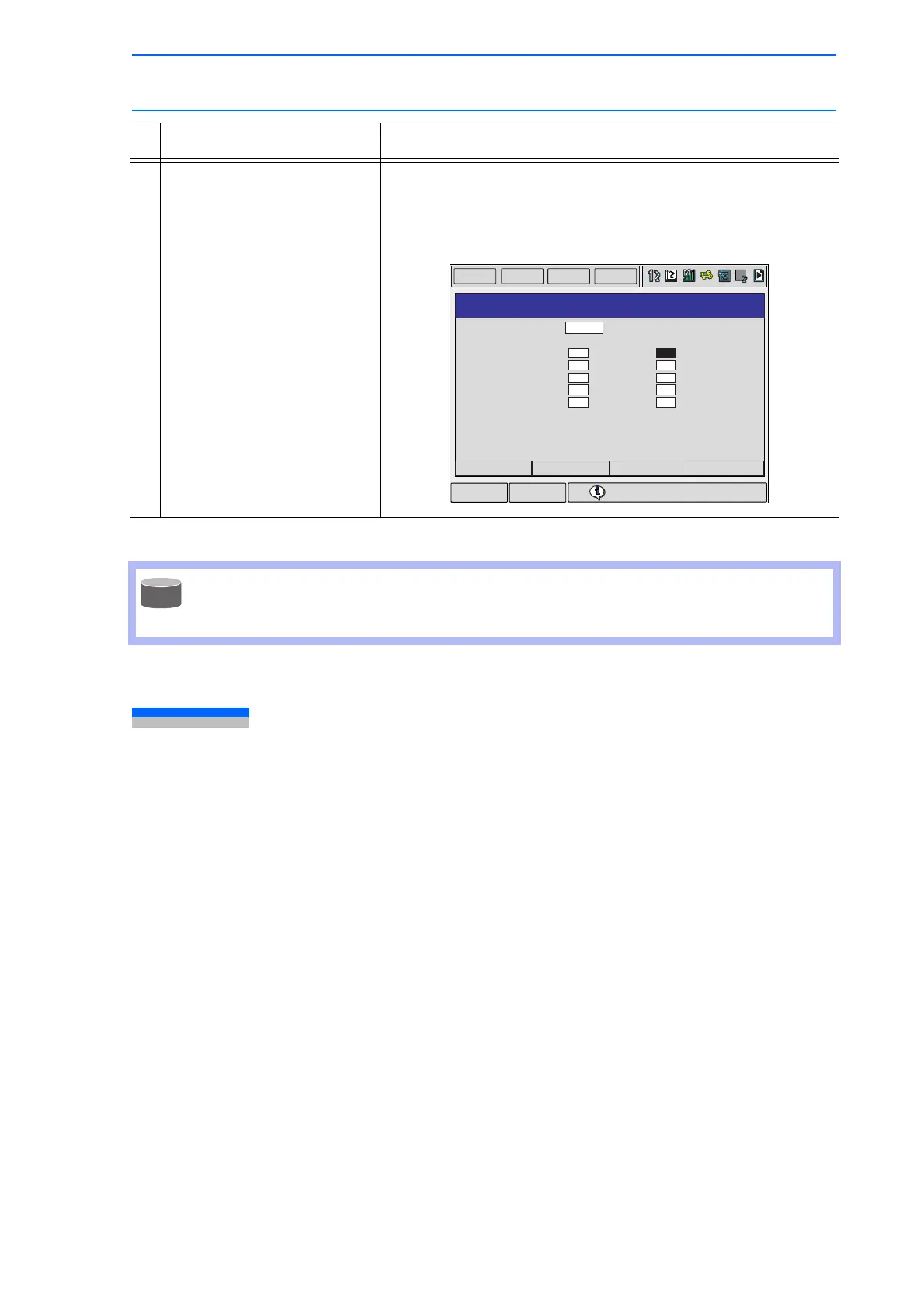9 Arc Welding Application
9.9 Displaying Welding Alarm History
9-68
149235-1CD
RE-CSO-A031
9.9 Displaying Welding Alarm History
The historical records of welding-related alarms can be viewed on the user alarm (system section)
window. To view the detailed information about alarm occurrence, use the alarm detailed window.
Alarm History Windows
There are 5 types of alarm history windows: “MAJOR ALARM,” “MINOR ALARM,” “USER ALARM
(SYSTEM),” “USER ALARM (USER),” and “OFF-LINE ALARM.” In each window, the alarm code,
occurrence date, time, and detailed information are displayed.
3 (cont’d) <Setting the Control Value>
Move the cursor to the setting value to be changed and press
[SELECT].
Input the desired value using the Numeric keys and press
[ENTER].
The accumulated value can be cleared by either of the following:
• ARC WELD DIAGNOSIS window
• External input signal (system input signal)
Operation Explanation
DATA
EDIT
DISPLAY
UTILITY
Main Menu ShortCut
!Turn on servo power
ARC WELD DIAGNOSIS
NO.: 1/1
WORK CONTINUE
TIP REPLACE
NOZZLE CLEAN
RETRY
RESTART (ARC)
ANTI-STICK
<ACCUM.> <SETTING>
180 min
30 min
10 times
10 times
10 times
: CONT
: 72 min
: 12 min
: 5 times
: 2 times
: 0 times
