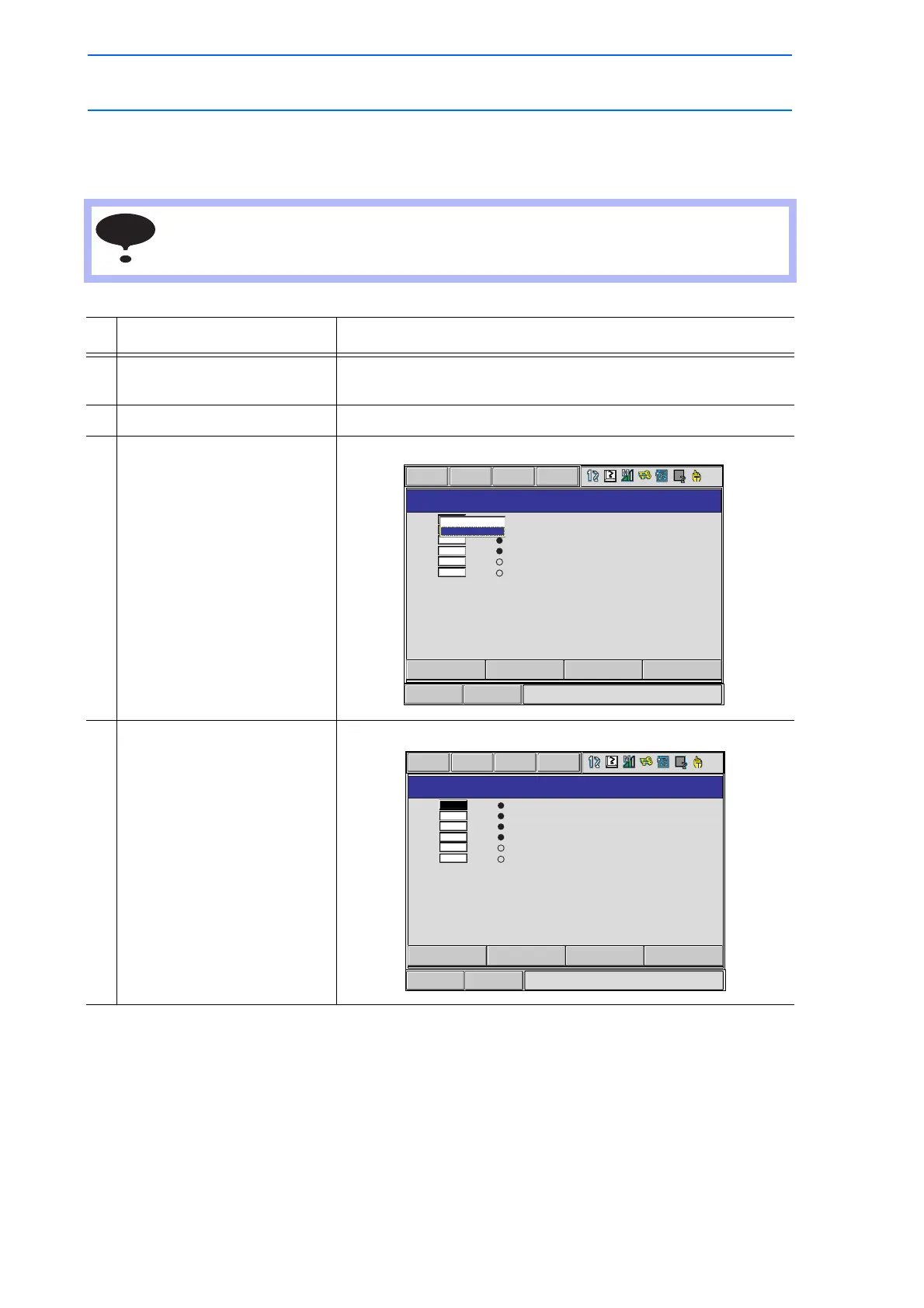4 Playback
4.5 Playback with Reserved Start
4-26
149235-1CD
RE-CSO-A031
Deleting Registered Jobs from Stations
Delete the registered job of each station.
This operation can be done only when the operation mode is teach mode and the setting of
“RESERVED START JOB CHANGE” is “PERMIT” in the operation condition display.
Operation Explanation
1 Select {JOB} under the main
menu.
2 Select {RES. START(JOB)}. The RESERVED START (JOB) window appears.
3 Select job name for each
station.
The selection dialog box appears.
4 Select “CANCEL START
JOB.”
Registered job is deleted.
Short CutMain Menu
RESERVED START (JOB)
NO.
JOB NAME CONNECTION
1
2
3
4
5
6
JOB1
JOB2
JOB3
JOB4
DATA
EDIT DISPLAY UTILITY
SETTING START JOB
CANCEL START JOB
Short CutMain Menu
RESERVED START (JOB)
NO.
JOB NAME CONNECTION
1
2
3
4
5
6
JOB2
JOB3
JOB4
DATA EDIT DISPLAY UTILITY
