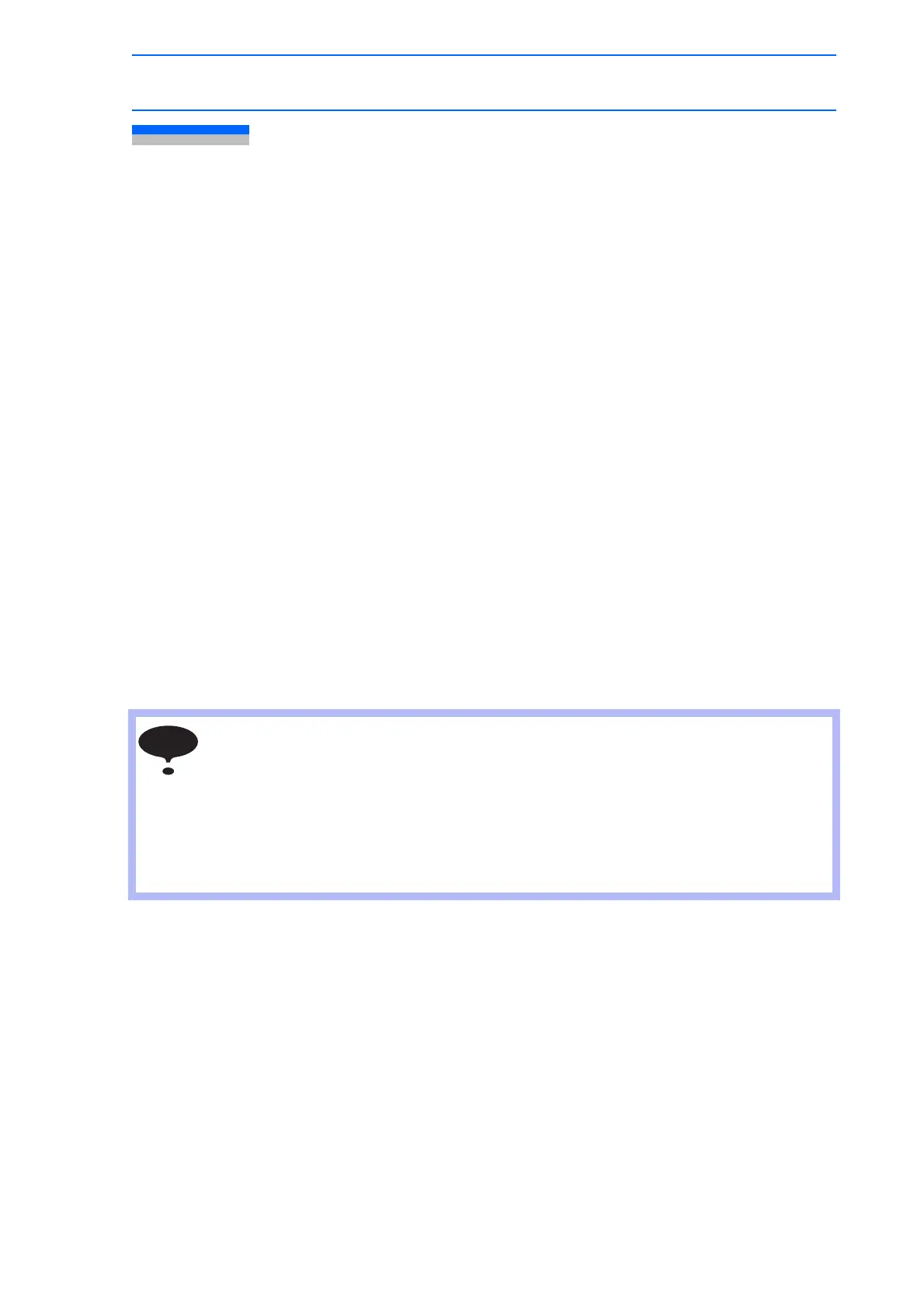7 External Memory Devices
7.2 Handling Data
7-5
149235-1CD
RE-CSO-A031
7.2 Handling Data
7.2.1 Normal Mode Data Classification
For the NX100, data that can be saved in the normal mode are classified into eight categories.
JOB
FILE/GENERAL DATA
BATCH USER MEMORY
*1
PARAMETER
*2
SYSTEM DATA
I/O DATA
BATCH CMOS
*3
ALL CMOS AREA
*4
Data saved on the external memory device can be loaded again into the NX100.
Each data in the eight categories varies depending on applications or options.
When the device is set to “PC” and “FTP”, data cannot be handled other than “ JOB” and
“ FILE/GENERAL DATA.”
*1 “ BATCH USER MEMORY” includes “ JOB” and “ FILE/GENERAL DATA.”
*2 “PARAMETER BATCH” includes all “ PARAMETER.”
*3 “ BATCH CMOS” includes “ BATCH USER MEMORY”, “ PARAMETER”,
“ SYSTEM DATA”, and “ I/O DATA.”
*4 “ALL CMOS AREA” data cannot be loaded in edit mode and management mode.
PARAMETER, I/O DATA, SYSTEM DATA, PARAMETER BATCH, BATCH CMOS, and ALL
CMOS AREA are used for backup.
If those data are loaded by other controllers, unintended data overwriting, unexpected
operation, or abnormal system startup may occur.
Do not load those backup data into other controllers.
If two controllers are loaded with the same job, paths of the two manipulators are different
due to the home positions or mechanical error of the component parts.
Be sure to check the operation instruction before operation.
