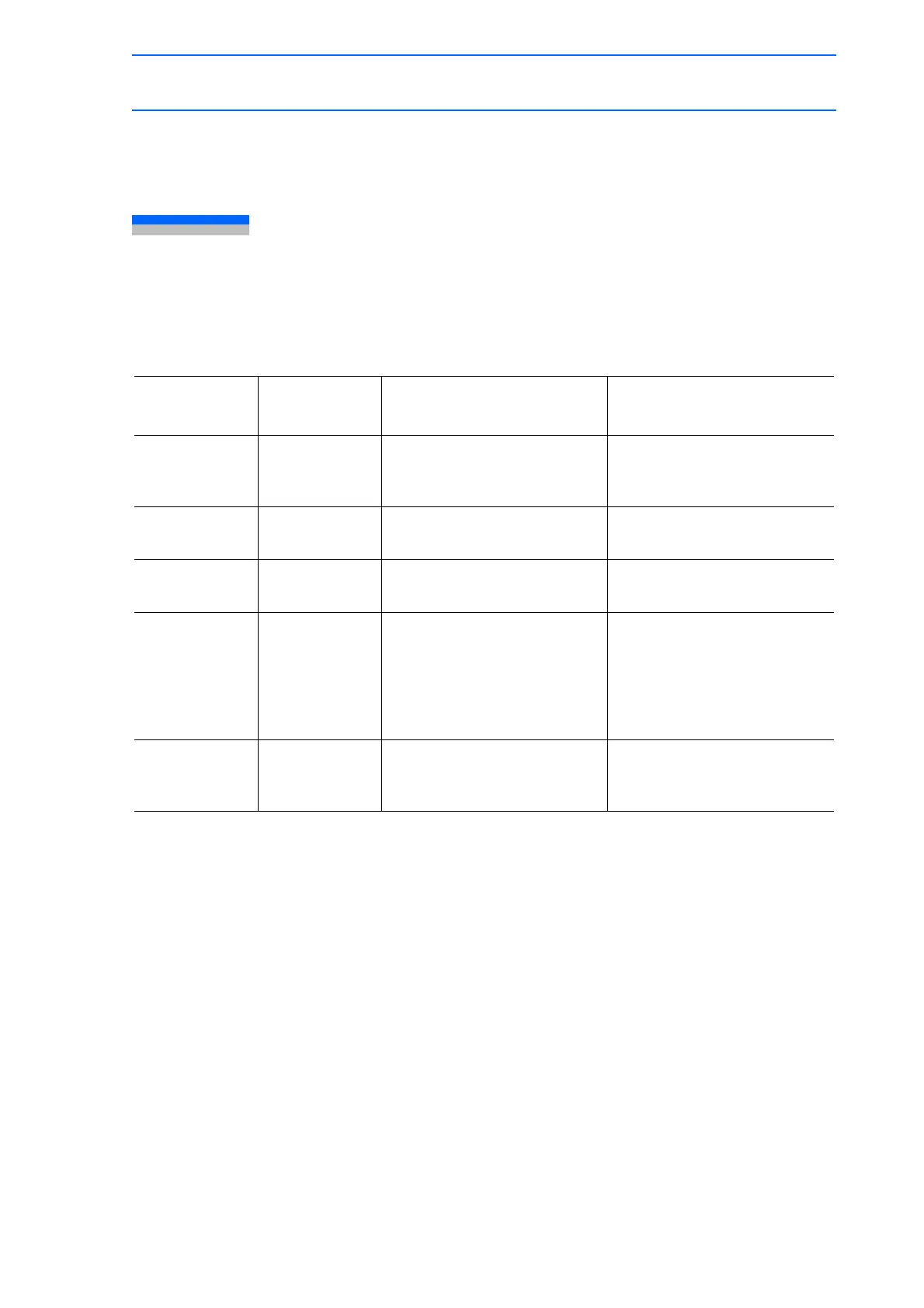7 External Memory Devices
7.1 Memory Devices
7-1
149235-1CD
RE-CSO-A031
7 External Memory Devices
7.1 Memory Devices
The following memory devices can be used in the NX100 to save and load data such as jobs and
parameters.
*1
For the operation, refer to instruction manuals for each optional function.
Device Function
Media (destination of saved/
loaded data)
Optional function requirement
Compact Flash Standard Compact Flash (CF card) No requirement.
Programming pendant is
equipped with a slot.
FC1
Option
*1
2DD floppy disk, personal
computer (FC1 emulator)
“FC1” or personal computer
with “FC1 emulator”
FC2
Option
*1
2DD floppy disk,
2HD floppy disk
“FC2”
PC
Option
*1
Personal computer
(MOTOCOM32 host)
• Via RS-232C: “Data
transmission function” and
“MOTOCOM32”
• Via Ethernet: “Ethernet
function” plus above two
requirements
FTP
Option
*1
FTP server such as personal
computer
“Data transmission function”,
“MOTOCOM32”, and “FTP
function”
