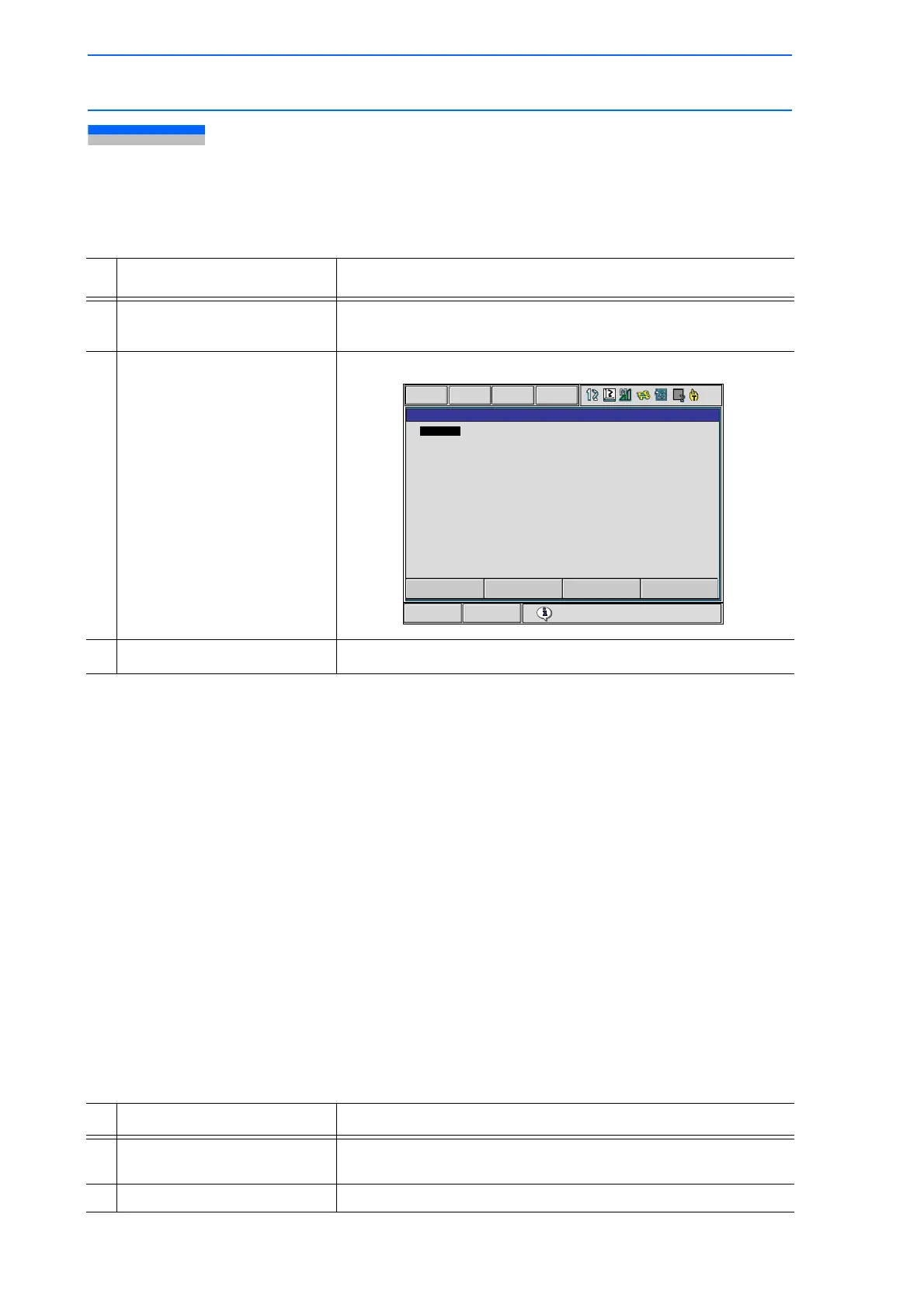3 Teaching
3.5 Modifying Jobs
3-34
149235-1CD
RE-CSO-A031
3.5 Modifying Jobs
3.5.1 Calling Up a Job
3.5.2 Windows Related to Job
There are five types of job windows. Jobs can be checked and edited in these windows.
• JOB HEADER Window
Comments, data and time of registration, edit prohibit status, and so on are displayed and
edited.
• JOB CONTENT Window
The content of the registered job can be displayed and edited.
• COMMAND POSITION Window
The taught data is displayed.
• JOB LIST Window
The registered job is sorted alphabetically, then displayed, and the job is selected.
• JOB CAPACITY Window
The number of registered jobs, amount of memory, number of steps used, etc. is shown.
JOB HEADER Window
Operation Explanation
1 Select {JOB} under the main
menu.
2 Select {SELECT JOB}. The JOB LIST window appears.
3 Select the desired job.
Operation Explanation
1 Select {JOB} under the main
menu.
2 Select {JOB}.
Main Menu
Turn on servo power
Short Cut
JOB LIST
TEST03
TEST
TEST3A
TEST01
TEST3A-!
TEST02
JOB EDIT DISPLAY
UTILITY
