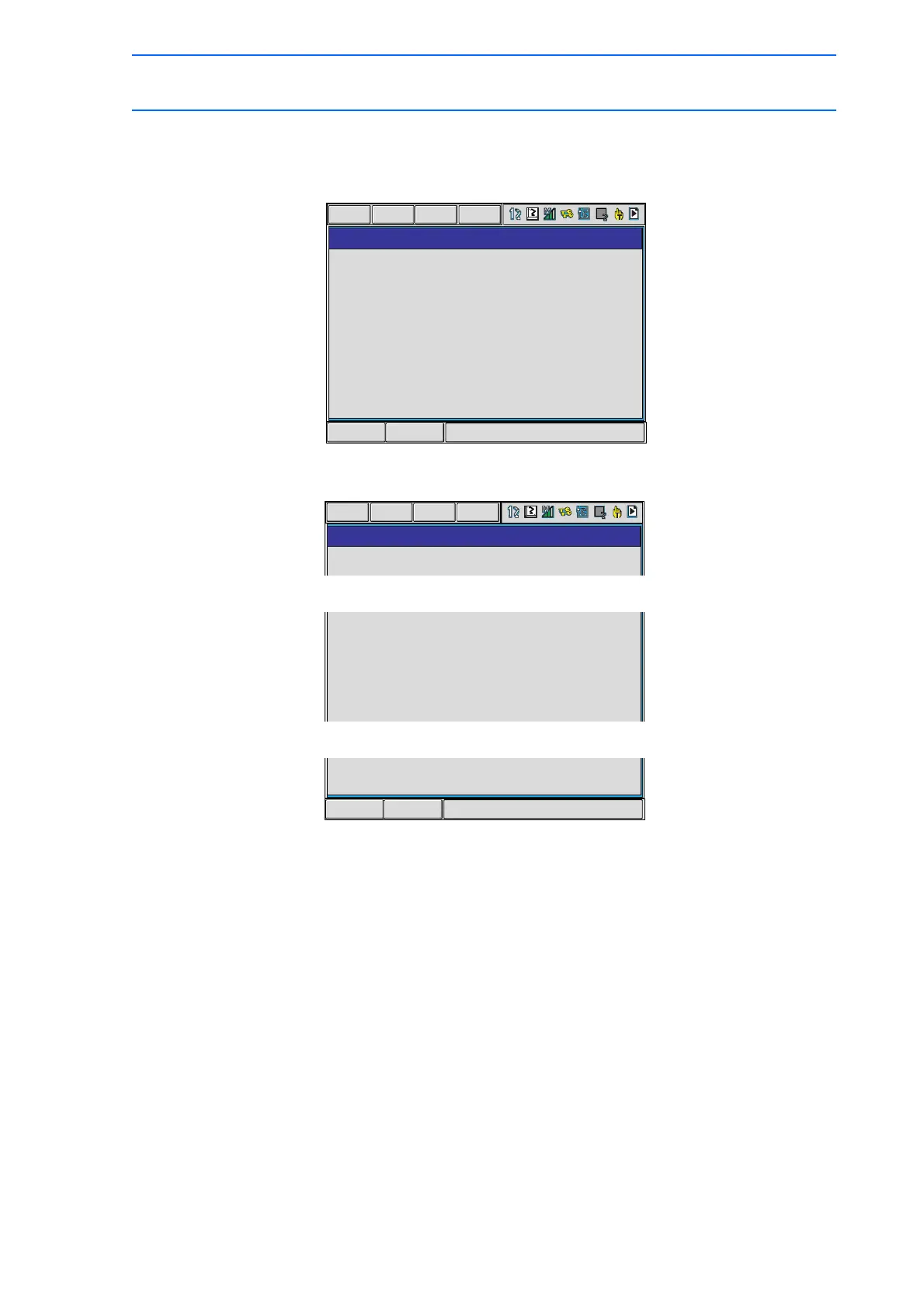1 Introduction
1.2 Programming Pendant
1-15
149235-1CD
RE-CSO-A031
Screen
The window can be displayed according to the view desired.
Full Window View
Upper Window View
Middle Window View
Lower Window View
1.2.6 Character Input
To input characters, display the software keypad on the programming pendant display.
Move the cursor to the data for which characters are to be input, and press [SELECT] to display the
software keypad.
There are three types of software keypads: the alphanumeric keypads each for upper-case and lower-
case characters and the symbol keypad. To switch between the alphanumeric keypads and the symbol
keypad, touch the button tab on the screen or press [PAGE]. To switch the alphanumeric keypads
between upper-case and lower-case characters, touch “CapsLock OFF” or “CapsLock ON.”
Short Cut
Main Menu
DATA EDIT
DISPLAY
UTILITY
