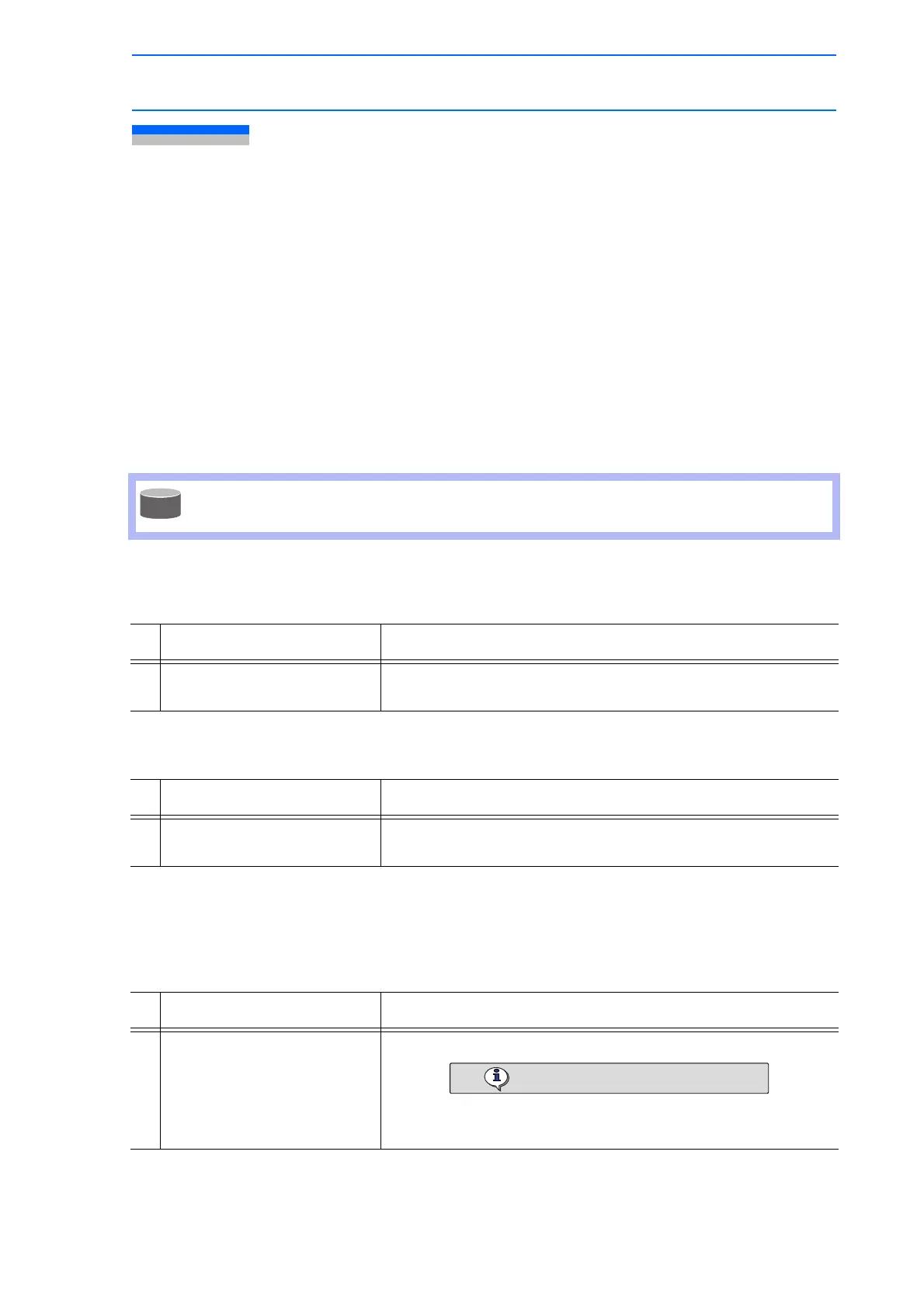4 Playback
4.3 Stop and Restart
4-13
149235-1CD
RE-CSO-A031
4.3 Stop and Restart
The manipulator stops in the following conditions:
• Hold
• Emergency stop
• Stop by alarm
• Others
• During each application
4.3.1 Hold
Hold operation causes the manipulator to stop all motion.
Using the Programming Pendant
Hold
Release
Using an External Input Signal (System Input)
Hold
[HOLD] lamp lights while it is held down. At the same time, [START] lamp goes
OFF.
Operation Explanation
1 Press [HOLD] on the
programming pendant.
The manipulator stops.
The [HOLD] lamp lights while the [HOLD] button is held down.
Operation Explanation
1 Press [START] on the
programming pendant.
The manipulator restarts its operation from the position where it
was stopped.
Operation Explanation
1 Turn ON the hold signal from
an external input (system
input).
The manipulator stops momentarily.
The output signal “HOLD” turns ON.
The programming pendant [HOLD] lamp lights.
