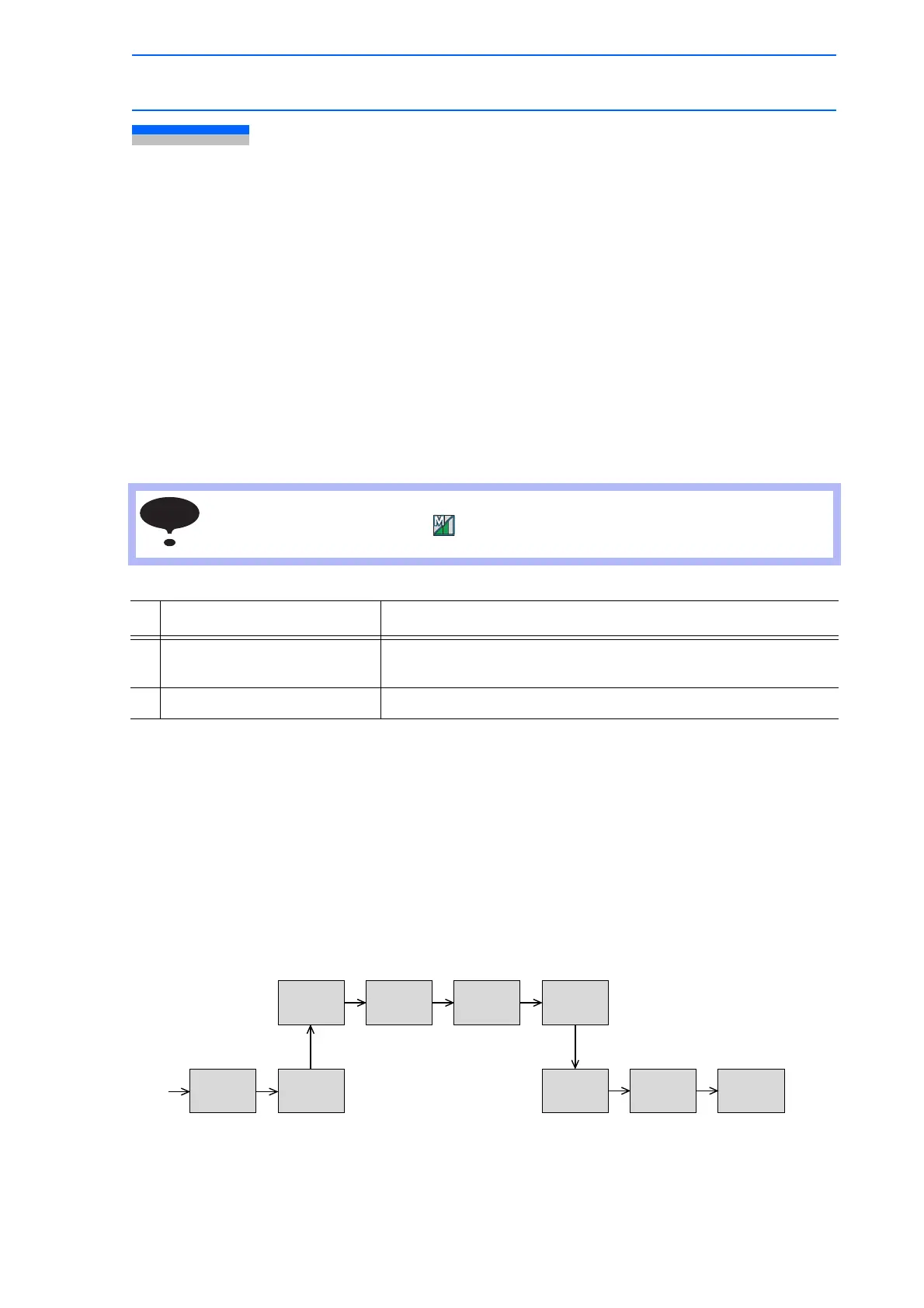3 Teaching
3.3 Checking Steps
3-19
149235-1CD
RE-CSO-A031
3.3 Checking Steps
3.3.1 FWD/BWD Key Operations
Check whether the position of the taught steps is appropriate using [FWD] or [BWD] on the
programming pendant. Each time [FWD] or [BWD] is pressed, the manipulator moves by a single step.
Precautions When Using FWD / BWD Operations
FWD Movements
• The manipulator moves in step number sequence. Only move instructions are executed
when [FWD] is pressed. To execute all instructions, press [INTERLOCK] + [FWD].
• The manipulator stops after playing a single cycle. It does not move after the END
instruction is reached, even if [FWD] is pressed. However, at the end of a called job, the
manipulator moves the instruction next to the CALL instruction.
[FWD]: Moves the manipulator ahead in step number sequence. Only the move
instruction is executed when [FWD] is pressed, but when [INTERLOCK]
+ [FWD] are pressed, all instructions are executed.
[BWD]: Moves the manipulator backward a step at a time in reverse step
number sequence. Only the move instruction is executed.
For safety, set manual speed at or below.
Operation Explanation
1 Move the cursor to the step to
be checked.
2 Press [FWD] or [BWD]. The manipulator reaches the following / previous step and stops.
Step 3
Step 4
Step 1 Step 2 Step 3
Step 4
Step 5 Step 6
Manipulator stops.
Called Jobs
Step 7
(END instruction)
(RET instruction)
(END instruction)
(CALL instruction)
