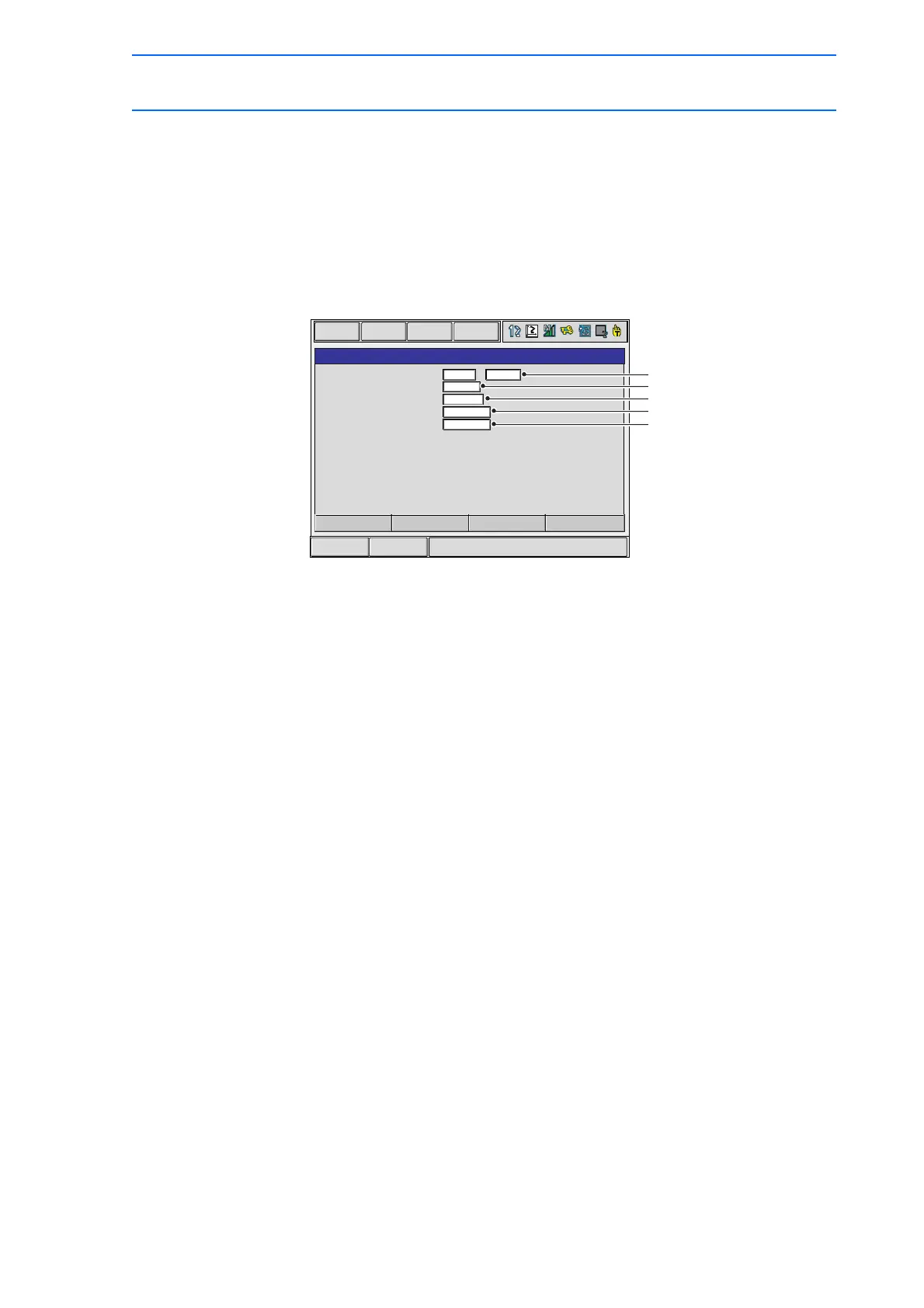6 Convenient Functions
6.3 Parallel Shift Job Conversion Function
6-28
149235-1CD
RE-CSO-A031
6.3.4 Specifying the Shift Value by Position Variables
The shift value can be specified using position variables by parameter settings.
Parameter S2C514: SHIFT VALUE FOR PARALLEL SHIFT JOB CONVERSION
0: Shift value by numeral/teaching (Initial setting)
1: Position variable shift value
Window Display
FILE NO.
Specifies position variables.
SHIFT JOB NAME
The job which was shown in the JOB CONTENT window is set initially. To change the job, perform
the following procedure.
Move the cursor to the conversion job name and press [SELECT]. The JOB LIST window appears.
Move the cursor to the desired job and press [SELECT]. The PARALLEL SHIFT JOB window
reappears, and the job name which was selected is shown.
MODE
Specifies the conversion mode.
SINGLE (INDEPENDENT JOB CONVERSION)
Only the selected job is converted even if the selected job includes jobs called by JUMP or CALL
instructions. Related jobs are not converted.
RELATIVE (RELATIVE JOB CONVERSION)
Both the selected job and all the related jobs (the jobs called by JUMP or CALL instructions) are
converted.
For details of each conversion mode, refer to "Jobs Targeted for Conversion".
COORDINATES
Selects the conversion coordinates. Move the cursor to the coordinates name and press [SELECT].
The selection dialog box appears. Select the desired coordinates.
When the user coordinates are selected, the input buffer line appears. Input the desired user
coordinate number and press [ENTER].
CONV. METHOD
Specifies the conversion methods of related jobs such as a coordinated job with two manipulators or
the system with multiple stations.
COMMON (COMMON SHIFT)
All the manipulators (or all the bases, or all the stations) are converted by the same shift value.
EACH (INDIVIDUAL SHIFT)
Each manipulator (or each base, or each station) is converted separately by different shift values.
For details of each conversion method, refer to "Conversion of Coordinated Jobs".
FILE NO.
SHIFT JOB NAME
MODE
COORDINATES
CONV. METHOD
#P*** #EX***
TEST
SINGLE
ROBOT
COMMON
DATA
EDIT
DISPLAY
UTILITY
Main Menu ShortCut
EXECUTE
CANCEL
PARALLEL SHIFT JOB
