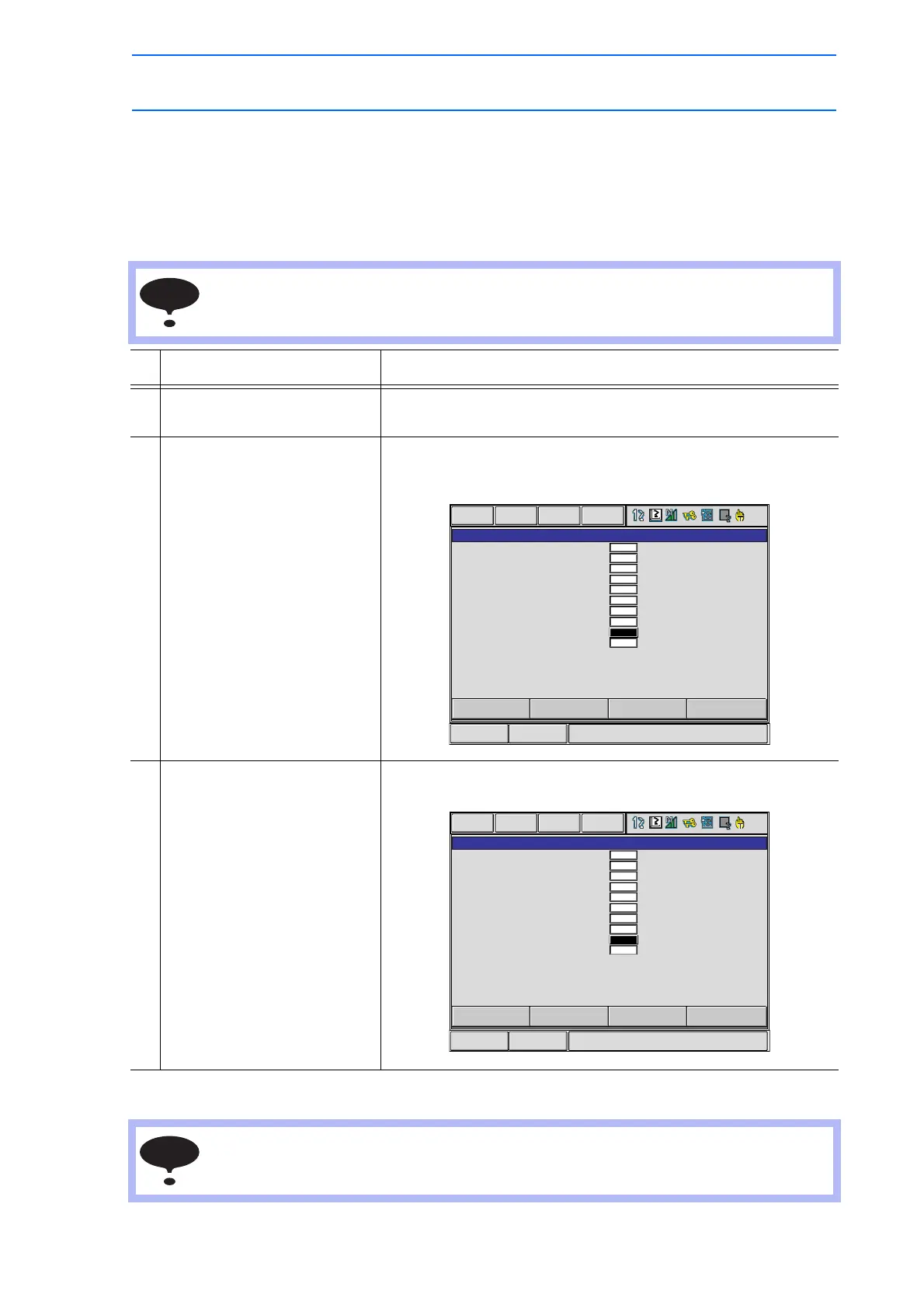4 Playback
4.5 Playback with Reserved Start
4-23
149235-1CD
RE-CSO-A031
Enabling Reserved Start
The start button on the station is operative when the reserved start function is enabled, and the
following start operations are disabled.
• [START] on the programming pendant
• Start operation from external input signal (system input)
The OPERATING CONDITION window is shown only when the security mode is
management mode
Operation Explanation
1 Select {SETUP} under the
main menu.
2 Select {OPERATE COND}. The OPERATING CONDITION window appears. The screen is
scrolled up/down by the cursor key when it locates at the top/
bottom of the items.
3 Select “RESERVED START.” Each time [SELECT] is pressed, “PERMIT” and “PROHIBIT”
alternate. Select “PERMIT.”
When reserved start is enabled, the external start and the programming pendant start are
prohibited even if setting is “PERMIT.”
Regardless of the operation cycle selected, it is automatically set to 1 CYCLE.
Short CutMain Menu
OPERATING CONDITION
EXTERNAL START
EXTERNAL MODE SWITCH
EXTERNAL CYCLE SWITCH
PP CYCLE SWITCH
EXTERNAL SERVO ON
CHECK/MACHINE LOCK
MASTER CALLING UP
MASTER JOB CHANGE
RESERVED START
RESERVED START JOB CHANGE
PERMIT
PERMIT
PERMIT
PERMIT
PERMIT
PERMIT
PERMIT
PERMIT
PROHIBIT
PERMIT
DATA EDIT
DISPLAY
UTILITY
Short CutMain Menu
OPERATING CONDITION
EXTERNAL START
EXTERNAL MODE SWITCH
EXTERNAL CYCLE SWITCH
PP CYCLE SWITCH
EXTERNAL SERVO ON
CHECK/MACHINE LOCK
MASTER CALLING UP
MASTER JOB CHANGE
RESERVED START
RESERVED START JOB CHANGE
PERMIT
PERMIT
PERMIT
PERMIT
PERMIT
PERMIT
PERMIT
PERMIT
PERMIT
PERMIT
DATA EDIT
DISPLAY
UTILITY