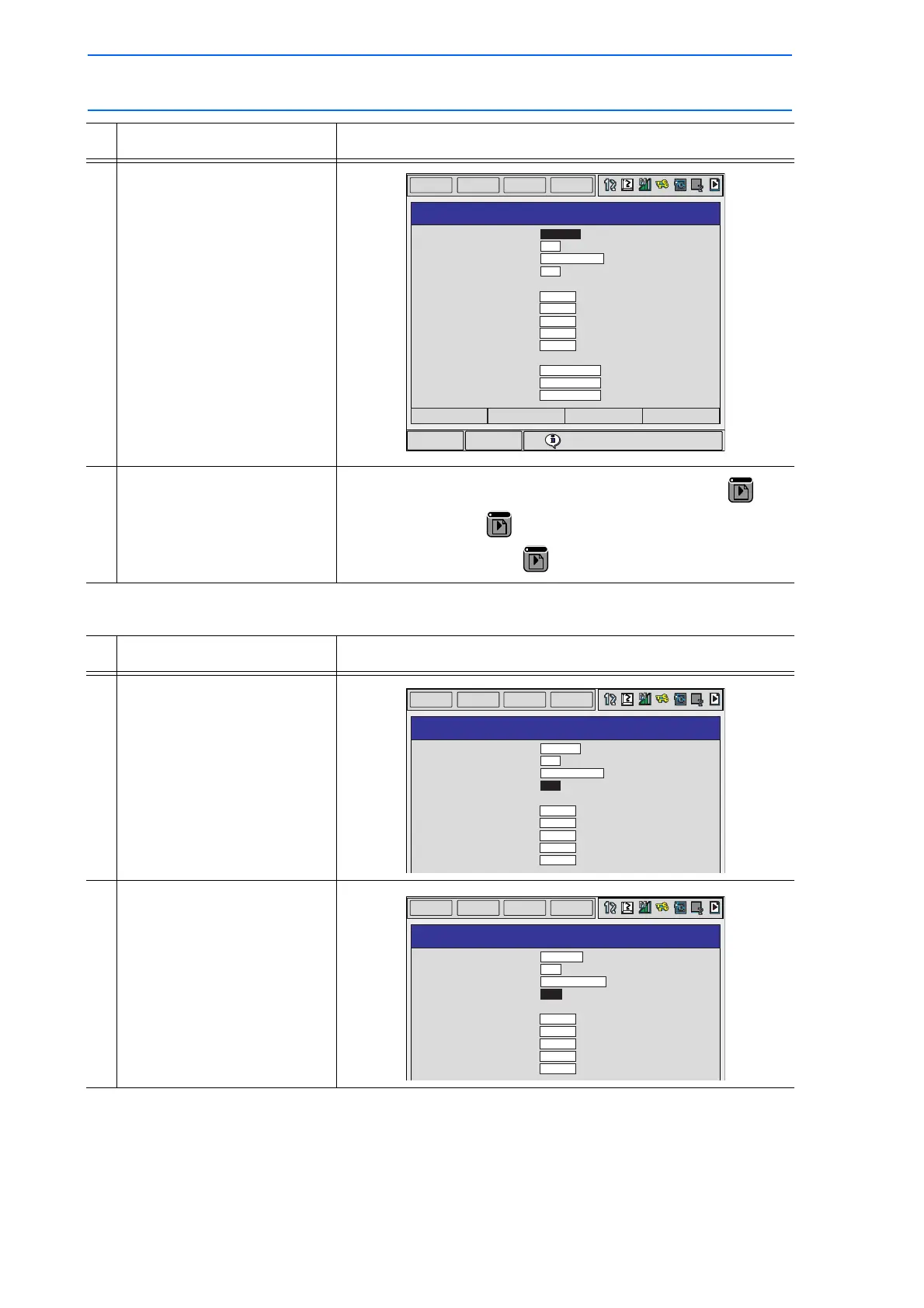9 Arc Welding Application
9.11 Weaving Condition File
9-77
149235-1CD
RE-CSO-A031
Editing the Condition Data
2 Select {WEAVING}.
3 Display the desired file
number.
The desired file can be called up by using the page key .
Press the page key to call the next file.
Press [SHIFT]+ page key to call the previous file.
Operation Explanation
1 Select the item to be edited.
2 Input the value using the
Numeric keys.
Operation Explanation
DATA
EDIT
DISPLAY
UTILITY
Main Menu ShortCut
!Turn on servo power
WEAVING CONDITION
COND NO. 1/255
MODE
SMOOTH
SPEED TYPE
FREQUENCY
<PATTERN>
AMPLITUDE
VERTICAL
HORIZONTAL
ANGLE
TRAVEL ANGLE
<TIMER MODE>
POINT1
POINT2
POINT3
: SINGLE
: ON
: FREQUENCY
: 3.5 Hz
: 2.000 mm
: 10.000 mm
: 10.000 mm
: 45.00 deg.
: 5.00 deg.
: WEAV STOP
: WEAV STOP
: WEAV STOP
DIRECT PAGE
DATA
EDIT
DISPLAY
UTILITY
WEAVING CONDITION
COND NO. 1/255
MODE
SMOOTH
SPEED TYPE
FREQUENCY
<PATTERN>
AMPLITUDE
VERTICAL
HORIZONTAL
ANGLE
TRAVEL ANGLE
<TIMER MODE>
: SINGLE
: ON
: FREQUENCY
: 3.5 Hz
: 2.000 mm
: 10.000 mm
: 10.000 mm
: 45.00 deg.
: 5.00 deg.
DATA
EDIT
DISPLAY
UTILITY
WEAVING CONDITION
COND NO. 1/255
MODE
SMOOTH
SPEED TYPE
FREQUENCY
<PATTERN>
AMPLITUDE
VERTICAL
HORIZONTAL
ANGLE
TRAVEL ANGLE
<TIMER MODE>
: SINGLE
: ON
: FREQUENCY
: 5.0 Hz
: 2.000 mm
: 10.000 mm
: 10.000 mm
: 45.00 deg.
: 5.00 deg.
