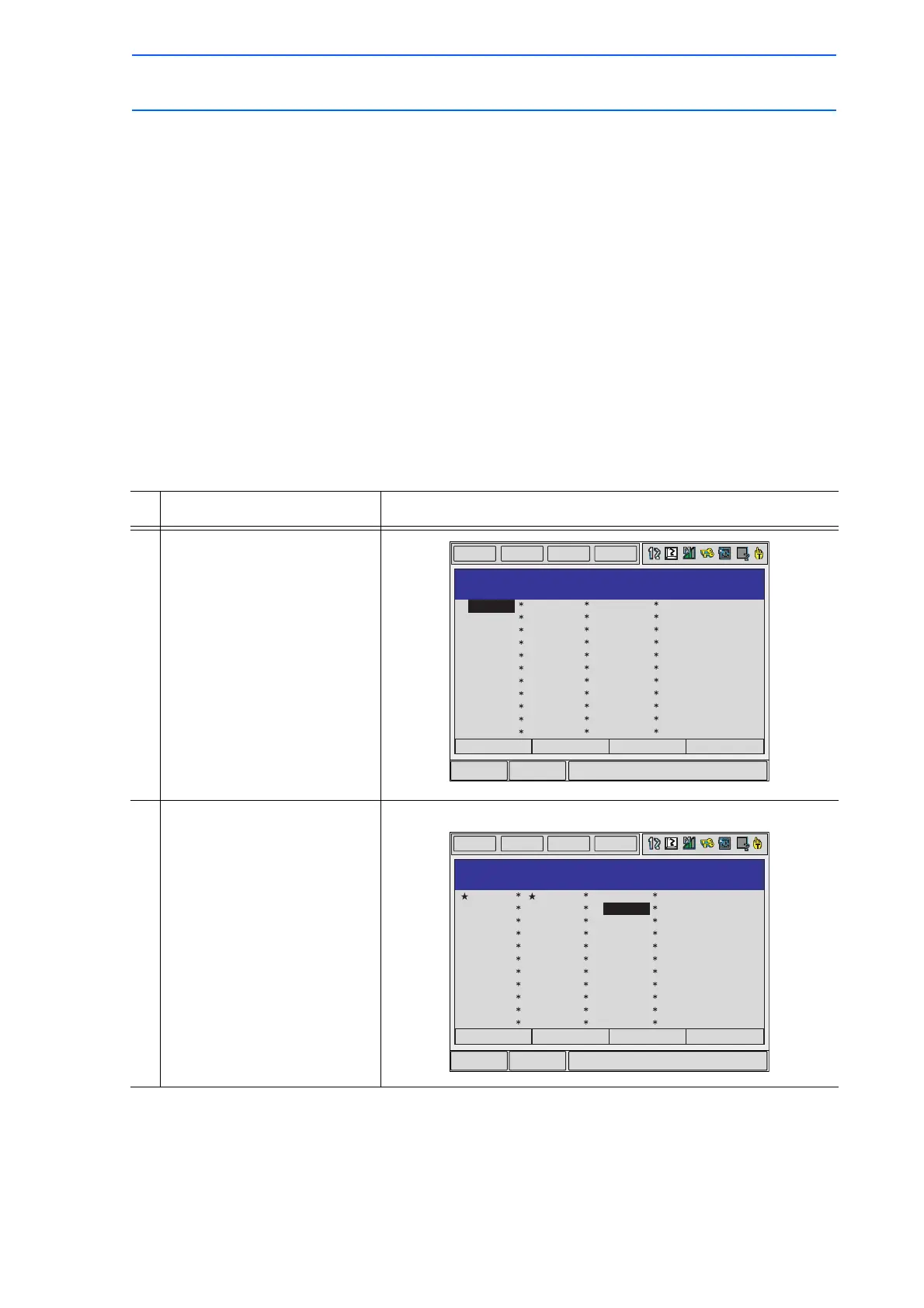7 External Memory Devices
7.3 Operation Flow
7-43
149235-1CD
RE-CSO-A031
Job Selection Mode
The method of selecting a job and various data files when loading, saving, verifying, and deleting are
described in the following:
• Individual Selection
Jobs and data files are selected individually one at a time.
• Batch Selection
Jobs and data files are selected all at one time.
• Marker (*) Selection
Loading: selects the files in the external memory device.
Saving: selects the files in the memory of the NX100.
Verifying: selects both the files in the external memory device and in the memory of the
NX100.
Using Individual Selection
Operation Explanation
1 In either the external memory
JOB LIST window or the file
selection window, move the
cursor to a job or a file to be
selected.
2 Press [SELECT].
Move the cursor to a file
needed and press [SELECT]
again.
*To cancel the selected items,
select {EDIT} and then
{CANCEL SELECT}.
The selected jobs are marked with “.”
DATA UTILITY
EDIT
DISPLAY
Main Menu ShortCut
FLOPPY DISK/Compact Flash
CF (LOAD) SINGLE NO. 33
FOLDER
AA36
AA5
AA8
N1
TEST3
TEST3A-’
TEST3A--
TEST3A-3
TEST3A-6
TEST3A-9
TEST3A-C
AA37
AA6
AA9
TEST
TEST3A
TEST3A-(
TEST3A-1
TEST3A-4
TEST3A-7
TEST3A-A
TEST3A-D
AA35
AA4
AA7
N
TEST2
TEST3A-!
TEST3A-)
TEST3A-2
TEST3A-5
TEST3A-8
TEST3A-B
DATA UTILITY
EDIT
DISPLAY
Main Menu ShortCut
FLOPPY DISK/Compact Flash
CF (LOAD) SINGLE NO. 33
FOLDER
AA36
AA5
AA8
N1
TEST3
TEST3A-’
TEST3A--
TEST3A-3
TEST3A-6
TEST3A-9
TEST3A-C
AA35
AA4
AA7
N
TEST2
TEST3A-!
TEST3A-)
TEST3A-2
TEST3A-5
TEST3A-8
TEST3A-B
AA37
AA6
AA9
TEST
TEST3A
TEST3A-(
TEST3A-1
TEST3A-4
TEST3A-7
TEST3A-A
TEST3A-D
