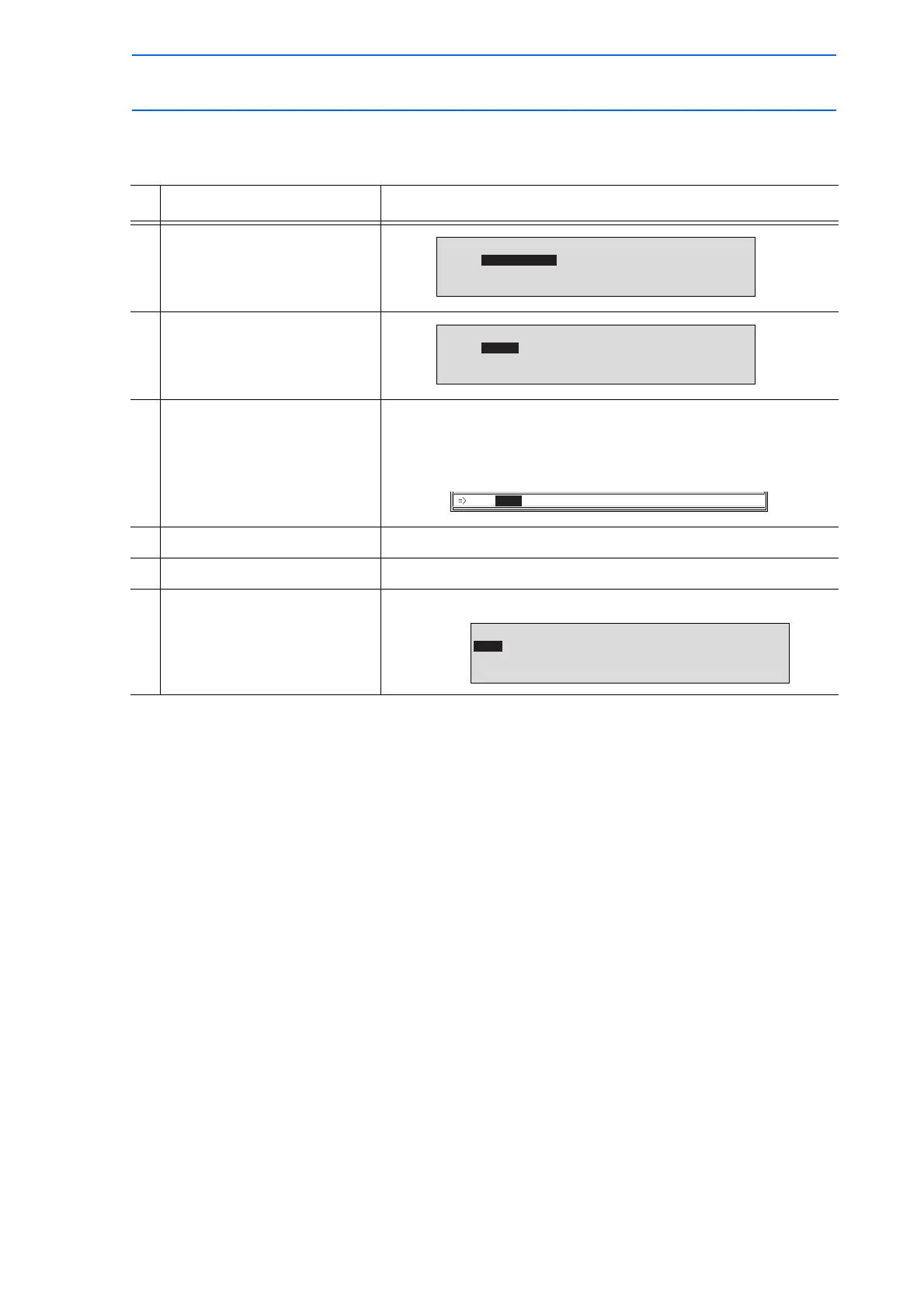3 Teaching
3.4 Modifying Steps
3-33
149235-1CD
RE-CSO-A031
Modifying Timer Instructions
Operation Explanation
1 Move the cursor to the timer
instruction to be modified.
2 Press [TIMER].
3 Move the cursor to the input
buffer line timer value.
Move the cursor to the input buffer line timer value and press
[SHIFT] + the cursor key to set the data. To use the Numeric keys
to input data, move the cursor to the input buffer line timer value
and press [SELECT].
4 Change the timer value.
5 Press [MODIFY]. This key lamp will light.
6 Press [ENTER]. The timer instruction at the cursor line is changed.
0003 MOVJ VJ=50.00
0004 TIMER T=0.50
0005 MOVL VJ=138
0006 MOVL VJ=138
0003 MOVJ VJ=50.00
0004 TIMER T=0.50
0005 MOVL VJ=138
0006 MOVL VJ=138
0003 MOVJ VJ=50.00
0004 TIMER T=1.00
0005 MOVL VJ=138
0006 MOVL VJ=138
