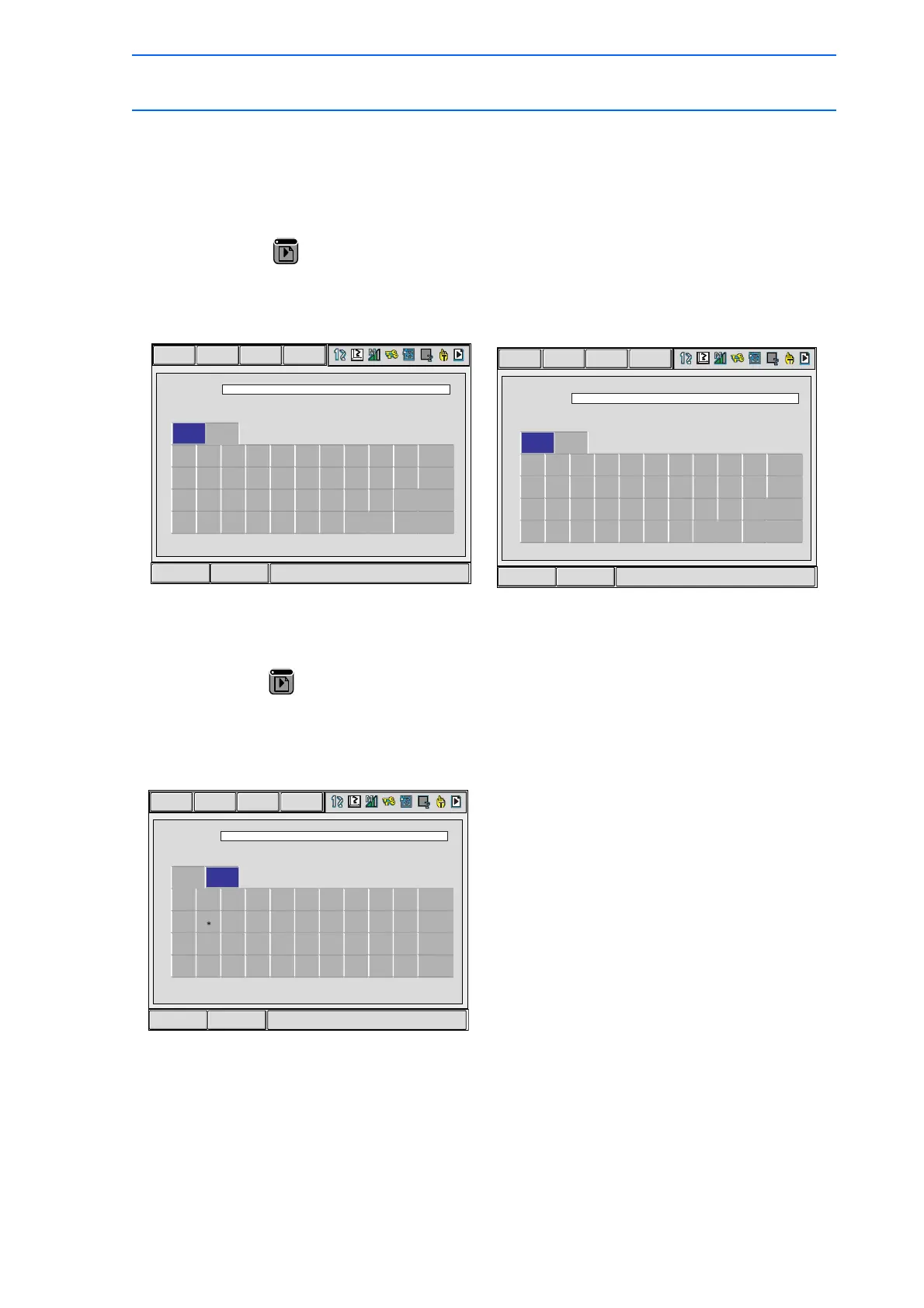1 Introduction
1.2 Programming Pendant
1-17
149235-1CD
RE-CSO-A031
Alphanumeric Input
Number input is performed with the Numeric keys or on the following alphanumeric input window.
Numbers include 0 to 9, the decimal point (.), and the minus sign/hyphen (-).
Note however, that the decimal point cannot be used in job names.
Press the page key to display the alphanumeric input window. Move the cursor to the desired
letter and press [SELECT] to enter the letter.
Symbol Input
Press the page key to display the symbol input window.
Move the cursor to the desired symbol and press [SELECT] to enter the symbol.
Note that only some symbols are available for naming jobs.
For Numbers and Upper-case Characters For Numbers and Lower-case Characters
SP: Space
Short Cut
Main Menu
[RESULT]
Back
Space
Cancel
CapsLock
OFF
EnterSpace
1234 567890
QWER T Y U I O P
ASDF GHJKL
ZXCV BN
M
SYMBOL
KEYBOARD
JOB EDIT DISPLAY
UTILITY
Short Cut
Main Menu
[RESULT]
Back
Space
Cancel
CapsLock
ON
EnterSpace
1234 567890
qwe r t yu i o p
asdf gh j k l
zxcvbnm
SYMBOL
KEYBOARD
JOB EDIT DISPLAY
UTILITY
Short Cut
Main Menu
JOB EDIT DISPLAY
UTILITY
[RESULT]
Back
Space
Cancel
Caps
Lock
Enter
KEYBOARD
SYMBOL
"
!
%
,
&
.
’
/
@
$
SP
()_
<
+
>
− =
?
:
;