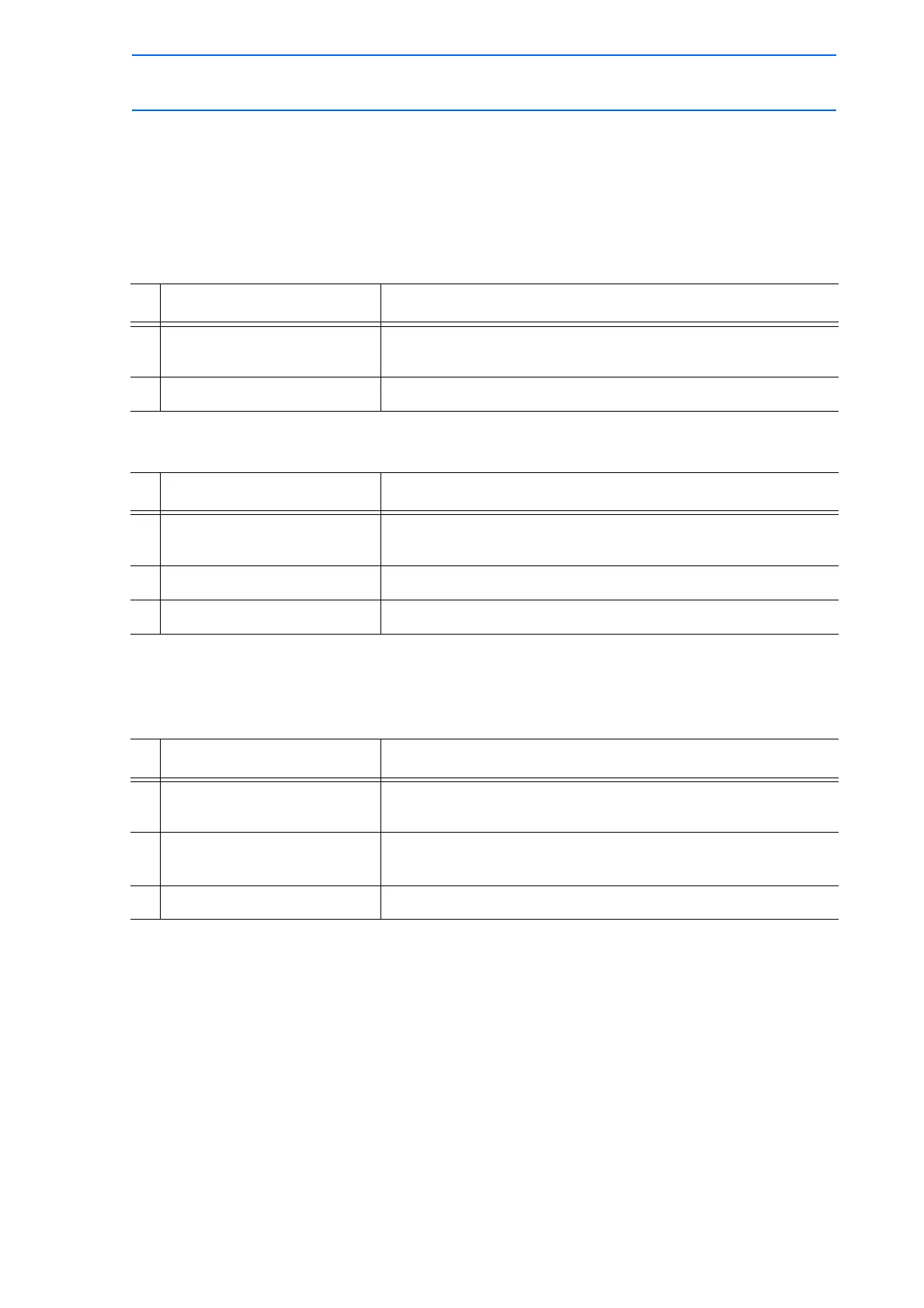6 Convenient Functions
6.5 Mirror Shift Function
6-46
149235-1CD
RE-CSO-A031
6.5.6 Operation Procedures
Calling Up the JOB CONTENT Window
Call up the JOB CONTENT window of the job to be converted as follows:
For Current Job
For Another Job
Mirror Shift Conversion
Operation Explanation
1 Select {JOB} under the main
menu.
2Select {JOB}.
Operation Explanation
1 Select {JOB} under the main
menu.
2 Select {SELECT JOB}. The JOB LIST window appears.
3 Select desired job.
Operation Explanation
1 Display the JOB CONTENT
window.
2 Select {UTILITY} under the
pull-down menu.
The MIRROR SHIFT window appears.
3 Select {MIRROR SHIFT}. The MIRROR SHIFT window appears.