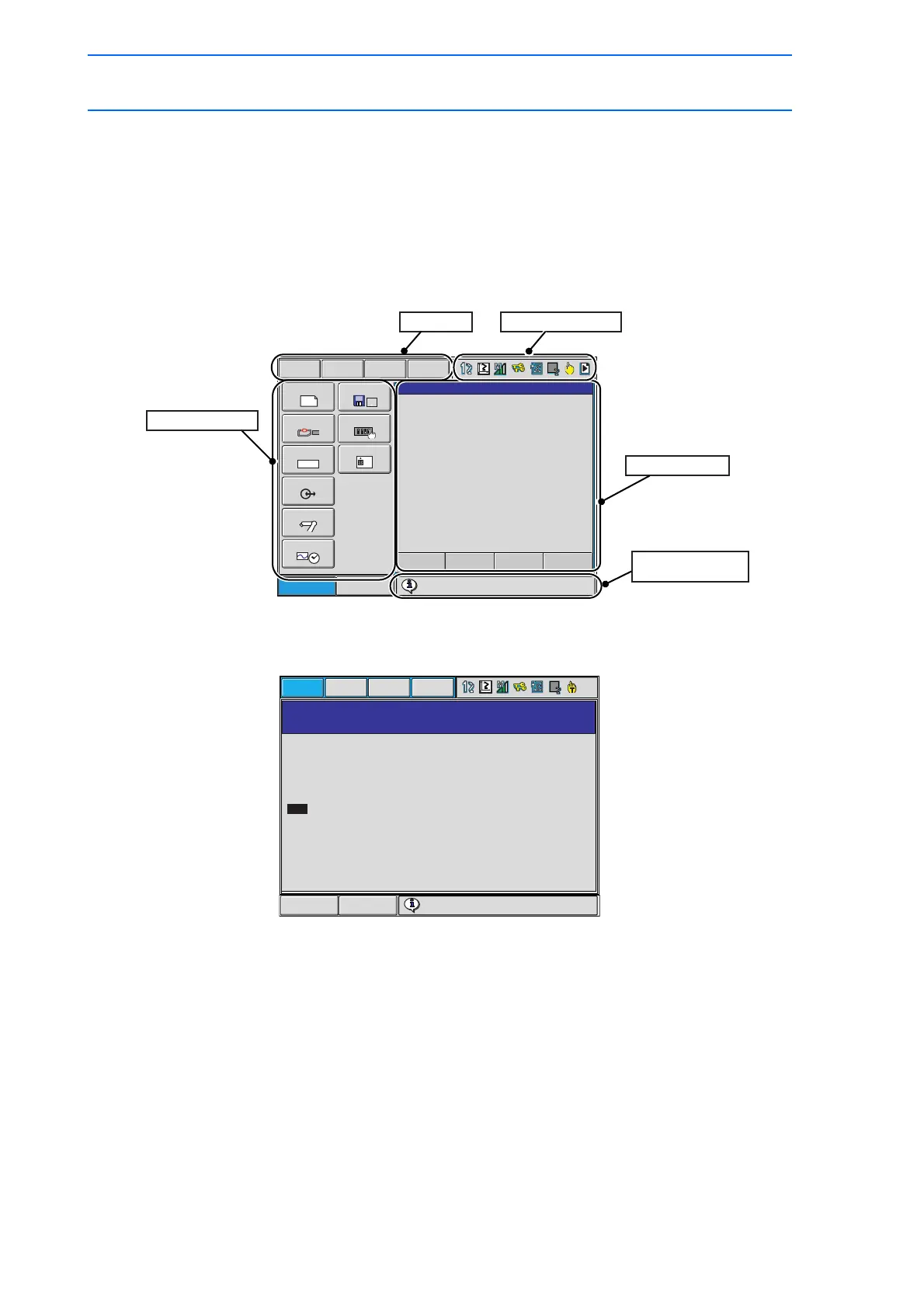1 Introduction
1.2 Programming Pendant
1-10
149235-1CD
RE-CSO-A031
1.2.4 Programming Pendant Display
The Five Display Areas
The programming pendant display is a 6.5 inch color display. Alphanumeric characters can be used.
The general display area, menu area, human interface display area, and main menu area among the
following five areas can be moved by pressing [AREA], or can be selected by directly touching the
screen.
Each window displayed during operations is provided with its name on the upper left of the general
display area.
T
Short CUt
Main Menu
Turn on servo power
JOB
DOUT
MOVE
END
VARIABLE
B001
IN/OUT
In Out
ROBOT
SYSTEM INFO
CF
FD/CF
SETUP
PARAMETER
SPOT WELDING
CURR POS (PLS)
POSITION DIAGNOSIS 3
CURR POS (XYZ)
SEG. PLUSE
S
L
U
R
B
T
7
8
0 X
0 Y
0 Z
0 Rx
0 Ry
0 Rz
0
0
0.000 S
L
U
R
B
T
7
8
0.000
0.000
0.00
0.00
0.00
0
0
0
0
0
0
0
0
AXIS 0000_0000 TYPE 0000_0000 TOOL 0
F/B PULSE MOTOR POS RESET
S
0 S
0 1
0
JOB EDIT DISPLAY UTILITY
Menu area
Status display area
Main menu area
Human interface
display area
Main menu area
Short CutMain Menu
JOB CONTENT
0000 NOP
0001 SET B000 0
0002 SET B001 1
0003 MOVJ VJ=80.00
0004 MOVJ VJ=80.00
0005 DOUT OGH#(13) B002
0006 DOUT OT#(41) ON
0007 MOVL C00002 V=880.0 CV#(1) CTP=0.662
0008 DOUT OT#(44) ON
0009 TIMER T=3.0
0010 MOVL V=880.0
0011 MOVL V=880.0
0012 MOVL V=880.0
0013 MOVL V=880.0
JOB NAME:TEST01
TOOL : 00
CONTROL GROUP: R1
STEP NO. : 0003
Turn on servo power
JOB
EDIT
DISPLAY
UTILITY
