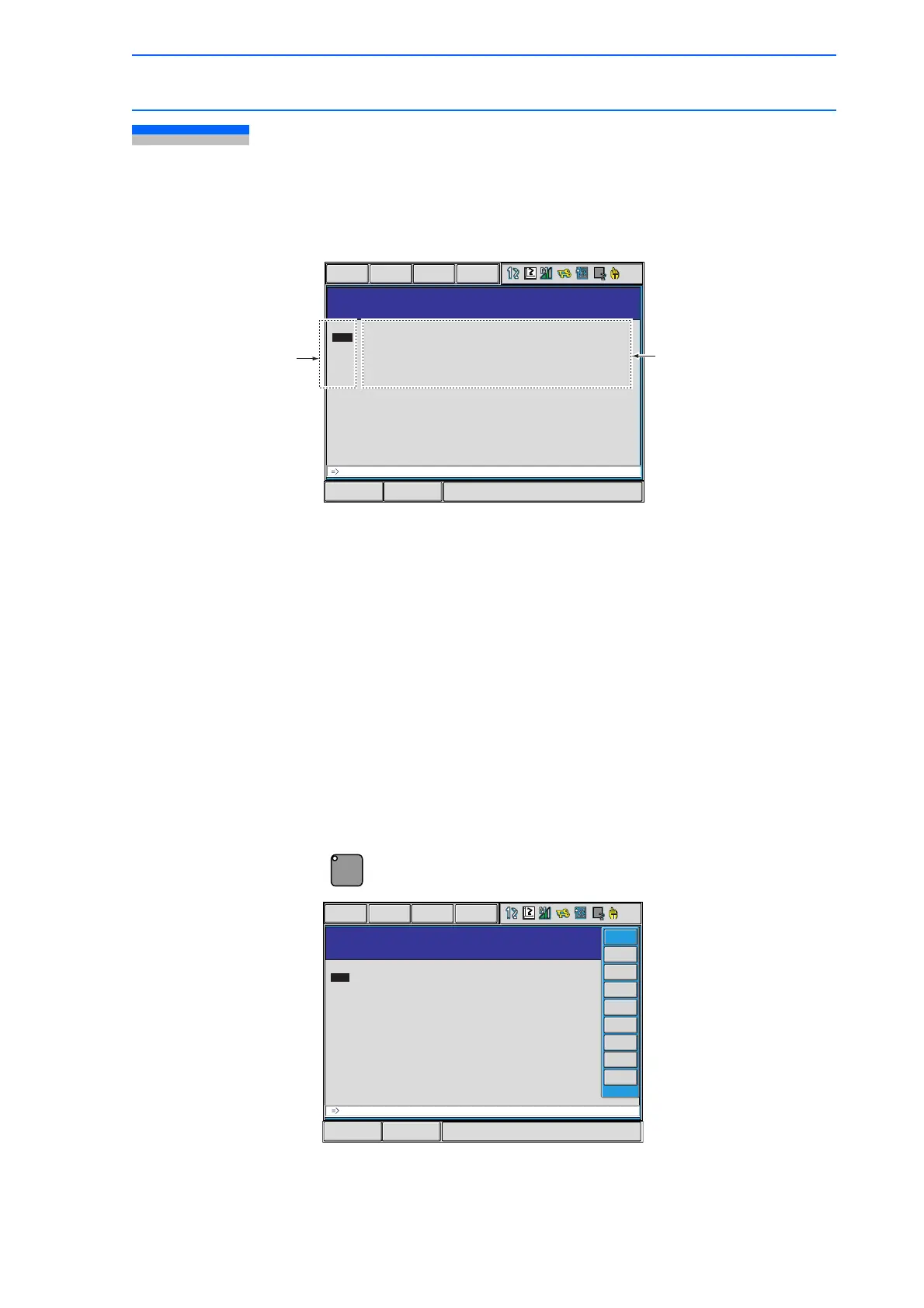3 Teaching
3.6 Editing Instructions
3-39
149235-1CD
RE-CSO-A031
3.6 Editing Instructions
The content of editing differs depending on where the cursor is in the address area or instruction area.
When the cursor is in the address area
Instructions can be inserted, deleted, or modified.
When the cursor is in the instruction area
Date of additional items of already-registered instructions can be modified, inserted, or
deleted.
Editing additional items only is called “line editing.”
When inserting or modifying instructions, input the instruction with the function keys such as [TIMER],
etc. or using the instruction list dialog box. The selected instruction is displayed on the input buffer line
with the same additional items as registered previously.
3.6.1 Instruction Group
The instructions are divided into eight groups by processing or each work.
By pressing [INFORM LIST] , the instruction group list dialog box appears.
Short Cut
Main Menu
JOB CONTENT
JOB NAME :TEST01
CONTROL GROUP : R1
0000
0001
0002
0003
0004
0005
NOP
MOVJ VJ=25.00 PL=0 NWAIT ACC=20 DCC=20
MOVJ VJ=25.00
MOVJ VJ=12.50
ARCON ASF#(1)
END
TOOL : *
STEP NO. : 0003
MOVJ VJ=50
JOB EDIT DISPLAY
UTILITY
Short Cut
Main Menu
JOB CONTENT
JOB NAME : TEST01
CONTROL GROUP : R1
0000
0001
0002
0003
0004
0005
NOP
MOVJ VJ=25.00 PL=0 NWAIT ACC=20 DCC=20
MOVJ VJ=25.00
MOVJ VJ=12.50
ARCON ASF#(1)
END
TOOL : 00
STEP NO. : 0003
MOVJ VJ=50
JOB
EDIT
DISPLAY
UTILITY
IN/OUT
CONTROL
DEVICE
MOTION
ARITH
SHIFT
OTHER
SAME
PRIOR