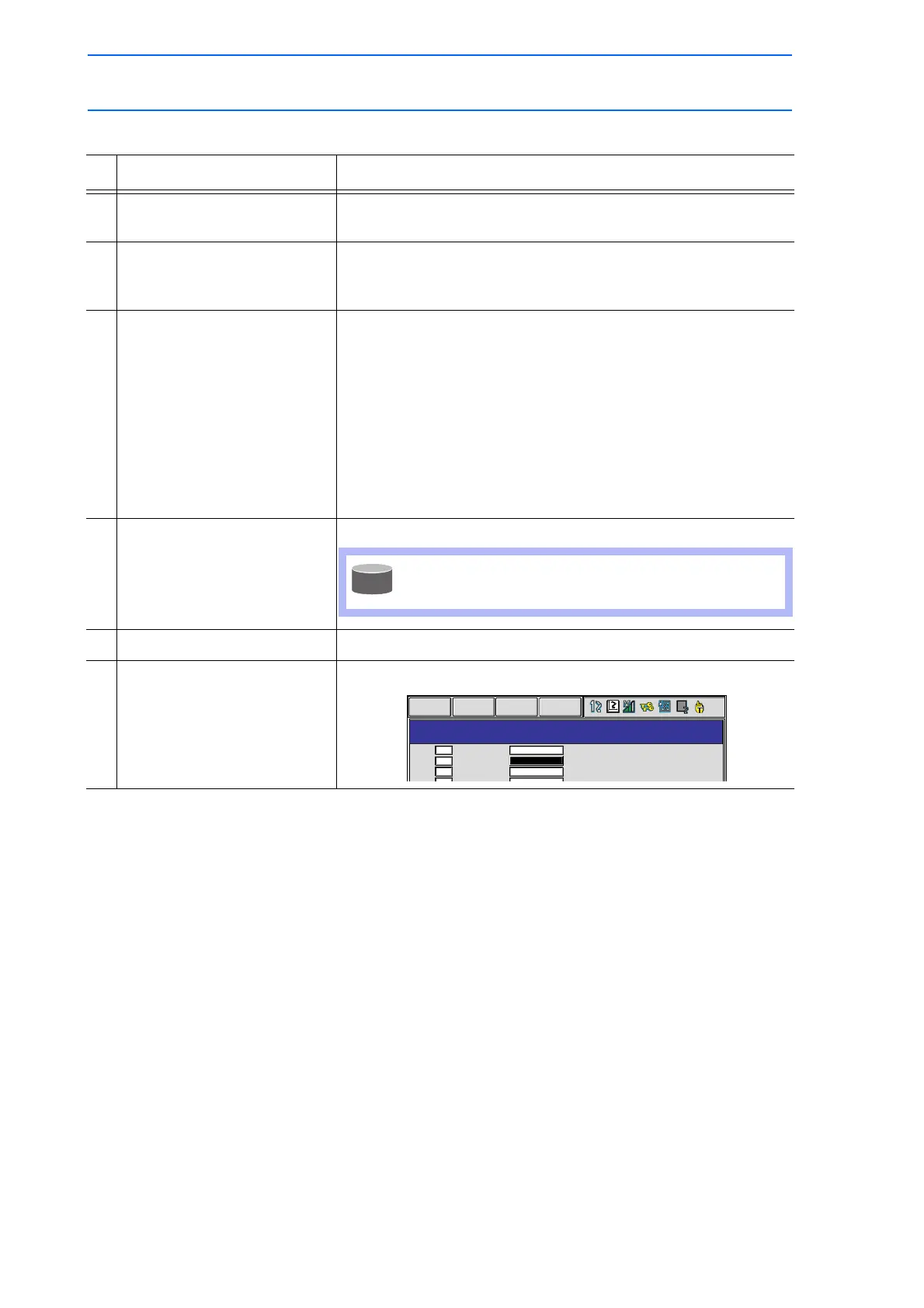3 Teaching
3.9 Other Job-editing Functions
3-68
149235-1CD
RE-CSO-A031
Registering Variable Name
Operation Explanation
1 Select {VARIABLE} under the
main menu.
2 Select desired variable. Select any variable type from among byte type, integer type,
double precision integer type, real type, robot position type, base
position type, and station position type.
3 Move the cursor to desired
variable number.
If desired variable number is not displayed, move the cursor by
either of following operations.
• Select the variable number, input desired variable number and
press [ENTER]
The cursor moves to the variable number to be input.
• Move the cursor to the menu area and select
{EDIT}{SEARCH}. Input desired variable number and press
[ENTER].
The cursor moves to the variable number to be input.
4 Select “NAME.” The input buffer line appears.
5 Input name.
6 Press [ENTER]. The variable name is registered.
Refer to section 1.2.6 "Character Input" for the
character input operation.
BYTE VARIABLE
NO. CONTENT NAME
WORK NUM
B000
B001
B002
B003
2
12
255
0
0000_0010
0000_0000
1111_1111
0000 0000
WORK2 NUM
DATA
EDIT DISPLAY UTILITY
